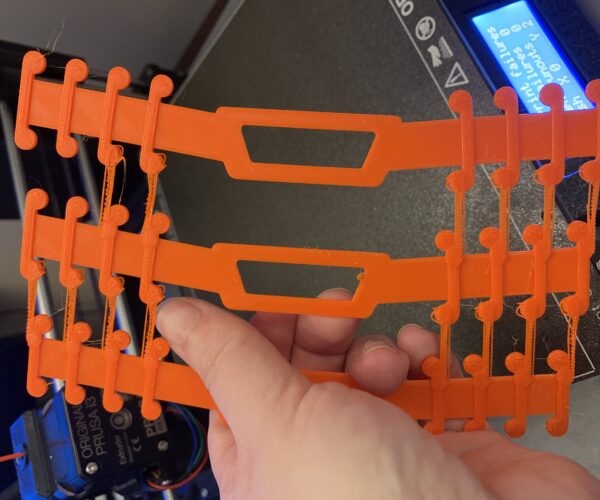Help please - Y-axis issues i think?
Hi, We bought the i3 MKS a few weeks ago and it was working like a dream. We noticed that the Y-Axis belt was a little slack (it was squeaking), so we tightened it up. We recalibrated the machine using the wizard and the calibration results were fine. Ever since then we keep getting y-axis crashes half way through a print and its not printing in the right place (see pic)...we are printing ear savers for the NHS. We are using the special Prusa PETG Filament that they are selling for PPE designs. We also lower the z-axis to -1.150 when its printing. Can anyone help please....total newbies here to 3d printing. Using the Prusa Slicer software. (There should be 5 on the sheet!....it starts off ok then starts printing in the wrong place.)
RE: Help please - Y-axis issues i think?
Hi, We bought the i3 MKS a few weeks ago and it was working like a dream. We noticed that the Y-Axis belt was a little slack (it was squeaking), so we tightened it up. We recalibrated the machine using the wizard and the calibration results were fine. Ever since then we keep getting y-axis crashes half way through a print and its not printing in the right place (see pic)...we are printing ear savers for the NHS. We are using the special Prusa PETG Filament that they are selling for PPE designs. We also lower the z-axis to -1.150 when its printing. Can anyone help please....total newbies here to 3d printing. Using the Prusa Slicer software. (There should be 5 on the sheet!....it starts off ok then starts printing in the wrong place.)
Hello, welcome in Prusaforum!
You have probably tightened the belt too much. The values should be (so Prusa) around 240 +-40. Check out on the LCD screen under Support -> Belt tension.
https://www.prusa3d.com/layer-shifting/
Statt zu klagen, dass wir nicht alles haben, was wir wollen, sollten wir lieber dankbar sein, dass wir nicht alles bekommen, was wir verdienen.
RE: Help please - Y-axis issues i think?
@karl-herbert
I have managed to adjust the belts and they are currently: X=265, Y=260 which improved it slightly but I've just tried another print and it started going well but then started failing 3 mins from the end of the print, which I then cancelled. Any other ideas?
RE: Help please - Y-axis issues i think?
@karl-herbert
I have managed to adjust the belts and they are currently: X=265, Y=260 which improved it slightly but I've just tried another print and it started going well but then started failing 3 mins from the end of the print, which I then cancelled. Any other ideas?
RE: Help please - Y-axis issues i think?
@nicky
If it's not due to the belt tension, I would still check the smooth running of the linear bearings. Likewise, the tight fit of the y-pulley. Perhaps the feed rate is too high, reduce to about 50mm/s. If you are using Octoprint, try printing from SD card. Another option would be to print in stealth mode.
Statt zu klagen, dass wir nicht alles haben, was wir wollen, sollten wir lieber dankbar sein, dass wir nicht alles bekommen, was wir verdienen.
RE: Help please - Y-axis issues i think?
If nothing works you could first try to deactivate the ir-sensor and/or flash firmware 3.9.0 RC3 ( https://github.com/prusa3d/Prusa-Firmware/releases/tag/v3.9.0-RC3 ).
Statt zu klagen, dass wir nicht alles haben, was wir wollen, sollten wir lieber dankbar sein, dass wir nicht alles bekommen, was wir verdienen.
RE: Help please - Y-axis issues i think?
@karl-herbert
Thank you for the tips...I think the combination of doing both of those seems to have worked....fingers crossed....thank you.
RE: Help please - Y-axis issues i think?
If you are shooting for specific tension numbers, you will never get it right.
Just tighten it enough so the belt does not droop.
In no case will a tension problem cause squeaking. That sounds more like lack of lubrication.
For a test, try light oil on the rods. If it gets better - lubricate your bearings properly.
Your problem now sounds like Y axis crashes. Y axis is easy to check.
Power off and move the table both directions. It should be smooth. Any binding is bad.
Also look for mechanical obstructions, like zip ties or cables.
RE: Help please - Y-axis issues i think?
@robert-rmm200
Thank you, all back working ok now after adjusting tension on the belts and lubricating the rods. :-).
One other thing....I'm about to place an order with Prusa and because of Covid and being in the UK and delays in deliveries....are there any spare parts that tend to wear out that i should keep 'in stock' - eg linear bearings, belts etc.?
RE: Help please - Y-axis issues i think?
Spare heater thermistor and heater cartridge for the extruder are handy to have as they are easy to damage if you have a blob of doom.