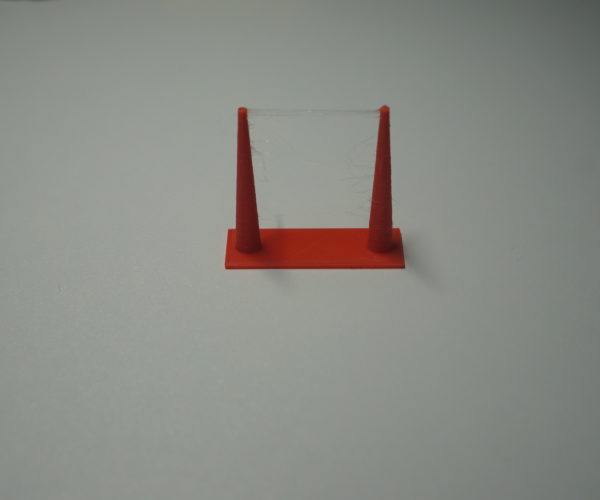Help needed: Trouble printing thin parts
Hello,
I have trouble printing parts with smaller diameter (see picture). Interestingly enough, I can print item with a diameter less than 1 mm when the printhead is close to the heatbed, however, as the printhead moves away it appears to struggle with the more delicate structures of my print.
Any idea what could be causing the behavior?
I don't have issues with taller prints unless the diameter falls below a certain threshold.
Specs:
- 0.4 mm nozzle
- MK3 with an MK3S upgrade kit
- PLA from Prusa and Geeetech
- Temperature: 200 degrees / 60 degress (heatbed)
- Retraction & z-hopping enabled
3D Druck für Einsteiger leicht gemacht: www.3d-druck-lernen.de
RE: Help needed: Trouble printing thin parts
That seems strange especially when you can print small parts nearer the bed. It looks like either a cooling or retraction issue.
RE: Help needed: Trouble printing thin parts
@sam-d10
Thank you. I can rule out a cooling problem because I am monitoring the ambient temperature (which is around 20 degrees).
I have retraction enabled to avoid massive stringing with PLA. What settings would you use? I am using 0.8 mm retraction with a speed setting of 35 mm/s.
3D Druck für Einsteiger leicht gemacht: www.3d-druck-lernen.de
RE: Help needed: Trouble printing thin parts
I just use the retraction settings that come with PrusaSlicer for the MK2S and have no problems, try increasing the distance to 1mm and try again, this may help. If not try increasing the speed to 40mm/s.
RE: Help needed: Trouble printing thin parts
I speeding it up does not work, try slowing the print down near the tip. I print nose cones for rockets and that worked for me.
--------------------
Chuck H
3D Printer Review Blog
RE: Help needed: Trouble printing thin parts
I speeding it up does not work, try slowing the print down near the tip. I print nose cones for rockets and that worked for me.
That makes sense as it has longer to cool down before a new layer is added
RE: Help needed: Trouble printing thin parts
I speeding it up does not work, try slowing the print down near the tip. I print nose cones for rockets and that worked for me.
Thank you, I will try that. It's possible that speed is of the essence here. I'll try that and get back to you. Cool.
3D Druck für Einsteiger leicht gemacht: www.3d-druck-lernen.de
RE: Help needed: Trouble printing thin parts
I speeding it up does not work, try slowing the print down near the tip. I print nose cones for rockets and that worked for me.
Thank you, I will try that. It's possible that speed is of the essence here. I'll try that and get back to you. Cool.
It might not be yo0ur answer, but it was mine. I had huge difficulty with nose cone tips with PETG. I slowed it down and reduced the temp by 5 degrees and it worked.
--------------------
Chuck H
3D Printer Review Blog
RE: Help needed: Trouble printing thin parts
I reduced the overall speed for the upper layers in Cura (Extensions->Post Processing->Modify G-Code->ChangeAtZ) and the underextrusion issue went away. So big thank you!
What remains is that stringing became a lot worse (retraction distance = 0.8 mm, retraction speed = 40 mm/s), but I am working on that, should be easy enough to fix.
3D Druck für Einsteiger leicht gemacht: www.3d-druck-lernen.de
RE: Help needed: Trouble printing thin parts
@wieman01
Try using PrusaSicer instead of Cura, it would be interesting to see if that makes a difference.
RE: Help needed: Trouble printing thin parts
It is odd, but I get less stringing on my Prusa with PrusaSlicer, but the Ender-3 has lass stringing with Cura. I have never been able to print without stringing on Cura or Simplify3D on my Prusa when there are more than one peak on the print.
--------------------
Chuck H
3D Printer Review Blog
RE: Help needed: Trouble printing thin parts
Maybe it has something to do with the way Cura vs. other slicers handle this geometry? I know this video is mainly about Ender 3 but he explains what's happening and what settings to look into besides retraction speed, like Z-hop or Z-lift. Maybe it will inspire you.
RE: Help needed: Trouble printing thin parts
Just to eliminate the simple things:
- Did you measure and average your filament diameter and set that in your slicer? Excess material fed can increase stringing.
- Did you calibrate your extrusion multiplier for that specific filament? Excess material extruded can increase stringing.
- Did you try adjusting the cooling thresholds for that filament?
- Did you try turning off z-lift? Unless you're printing big flat surfaces, it doesn't help much.
I found that fully calibrating for each filament allows me to get by with minimal retraction and z-lift settings. I can get good results with 0.2-0.4mm retraction and no or 0.2mm z-lift.
Also, Cura has a lot of features that aren't as useful on the Mk3 with Linear Advance. Try PrusaSlicer to verify your hardware and basic settings work, then covert over to Cura when you find good settings. One such Cura setting is "Combing Mode". Set it to "not in skin" or turn it off. You need less retraction etc. when everything is calibrated.
and miscellaneous other tech projects
He is intelligent, but not experienced. His pattern indicates two dimensional thinking. -- Spock in Star Trek: The Wrath of Khan
RE: Help needed: Trouble printing thin parts
Just to eliminate the simple things:
- Did you measure and average your filament diameter and set that in your slicer? Excess material fed can increase stringing.
- Did you calibrate your extrusion multiplier for that specific filament? Excess material extruded can increase stringing.
- Did you try adjusting the cooling thresholds for that filament?
- Did you try turning off z-lift? Unless you're printing big flat surfaces, it doesn't help much.
I found that fully calibrating for each filament allows me to get by with minimal retraction and z-lift settings. I can get good results with 0.2-0.4mm retraction and no or 0.2mm z-lift.
Also, Cura has a lot of features that aren't as useful on the Mk3 with Linear Advance. Try PrusaSlicer to verify your hardware and basic settings work, then covert over to Cura when you find good settings. One such Cura setting is "Combing Mode". Set it to "not in skin" or turn it off. You need less retraction etc. when everything is calibrated.
Great stuff. There are a couple for me to try on my next print.
--------------------
Chuck H
3D Printer Review Blog
RE: Help needed: Trouble printing thin parts
Thanks to all of you. I decided I will give Prusa Slicer another chance as I am not too happy with Cura at all. I will take your tips, bobstro, into account as well. I use Prusament just FYI. I will look at the other points, too.
Let's see what I come up with in the next round.
crawlerin, thanks for the video, I will definitely watch it before my next print tonight.
3D Druck für Einsteiger leicht gemacht: www.3d-druck-lernen.de
RE: Help needed: Trouble printing thin parts
I speeding it up does not work, try slowing the print down near the tip. I print nose cones for rockets and that worked for me.
Charles, at what speed would you print the layers near the tip? I chose 20 mm/s, but I have to be careful with retraction in that case, otherwise my filament will jam (resulting in the infamous clicking noise).
3D Druck für Einsteiger leicht gemacht: www.3d-druck-lernen.de
RE: Help needed: Trouble printing thin parts
20 is the speed I would choose.
--------------------
Chuck H
3D Printer Review Blog
RE: Help needed: Trouble printing thin parts
Hello,
Here is a last try with Cura before I switch to Prusa Slicer to hopefully get better results. This is what I did:
- Turned off combing
- No z-hop
- Retraction (0.8 mm, 40 mm/s), although I tried different parameters with similar results
- Travel speed = 180 mm/s
- Print speed = 20 mm/s
I suspect that there is a lot of truth in the video crawlerin posted and the way Cura handles this kind of geometry. Unless you have other ideas, I will now give Slice a shot and also calibrate my extrusion multiplier. Let's see.
Thanks everyone for your continuing help!
3D Druck für Einsteiger leicht gemacht: www.3d-druck-lernen.de
RE: Help needed: Trouble printing thin parts
Sure, go for it, you don't have much to lose except time, filament and a bit of sanity 🙂 please post results, this is useful information.
RE: Help needed: Trouble printing thin parts
Alright, everyone. I am abandoning Cura forever and will switch to Prusa Slicer for good. First shot, near.perfect result. Some stringing in the upper section, but to a degree it won't bother me. I am sure it will go away with some further tweaking.
- Prusa Slicer
- Extruder temperature = 200° C
- Print speed = 25 mm/s
- Travel speed = 180 mm/s
- Z lift/hop = 0.6 mm
- Retraction length = 0.8 mm
- Retraction speed = 35 mm/s
- No combing
Thank you for all your help. If you want me to post a few more details or test this with other settings, please let me know. Happy to do so.
3D Druck für Einsteiger leicht gemacht: www.3d-druck-lernen.de