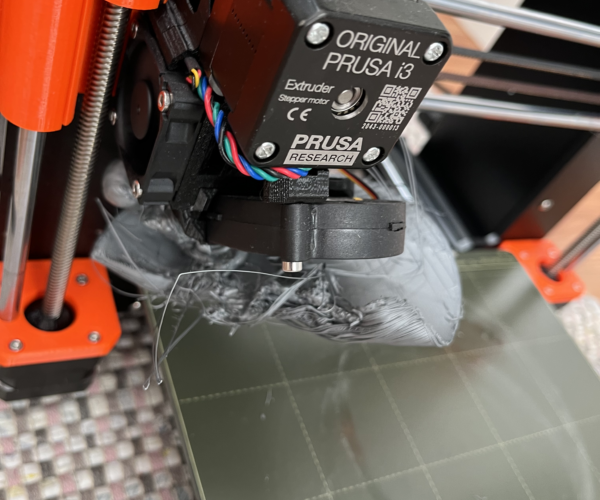HELP! Big Filament Bubble under extruder
I have successfully been printing around 20 models since I bought the MK3S last year. Last night, I started a printing job, that should have lasted for 7 hours, after cleaning the print plate with isopropanol. Everything started normal, but this morning I found this mess.
HELP! Can anyone help me with instructions, on how to clean the print head and remove the very stiff PLA bubble that is surrounding it from all sides?
Something must have gone terribly wrong here.
The PLA is the original Prusa Silver that was shipped with the printer. The Plate temperature was 60°C and the nozzle was at 215°C.
I already tried to preheat the nozzle but the PLA bubble does not move a thing.
ANY HELP IS HIGHLY APPRECIATED!
Thanks in advance.
RE: HELP! Big Filament Bubble under extruder
- Ok. Heat the nozzle up. Then wiggle it off. You might be able to get the rest of it with tweezers, snips, ect.
RE: HELP! Big Filament Bubble under extruder
- Ok. Heat the nozzle up. Then wiggle it off. You might be able to get the rest of it with tweezers, snips, ect.
P.s. heat it to like petg or something
RE:
You have a first class blob of doom. Search for blob of doom to see how others have dealt with them.
Before doing anything, look at pictures of a clean extruder and note the position of the rather delicate wires that are currently hidden, if you damage them you will have to buy replacement parts as broken wires can't be rejoined.
You have probably damaged your fan shroud and will need a replacement.
This was almost certainly caused by a dirty print-sheet or possibly a misconfigured first layer Z offset.
To remove it:
Raise the nozzle temperature to the printing temperature for the filament in question and allow it to heat for several minutes.
If you are lucky you will be able to prise the blob open - more likely you will need to add heat from outside with a heat gun to aid the softening, sometimes it's worth using a soldering iron to carve chunks off the mass.
Use needle nosed pliers to prise this away; remove it in parts if it won't release the wires.
Once you have the worst removed you decide whether you need to disassemble the extruder to get at all the blob of perhaps you can clean up in situ.
After the cleanup there will be overcooked filament inside the nozzle so at least a purge and probably a cold-pull will be necessary.
Cheerio,
RE: HELP! Big Filament Bubble under extruder
Thank you very much. I managed to carefully clean everything, and nothing was damaged. I did. the calibration again, so far, so good.
when I startet a Testprint the blob of Doom started again.
I did unload the filament and the tip seemed to be ok.
what could cause this behaviour?
Thanks again for your valuable help so far.
Marcel
RE: HELP! Big Filament Bubble under extruder
Hi Marcel,
It looks like your Build Plate could benefit from a cleaning.
I try to make safe suggestions,You should understand the context and ensure you are happy that they are safe before attempting to apply my suggestions, what you do, is YOUR responsibility. Location Halifax UK
@joantabb is right. Clean your build-sheet.
What she is hinting with that graphic is that you should clean the sheet with dishwashing detergent (Dawn/Fairy) and plenty of HOT water, rinse well and dry with a fresh paper towel. Handle by the edges only.
Cheerio,
Nozzle tight?
Is the nozzle securely tightened into the hot end? I'm having the same problems and it seemed a little loose when I checked mine
@pr1ntagain
Pay particular attention to the diagrams at the bottom of this page:
https://help.prusa3d.com/en/article/changing-or-replacing-the-nozzle-mk2-5s-mk3s-mk3s_2069
Cheerio,
RE: HELP! Big Filament Bubble under extruder
I have successfully been printing around 20 models since I bought the MK3S last year. Last night, I started a printing job, that should have lasted for 7 hours, after cleaning the print plate with isopropanol. Everything started normal, but this morning I found this mess.
HELP! Can anyone help me with instructions, on how to clean the print head and remove the very stiff PLA bubble that is surrounding it from all sides?
Something must have gone terribly wrong here.
The PLA is the original Prusa Silver that was shipped with the printer. The Plate temperature was 60°C and the nozzle was at 215°C.
I already tried to preheat the nozzle but the PLA bubble does not move a thing.
ANY HELP IS HIGHLY APPRECIATED!
Thanks in advance.
Is your 1st layer cal. good?
RE: HELP! Big Filament Bubble under extruder
I have reloaded the filament, and run the first layer calibration several times. I am using the silver filament that came with my printer.