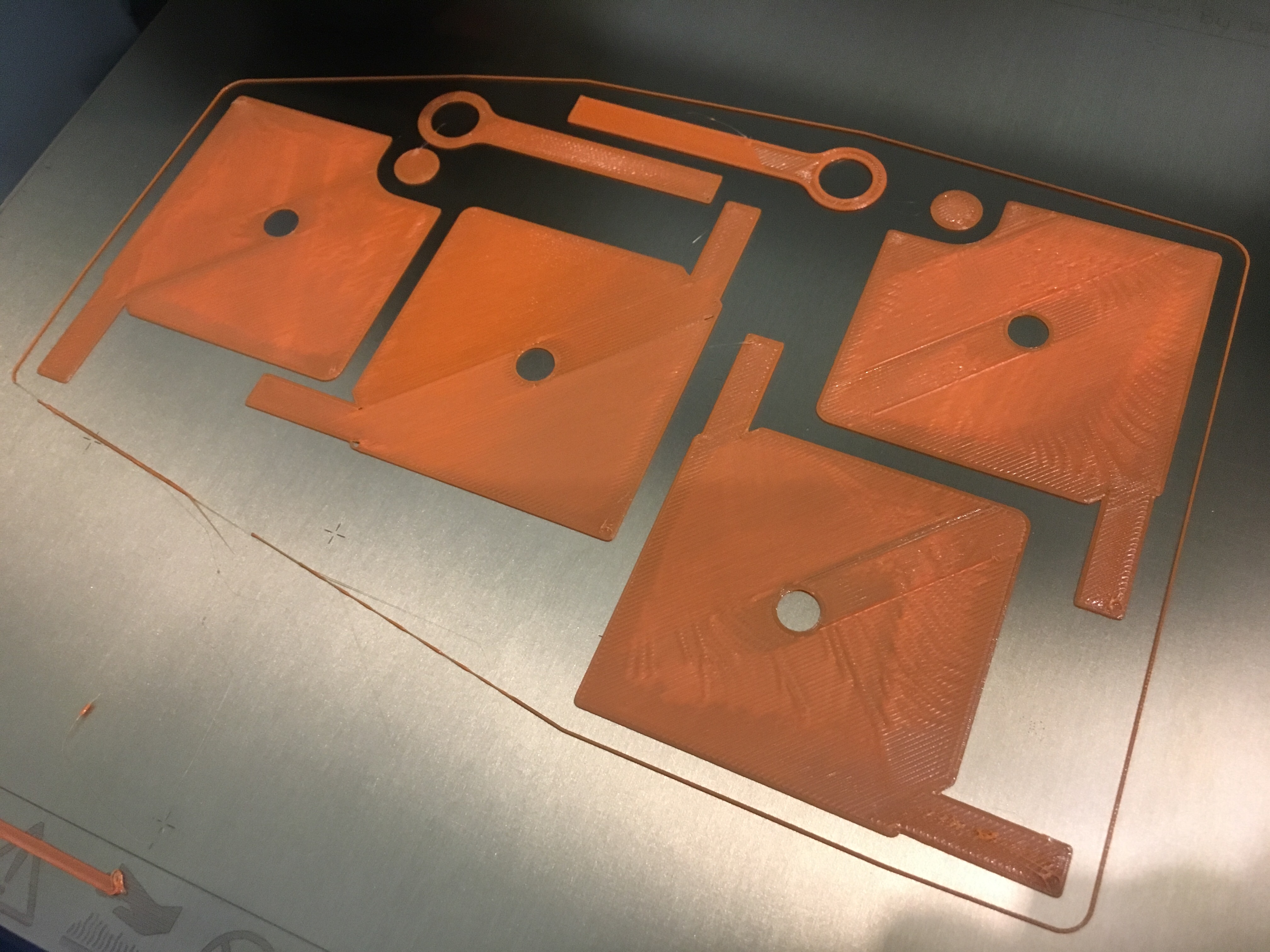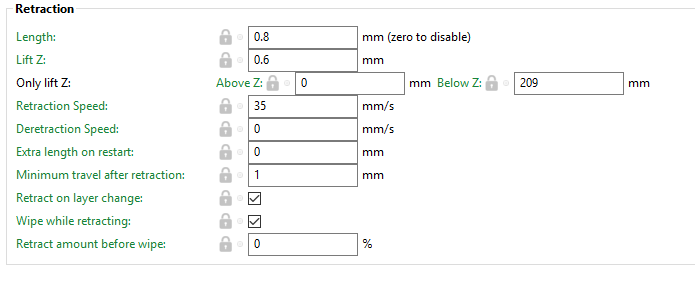Having trouble with printer settings using PETG
Hello everyone,
So this is my first week with my i3 MK3 and I'm new to 3D printing. I've had a couple or small prints print well, but I've never been real happy with my first layers. They don't seem consistent.
I've started printing with PETG since I've heard a bunch of good things about it, but the first layer issues seem to be getting worse. I used the 75mm square to adjust my live Z settings and the square that most people are using looks AMAZING. It's nice and even, no blobs.
However, I want to build the IKEA Lack enclosure, so I've been starting to print the parts needed for that. and with my live Z set to -.9 the prints are not turning out well at all. I'm assuming that since the square looked so good and these aren't, and the live Z didn't change, that it has to be something in the settings when I'm slicing.
I'm slicing using Slic3r Prusa editing, and am using the Prusa PET preset, but my first layers are looking pretty bad. I like the idea of PETG and would love to really dial this in so that the first layers are looking much nicer, so any help would be appreciated.
Thanks!
Re: Having trouble with printer settings using PETG
Hi Nick,
Were you able to solve the issues you were having with PETG? I'm trying to use this type of filament on a project and I'm running into some issues as well. Any solutions you had on your project might be helpful. Thanks!
Brice
Re: Having trouble with printer settings using PETG
i had the EXACT same issue the past 2 days. i finally resolved it by changing my slicing profile to a different mk3 profile in simplify 3d. i than modified my retraction to 2mm and the issue has gone away.
what slicer are you using?
drove me nuts, so i feel your pain. i was starting to think the new extruder parts and putting that all back together was an issue, except my first layer was beautiful printing out that same calibration cube. 🙂
ciao,
mike.
Re: Having trouble with printer settings using PETG
i had the EXACT same issue the past 2 days. i finally resolved it by changing my slicing profile to a different mk3 profile in simplify 3d. i than modified my retraction to 2mm and the issue has gone away.
what slicer are you using?
drove me nuts, so i feel your pain. i was starting to think the new extruder parts and putting that all back together was an issue, except my first layer was beautiful printing out that same calibration cube. 🙂
ciao,
mike.
Hi Mike,
I'm using Slic3r PE right now. Are you referring to the Retraction length? If so, my is currently set at 0.8mm. I will adjust and try again.
Brice
Re: Having trouble with printer settings using PETG
ill post pics when i get home from work but now my issue has moved up lots of layers. i started having issues about 2 hrs into the print and only on two pf the four objects it was printing. im not sure what the heck is going on. im wonder if bed adhesion caused this issue and the part lifted a bit which caused it to scrap on one side.
this is so frustrating... i need my full time job to be calibrating this printer. an hour here and there doesnt cut it. 🙂
Re: Having trouble with printer settings using PETG
im wondering if this is a extrusion multipler issue too. i noticed my profile had a .95 multiplier. i think im going to change to 1. the last time i checked it extruded exactly 100mm on the test i did. i guess this profile i used had someone elses.
Re: Having trouble with printer settings using PETG
Before you start playing with different settings in Slic3r, make sure you have a good first layer.
A good first layer requires a well-cleaned bed and the best method is to use detergent and warm water.
When the bed is free of hand fat, most of the printing problems will be resolved.
Bear MK3 with Bondtech extruder
Re: Having trouble with printer settings using PETG
finally getting a good print. i think the issue was two fold. bad slicer settings and filament that needed to be dried out. bought a roll of petg last night (i noticed it was bubbly/popping coming out of extruder), changed my extrusion multiplier to 1 instead of .95 and slowed things down (from 120mm/s to 65mm/s) and ive finally gotten past all my issues. hopefully this helps you too.
Re: Having trouble with printer settings using PETG
I am able to get PETG to work with Simplify3D but not Slic3R. Anybody have a good settings file?
--------------------
Chuck H
3D Printer Review Blog