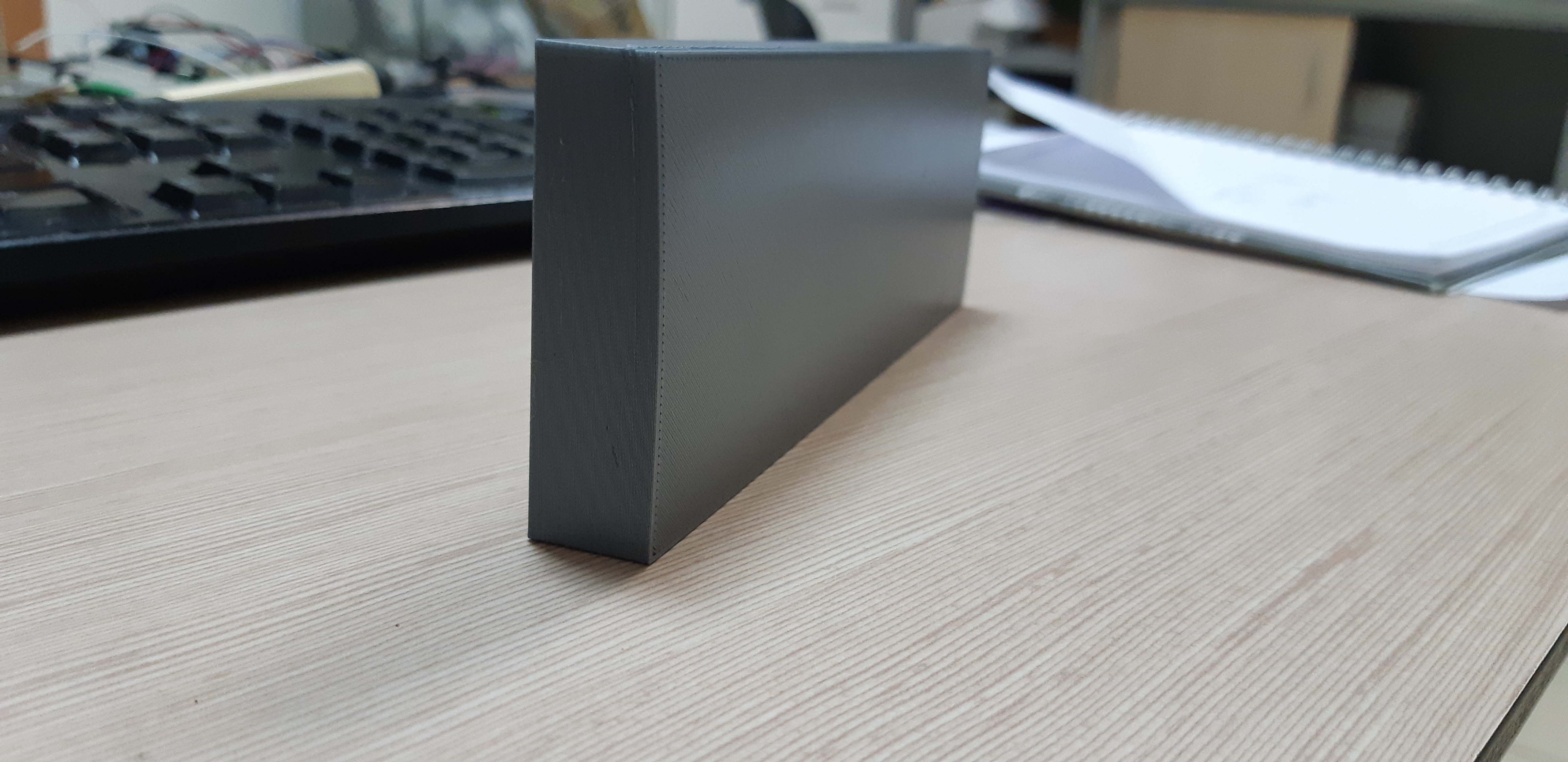going up
Hi
We received the MK3
Calibrated Z
Why is one corner going up ?
See pictures
Regards,
Eran Reshef
Re: going up
There may be two reasons for this.
1) The Z level of the first layer is too high. Adjust the Z level until you get a fine first layer.
2) The bed is not properly cleaned. Wash the surface with a mild soap solution and water.
Bear MK3 with Bondtech extruder
Re: going up
Hi
the first layer was flat ( horizontal) in the beginning , after 3-5 mm of printing this phenomena started - the corner raised
bed was clean
Re: going up
So cause 1 above is probably the issue then. Have you tested your z offset (live Z) calibration with some calib squares?
Re: going up
If you show a closeup picture of the bottom layer, that would help us .....
Blog: https://schlosshan.eu
Thingiverse: https://www.thingiverse.com/rainers/collections/rainers-customizable-things
Prusaprinters: https://www.prusaprinters.org/social/6508-rainer/collections/6900
Happy printing 😉
Re: going up
one more
Re: going up
I would like to say again
The first layers were flat then there was a deformation and the corner was "raised"
See picture
Re: going up
And I'll say it again ... clean the bed! You may think the bed is clean, but the printer does not like it.
Use a mild soap solution, no chemicals.
Bear MK3 with Bondtech extruder
Re: going up
And ill repeat
clean the bed! You may think the bed is clean, but the printer does not like it.
Use a mild soap solution, no chemicals.
This will solve your issue.
---
Gert
Re: going up
OK
will try !
Re: going up
is there a possibility that the heat of the BED in that area is not high enough ?
Re: going up
Nope highly unlikely.
Clean the bed. Use a bit of acetone once a week at maximum. Between every print use IPA.
Use paper towels and throw them away. Do not reuse them.
What you see is called warping. With pla and PEI sheet it is a sign for grease on the bed or too high first layer.