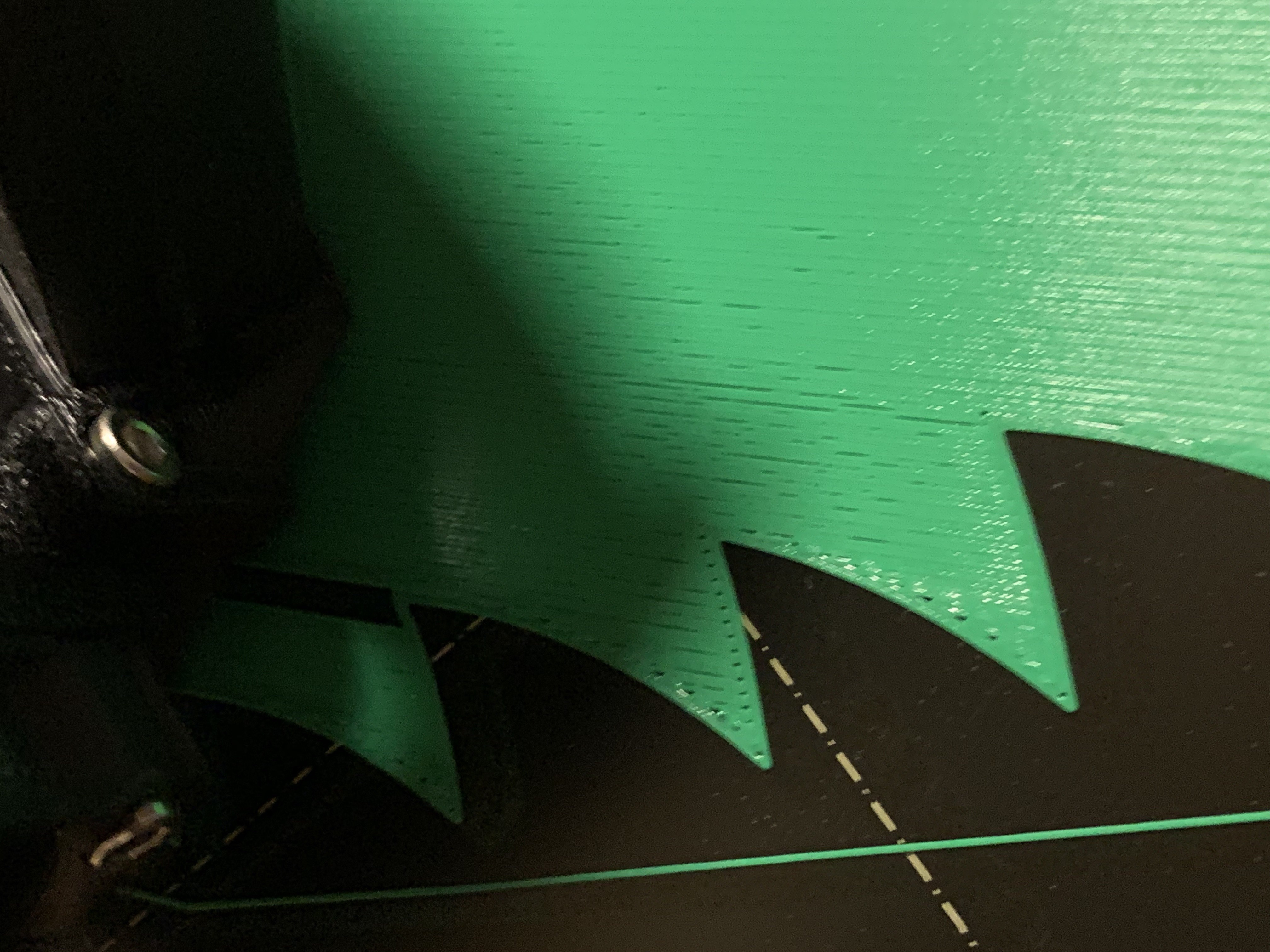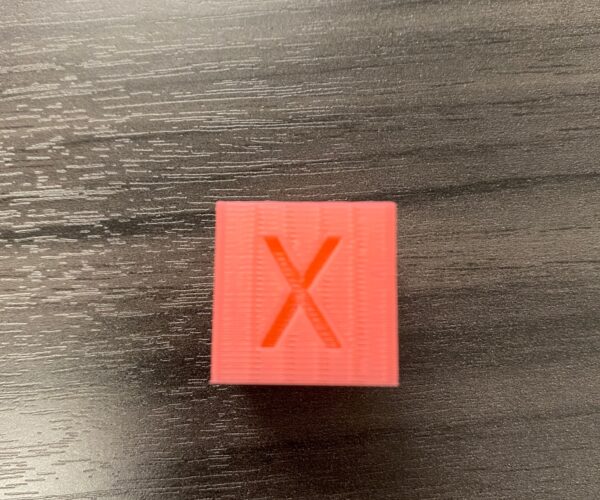Gaps between lines in layers
hi,
I recieved Friday the Prusa I3 MK3, already assembled but seems I have some problems with printing a 3d print.
On the first layer and also on some other layers see i some gaps between the lines. I though that the Prusa assembled one already has been calibrated? I'm using Real PLA filament with temperature of 210°C and my bed is 60°C.
The program that I used was slic3er that I download from the prusa site.
Hereby some pictures:
Is this some calibration fault or just a setting?
Thanks in advance!
Regards,
Kevin
Re: Gaps between lines in layers
Hi Kevin,
looks like you need to check live Z again...
I think you need to be a touch lower, bigger negative number.
may need to consider bed level correction if the outer edges are being difficult, when the middle is good!
regards Joan
I try to make safe suggestions,You should understand the context and ensure you are happy that they are safe before attempting to apply my suggestions, what you do, is YOUR responsibility.Location Halifax UK
Re: Gaps between lines in layers
Hi Joan,
This could not be because I put the printer and table on anti-vibration mat?
It's weird that I need to change the z value because of the assembled prusa that I took?
Regards,
Kevin
Re: Gaps between lines in layers
Hi Kevin,
it's unlikely to be the mat
probably just a bit of settlement
a little like getting in a car that somebody else has driven... it's set up for them, but probably not correct for you!
Prusa set the printer up in their offices, then pack and ship to you...
the carriers play football with it in transit!
you install it in a different environment,
meanwhile the manufacturing stresses have been relaxing in the printed components!
and hey presto, the Z calibration is a tiny bit out of adjustment...
have you used the lcd control to run the X carriage all of the way to the top of the Z axis yet?
it may be that your X axis has sagged on one side, during transportation, when the Z motors are not powered up...
we are only talking a small adjustment!
regards Joan
I try to make safe suggestions,You should understand the context and ensure you are happy that they are safe before attempting to apply my suggestions, what you do, is YOUR responsibility.Location Halifax UK
Re: Gaps between lines in layers
Hi Joan,
What I did is an self test and also calibration of the z axis from the menu. Do I need todo something more? Sorry, I'm really new in 3d printing.
Regards,
Kevin
Re: Gaps between lines in layers
Hi Kevin,
live adjust is a bit of a black art... and the tool that Prusa give you,
first layer adjustment, is a bit naff...
Jeff Jordan, provided some files in his 'Life Adjust Z My Way' https://shop.prusa3d.com/forum/assembly-and-first-prints-troubleshooting-f62/life-adjust-z-my-way-t2981.html#p120698
use the version 6.1 files, downloadable from the first page of his post.
that will make adjustment much easier, there are versions for PLA, PETG and ABS.
try this and see if it helps,
regards Joan
I try to make safe suggestions,You should understand the context and ensure you are happy that they are safe before attempting to apply my suggestions, what you do, is YOUR responsibility.Location Halifax UK