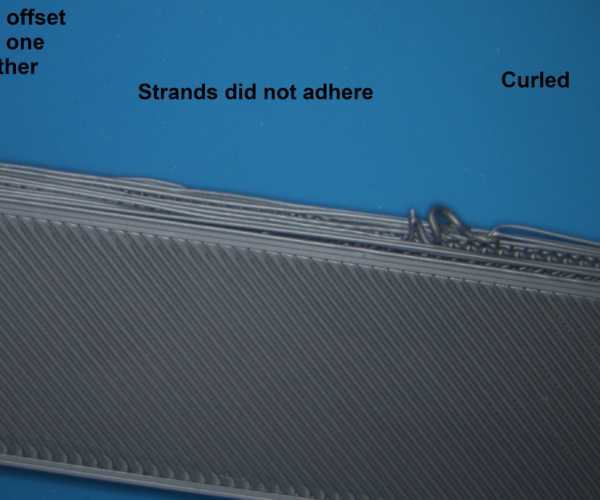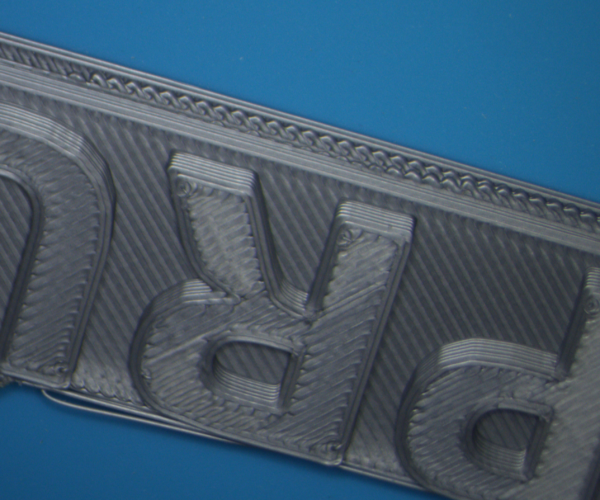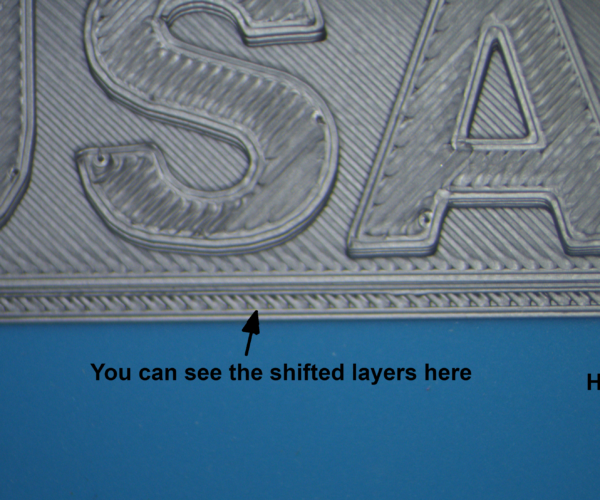First Time Ever 3d Printing
Hi all,
I am a first time 3d printer and went with the MK3s. Got my Prusa MK3S together and all is good. Calibration went pretty well. I attempted my first print, the Prusa Logo from the SD card using the default printer settings. The print is legible but ... ! Some of the material doesn't adhere and the layers on the z-axis are shifted. Got some holes in the print to. I have three photos that show the print. Any suggestions would be appreciated.
RE: First Time Ever 3d Printing
Hi and welcome to the forum. From the pictures you have provided it looks like all 3 issues are down to the layer shift. As its shifted over the layers above are printing in mid air and so have nothing to attach to. This causes the curling.
Also you have not had an offset in the Z axis. If you are using the provided test g-code slice for the prusa logo then its oriented long side across the X axis of the bed. That means your shift is in the Y axis (front to back of the bed).
Small shifts like that are usually caused by loose pulleys where they attach to the stepper motor shafts. Assembly MUST be done in order to stop them coming loose. Each pulley has 2 small grub screws. One of them must FIRST be tightened against the flat of the shaft. It has to be square on to the shaft too and not at an angle. Only after that one is tightened down can you then tighten the second grub screw. This second one locks (or sets) the pulley. That's why its commonly referred to as a 'set' or 'jam' screw.
When removing a pulley you should always loosen the second set screw first and then the one against the flat, so in reverse order of the fitting procedure. If you dont the first screw is likely to strip out.
If your Y axis pulley is loose then it would probably be a good idea to redo the x axis pulley too at the same time to make sure they are both correct. Fix this issue first before looking at any others.
One step at a time is the way to troubleshoot. If you change multiple things at the same time then you don't know which one fixes (or causes) issues.
RE: First Time Ever 3d Printing
@neophyl
Hello Neophyl
Thanks a lot for the reply. You were spot on, the y-axis pulley had a loose set screw and the other wasn't as secure as it should have bee. I am going to try again tonight. Again, thanks for the assist. I will update this when I have some new information.
Reaards., Switch626