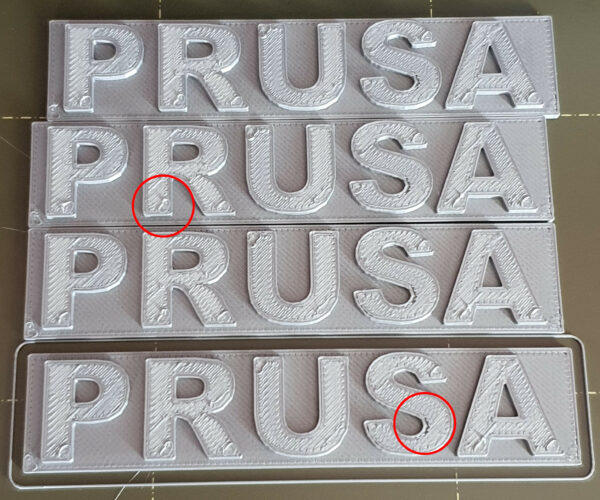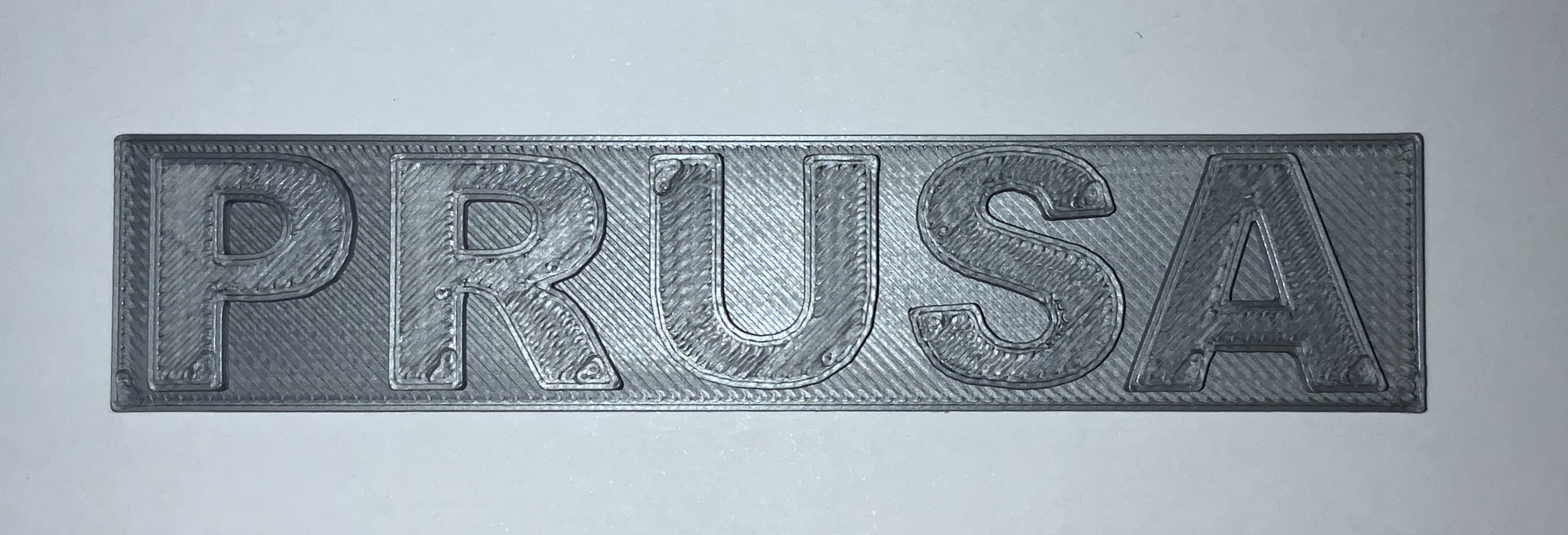First prints with oozing and blobs
Hi all,
I finished building and calibrating the i3 MK3S yesterday and have two issues, which might actually be related.
1. I experience heavy oozing after warmup during Z-calibration and intro line being printed which leads to filament strings being pulled all over the place. As a beginner I know some amount of oozing is normal, but how much?
2. Towards the end of every infill print I get ugly blobs (see image below).
I already checked the following things twice:
- tension of all belts (belt status is 265 for Y and X)
- tension of all bearings (45 deg turn)
- first layer cal to be perfect
- nozzle is clean
- re-inserted filament with a properly cut tip
- fans running (direction ok)
According to other threads this could be related to retraction/coasting settings but I assume the standard Prusa Logo from the SD card should print well using the stock PLA shipped along with the printer, right? I also messed around with live temperature setting (lowered from 215 degC to 205 degC) and idler spring tension (below surface / equal to surface / above surface) but the result is always looking 100% identical.
Further there is a third issue with a hole (underextrusion) in the lower curve of 'S' letter, but I'll work on that in a second step.
Can sb assist in solving those issues?
Thanks,
Danny
RE: First prints with oozing and blobs
Oozing at the start is normal. Depends on the heat and the material, but can be a bit like a fingerlength or so. No worries. I´m impressed that you have obviously read a number of posts before asking here, great. Judging from your pic, however, it looks to me simply like Z still not being low enough. The line drawn by the printer around the print object (in your pic around the lowest object) seems pretty high and non-squished. Check out JeffJordan´s calibration tips and you´ll be fine. https://forum.prusa3d.com/forum/original-prusa-i3-mk3s-mk3-assembly-and-first-prints-troubleshooting/life-adjust-z-my-way/
Cheers
Chris
I try to give answers to the best of my ability, but I am not a 3D printing pro by any means, and anything you do you do at your own risk. BTW: I have no food for…
RE: First prints with oozing and blobs
Hi Chris,
I only used the stock Z calibration yesterday.
Now I followed your recommendation and printed some of Jeffs rectangles adjusting height. The result I got is pretty much exactly the same Z offset as before (-760). See picture:
Oozing is about a finger length, so this should also be OK.
Any other ideas?
Thanks, Danny
RE: First prints with oozing and blobs
Looking at some other users pictures I think -760 is too low. However -700 is clearly to high, isn't it?
I'll try settings between those two later and come back...
Danny
RE: First prints with oozing and blobs
I have a very similar print image. Also the kit assembled, all tests OK, Z is calibrated. The logo has blobs on me too.
RE: First prints with oozing and blobs
Hi,
I adjusted Z up by 0,01mm which got me a perfect test sheet. I didn't expect Z to be so sensitive o_O
However that didn't change anything on Prusa Logo, still looking the same. It's good to see that it looks the same for Neidal, though I have seen other pictures of this logo print without these blobs on the top layer.
Ignoring this for a moment I printed benchy and am pretty happy with the results:
After looking at this beautiful print I'm no longer sure if the Logo issue is related to my printer but is more an issue of the model itself...
Danny
RE: First prints with oozing and blobs
Hi Danny,
Have you measured your filament diameter, at several points along a section and at right angles at each point? and set the slicer to that value?
if the filament is over size you can get over extrusion which gives the effect of furrows on the upper layers and swirls where the printer wipes and lifts the Z axis
have you tried reducing the flow a little, the default flow is 95% I sometimes use 90 or 93 percent to smooth the top layer, on pre sliced files.
when I slice my own files, I can reduce the extrusion multiplier. instead.
regards Joan
I try to make safe suggestions,You should understand the context and ensure you are happy that they are safe before attempting to apply my suggestions, what you do, is YOUR responsibility.Location Halifax UK
RE: First prints with oozing and blobs
Looking at @dannyb's pic, -0.760 is a bit too low (bit of squish) but not off by much. I'd try -0.720-0.740 (up a bit, less squish).
and miscellaneous other tech projects
He is intelligent, but not experienced. His pattern indicates two dimensional thinking. -- Spock in Star Trek: The Wrath of Khan Unfortunately,…
RE: First prints with oozing and blobs
Hi Joan,
Thanks for your input, I tried lowering flow to 90% and all it does is producing more holes between outline and infill. The blobs (or swirls how you call it) still exist.
I will measure filament diameter but to be honest I have almost given up on this 😉
Thanks, Danny
RE: First prints with oozing and blobs
I think those areas on the prusa logo is where the extruder is pausing after finishing the layer. Personally with the Benchy as it is I wouldnt worry about it. If you are worried then reslice it to get your own gcode and see if it still does it.