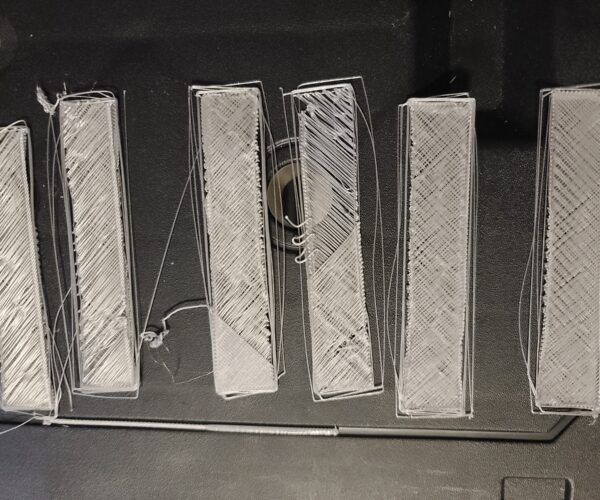First Print of Prusa logo
Just finished assembling the MK3S+, passed the pre-flight check and all of the calibrations with no issues. Went to print the Prusa logo as recommend in the handbook and these are the results (starting from the top, the first print has no live Z adjustment, adding 0.05 to each print moving down, i.e. the last one is -0.25).
Two problems we are facing:
1) Around the start of the 3rd layer, the print starts moving around on the tray, may be getting stuck to the nozzle?
2) Even before the 3rd layer, the lines that are printed around the main body seem sloppy, tried redoing the whole XYZ adjustment and readjusting the SuperPINDA probe but still getting these types of prints.
RE: First Print of Prusa logo
Hello,
Your nozzle is still way too high. For example mine is -0.9 mm. You can go to -2 mm max (if I remember correctly) and if it's not enough you will have to raise your Superpinda and restart your live-Z calibration.
You will find here a good way to adjust your Z offset.
MK3s Stock, PS2.3, Fusion360, Debian, Windows 10.
RE: First Print of Prusa logo
I concur. You need a Lower live Z.
--------------------
Chuck H
3D Printer Review Blog