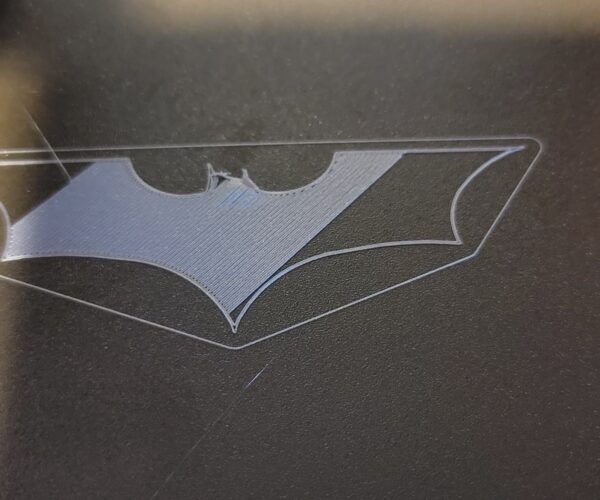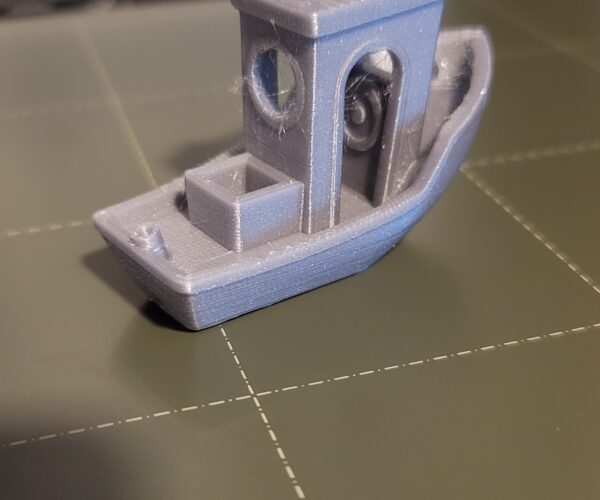First print not sticking to textured sheet
Got my MK3S+ set up, aligned with no errors and first print calibration completed with the zig zag. Ended up at -1.4 Z offset. When i went to try printing a 3D benchy, when it started infill on bottom first layer, i think the nozzle either shifted the print off the sheet or the PLA out of the nozzle is pushing it at some point. Unsure where to tshoot. I have tried cleaning the nozzle and checking Z. No errors at all shown. My first print calibration instructions called for Z to be somewhat squishing down on the PLA. This is where i left Z at.
I am using the grey PLA that came with the unit. Is this a bed temp issue?
Please show us your first layer Z offset calibration print.
Cheerio,
RE: First print not sticking to textured sheet
I just noticed that this shows smooth sheet instead of textured. Cal was done on textured which is in the pic.
RE: First print not sticking to textured sheet
Hey,
Just got the same thing with PETG. I got it fixed by cleaning the bed with IPA and printing the first Layer at 80% speed.
The nozzle clipping the print is often due to poor adhesion, one end lifts off the bed into the path of danger.
Your pictures are not quite sharp enough to be certain but it looks like your first layer Z offset needs to be lower, more squish.
At the end of the calibration you are aiming to print a single layer *sheet*. It should be possible to peel it off in one and fold it without the threads seperating. If it breaks into lines it is too high, not squished enough. If it is a single sheet but with wavy lines or drag marks on it you are too low.
For most people it pays to use 7x7 mesh bed levelling (lCD menu).
Cheerio,
RE: First print not sticking to textured sheet
Thank you for the help!
So for some unknown reason (maybe because i had a few beers in me 🤪) i didn't swap from textured to smooth for PLA. Once i did, i was able to fine tune the first layer calibration and the bat logo stuck all the way through the print. Did a benchy, also from pre installed files on SD, and looks good to me unless i'm not seeing the imperfections i should be looking for. This little guy took 2 hours...is this normal time?
A passable benchy; you can go even lower on that first layer.
Cheerio,
RE: First print not sticking to textured sheet
The last time I printed a Boaty McBoatface was maybe a couple of years ago when I volunteered to sanity-check a user here using the exact same filament and see if I got a similar artifact, which I did.
IIRC it took around two hours, maybe a bit less, but that really depends on how it's sliced.