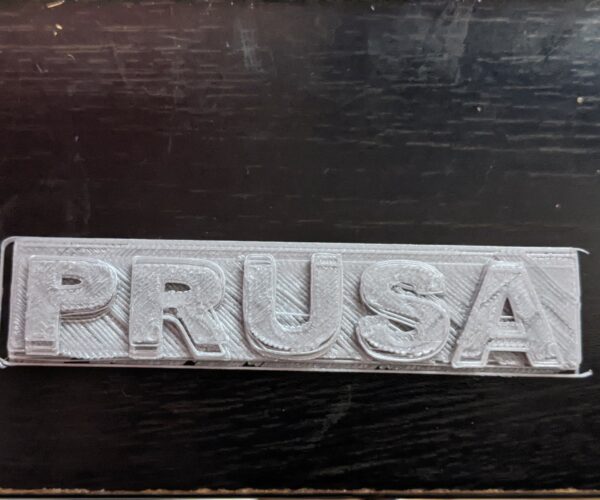First Print Misaligned after Calibration
Hi everyone, I recently purchased the MK3S kit and went through the setup process and calibration. Once the Z level was set (around -1.7), I attempted to print the Prusa logo. Once it was done, I noticed that almost every letter was misaligned and filled out partially.
I went through the process of levelling the bed, adjusting the PINDA sensor, and re-tightening some of the bolts. Even after multiple adjustments the logo keeps coming out misaligned with some of the lines completely out of place. Could anyone please offer some advice and/or tips to help resolve this?
RE: First Print Misaligned after Calibration
Most likely cause is loose pulleys where they attach to the stepper motor shafts.. Looking at that you want to check the Y axis (the one that moves the bed around). They MUST be tightened in order. First against the flat of the motor shaft and perpendicular to it. Then the second screw is tightened. This is often called a 'set' or 'jam' screw, as that it what it does. It locks in the first one. When loosening you must do them in reverse order.
When loose the pulley can move a little back and forth which results in small shifts like your print displays. Also once loose they get worse over time moving more and more until the pulley can spin freely.
RE: First Print Misaligned after Calibration
Your advice worked! Thanks!
Turns out the set screws were not aligned by 10 degrees on the x-axis motor and completely off on the y-axis motor.
Printing the logo now comes out much better. There's probably some additional fine tuning I can do but I'll see if I can figure stuff out as I go.
Again thanks!
RE: First Print Misaligned after Calibration
@perej8169
Thats looking loads better. Happy printing.