First print guidance
Hello the everyone. Well I am new to the group and to 3D printing. I actually bought my machine very gently used. I got it fired up yesterday and went through the calibration steps again just to be safe. The z was set to -.640 when I started it up and nothing would stick to the plate. I got it worked down to .680 when things started to look better. I ran a few of the bigger square test grids. The tube in the pictures was printed at a Z level of -.730.
Any help and guidance would be greatly appreciated.
Thank you in advance,
Joe From Michigan
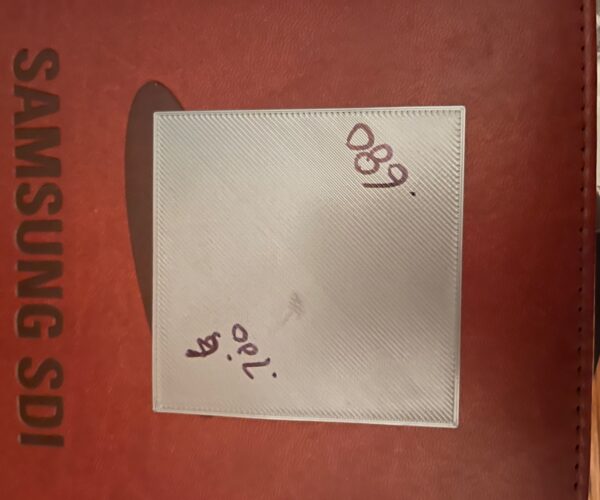

 print was ran with live Z of -.730
print was ran with live Z of -.730  print was ran with live Z of -.730
print was ran with live Z of -.730  print was ran with live Z of -.730
print was ran with live Z of -.730  print was ran with live Z of -.730
print was ran with live Z of -.730 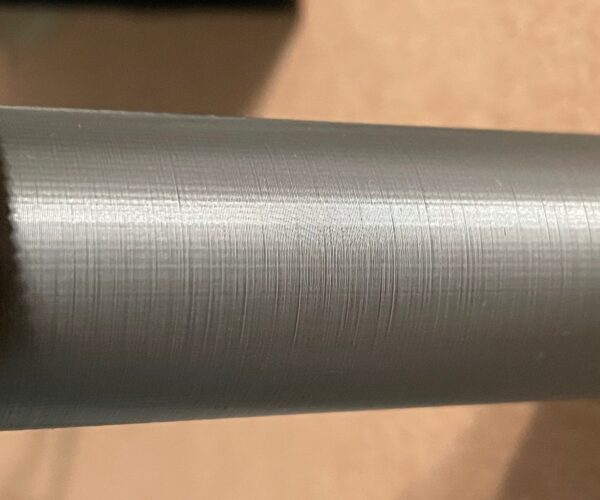 print was ran with live Z of -.730
print was ran with live Z of -.730
RE: First print guidance
0.680 looks best to my eye. Going too low and you are beginning to see plastic piling up and wrinkling the test sheet.
Also - there are fingerprints of the print bed, and these will spread and cause you no end of adhesion issues. Learn to clean the print sheet at a sink with hot running water. Works much better than alcohol pads. Some of that bubbling in the photos is due to oils on the sheet.
But it seems you may also be having an extrusion issue as the print speeds increase (thinning of the extrusion in the middle of each swipe)... but since we can't tell which end of the cylinder was 'down' when printed, can't really offer any suggestions there.
Including a .3MF (save the project from Slicer), ZIP it up, and post it here - will get you the best help.
ps: looking at the photos again, seems the part lift and was wobbling as it was being printed. Adhesion issues. Start by thoroughly cleaning the print sheet.
RE: First print guidance
@tim-2
Thank you for the response. I have cleaned my plate surface with dawn dishsoap and hot water. Storage_Tube_x3. I have attached the storage tube zip file.
I have also printed a new object after cleaning the plate surface. This file is attached here. Extremely_loud_and_compact_emergency_whistle
Here are some pictures of that print as well. These were printed at a live z of -.695. I attached these as well. Photos
Thanks again for any help you may be able to provide.
RE: First print guidance
@joebro1210
Those are STL files from Thingiverse. We need the project file from Prusa Slicer - one created after you have selected the printer, filament, and print profiles - the ones used to slice the gcode your print is created from. In Slicer, slice the part, save the gcode, then save the project. Zip the project file and post.
RE: First print guidance
@tim-2
Sorry about that. I grabbed the wrong ones. Here are the files. Storage_Tube_x3 Extremely_loud_and_compact_emergency_whistle
RE: First print guidance
Another thing to do is check that the X and Y belt drive gears are properly attached to the motor shafts, not loose and wiggly. Tighten the set screws flat first: never tighten the screw on the shaft round before the screw on the flat is fully tight. Loose drive gears may explain some of the uneven roughness of the knurling and initial layer jaggedness.
RE: First print guidance
@tim-2
I will check those this evening for sure. Thank you.
RE: First print guidance
@tim-2
Oh that is vastly different. I am going to check the gears and then clean the plate again and reprint to see my results. I did back the z down to -.685.
RE: First print guidance
The Z number is not absolute- every printer has it's own zero.


