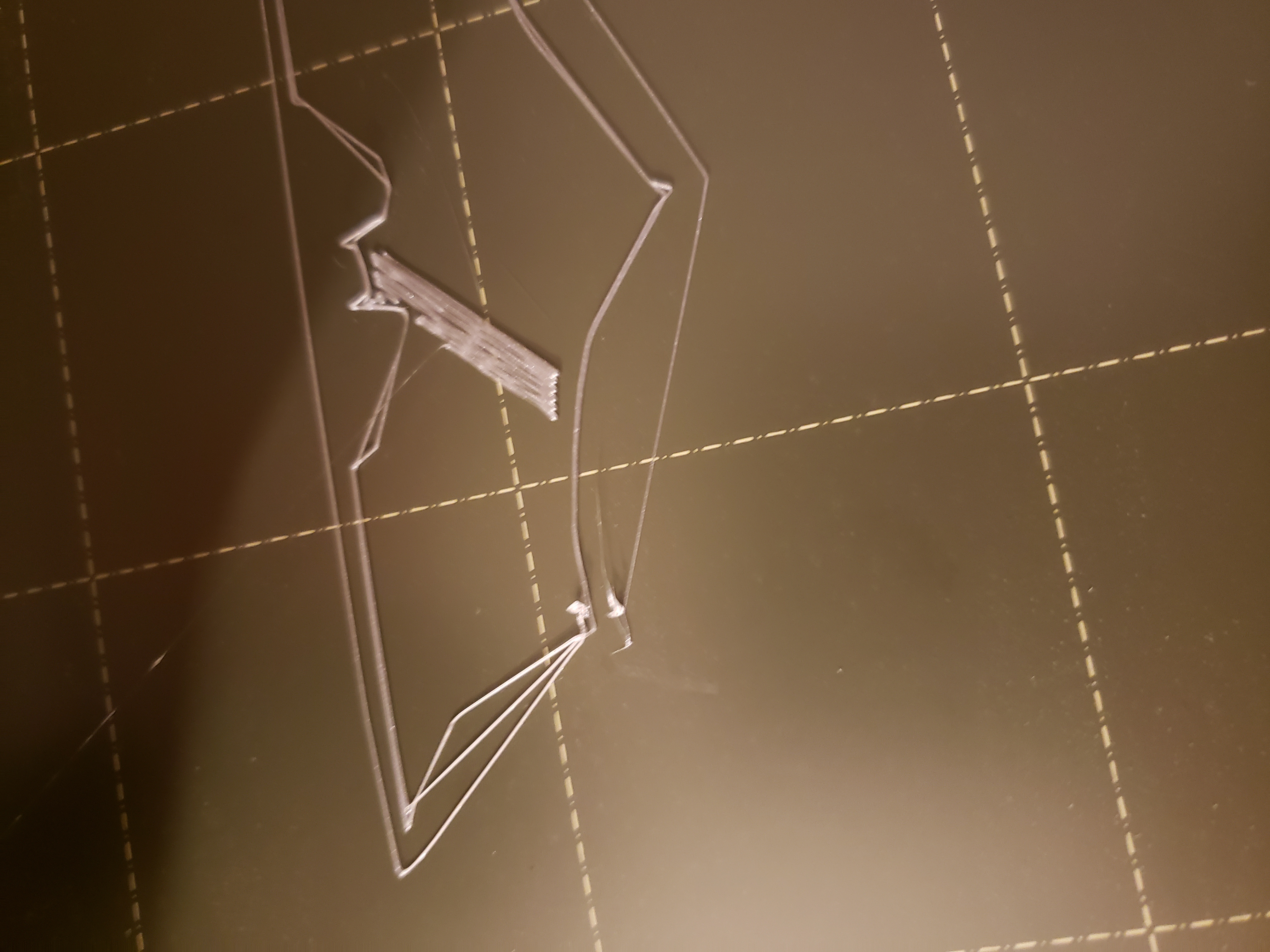First print failing after MMU2S Upgrade
Hello, I'm new to the world of 3d printing. I received my MK3S last week already assembled, and the MMU2S upgrade kit. I tested out the printer before adding the MMU2 by printing the built in batman batarang, and the print was successful. I've since built the MMU2S upgrade, flashed the firmware, ran the Z calibration, and the first layer calibration. To my eye the first layer calibration looked fine, so I tried running the batarang print again. I ran the 'load to nozzle' function since this is one of the original pre-mmu upgrade models and began the print job which subsequently failed the attached images.
Could someone look at the attached images and, if possible, advise me on what could I might need to do to resolve this? I assume it's a calibration issue, but I'm not sure which way to go with it.
RE: First print failing after MMU2S Upgrade
Yes, it might be a calibration issue. The print doesn't look as if it is stuck to the bed. Looks like your Live Z value isn't right. Go to the menu-calibration to calibrate the Live Z. Then try cleaning the bed with IPA in case that doesn't work. I hope it works for you.