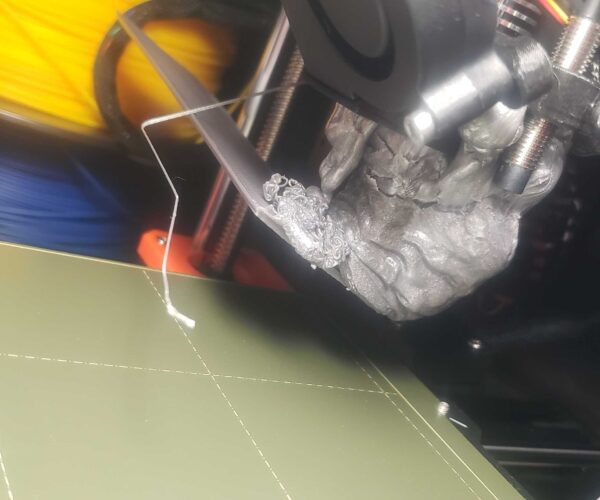RE: First print failed catastrophically
Have a look here: https://help.prusa3d.com/en/article/extruder-blob_2005
If that doesn't cut it, one can try to soften the blob bit by bit with a soldering iron and remove it also bit by bit. Be extra careful about the heater and thermistor wires. If any of those look damaged they might fry your board.
If you damage some wires it is not the end of the world, but get replacement thermistors and/or heater cartridges, they aren't that expensive.
Generally speaking. I would not advise going to bed after the first layer if it is your first print ever fore precisely above reason 😉
Blobs of doom do usually occur only during the beginning of the print. Also in this case, after 1-2 mm or so. Higher up you rather tend to get the comparatively harmless spaghetti monster.
Mk3s MMU2s, Voron 0.1, Voron 2.4
RE: First print failed catastrophically
PS: Your piece has quite some surface. If something like that detaches as easily you appear to have a problem with your bed adhesion. Did you clean it properly? Never touch the part where you print on with your bare hands. If you use just a bit of IPA it can happen that you just smear around the fat instead of removing it. The best way to get rid of it is with detergent and water (be sure to immediately dry with clean paper). There is also the option of using 3D printing adhesives, on thing more to buy but they are basically putting an end to all adhesion issues even on old bed sheets which aren't that great anymore.
Mk3s MMU2s, Voron 0.1, Voron 2.4
Welcome to the steep part of the learning curve..
You have a first class blob of doom. Search for blob of doom to see how others have dealt with them.
Before doing anything, look at pictures of a clean extruder and note the position of the rather delicate wires that are currently hidden, if you damage them you will have to buy replacement parts as broken wires can't be rejoined.
You have probably damaged your fan shroud and will need a replacement.
(Newcomers reading this: You should monitor your first few prints until you have made certain of your first layer calibration, in a week or so all will be working smoothly and leaving the printer running will be OK.)
To remove it:
Raise the nozzle temperature to the printing temperature for the filament in question and allow it to heat for several minutes.
If you are lucky you will be able to prise the blob open - more likely you will need to add heat from outside with a heat gun to aid the softening, sometimes it's worth using a soldering iron to carve chunks off the mass.
Use needle nosed pliers to prise this away; remove it in parts if it won't release the wires.
Once you have the worst removed you decide whether you need to disassemble the extruder to get at all the blob of perhaps you can clean up in situ.
After the cleanup there will be overcooked filament inside the nozzle so at least a purge and probably a cold-pull will be necessary.
Cheerio,
RE: First print failed catastrophically
I was printing 2 pieces at once and it looks like my corner curled up and got caught as the print head was moving between them.
RE: First print failed catastrophically
Are you printing PLA? I am surprised you have so much warping with it. In any case bed adhesion will usually fail at the corners first.
Mk3s MMU2s, Voron 0.1, Voron 2.4