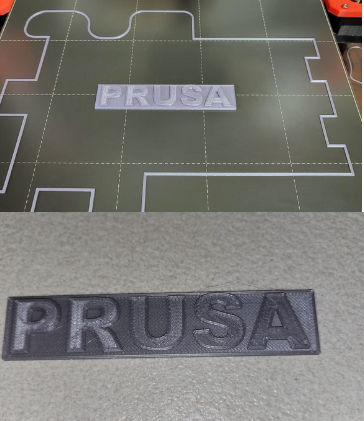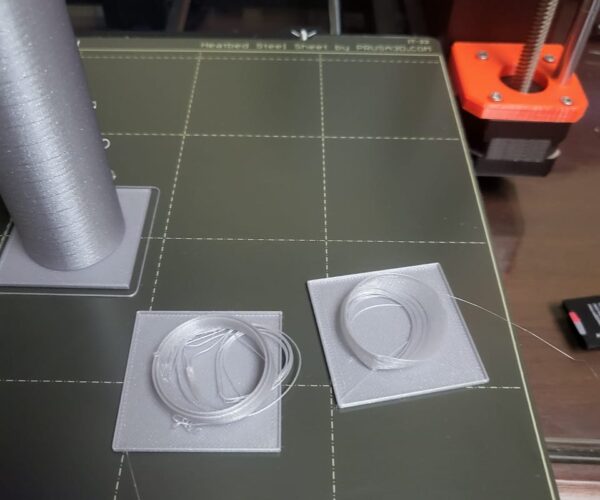RE: First Print Benchy printer crashed
Ok so did a second test print this afternoon ... Prusa test print first one since I saw on this forum the benchy wasnt "sliced" for this printer looks good to me ... will probably try the Frog or as we West Indians say "Crappo" next.
RE: First Print Benchy printer crashed
Not sure why I am not getting any responses to this post? In troubleshooting checked the X;Y values for the belt 244 and 250 respectively ... So i turned off the crash detection and printed the whistle and bottle opener respectively with no layer shifting will need to go onto other prints and see what turns up if anything.
RE:
you didn't mention layer shifts previously.
are you getting crash detections?
these can be caused by excess friction.
if you didn't lubricate the smooth rods and bearings during assembly, now might be a good time to do so.
https://help.prusa3d.com/article/i3-printers-regular-maintenance_2072
regards Joan
I try to make safe suggestions,You should understand the context and ensure you are happy that they are safe before attempting to apply my suggestions, what you do, is YOUR responsibility.Location Halifax UK
RE: First Print Benchy printer crashed
Not sure why I am not getting any responses to this post?
Might be because you did not give a very detailed description of what happened and mostly, because you did not ask a question.
If at first you don't succeed, skydiving is not for you.
Find out why this is pinned in the general section!
RE: First Print Benchy printer crashed
Thanks @joantabb and @robin
I will try to lubricate the rods and bearings in assembly they said it wouldnt be necessary.
I got you on the detailed description ... it is weird no layer shifts since this is my first printer not sure how it should sound but i am not hearing any knocking.
Still printing stuff off the SD card any tutorials available on using the prusa slicer either of you can refer me to?
Thanks in advance pardon the ignorance of a noob.
RE:
Try
https://help.prusa3d.com/category/prusaslicer_204
lubricating the bearings is a minefield.
some of the most heated exchanges revolve around this issue.
I have always lubricated my linear bearings and not had problems with them.
Other folk, have other points of view.
the prusa Collision detection and sensorless homing algorithm's rely on sensing missed steps with the stepper motor drivers,
missed steps occur when something causes the X or Y axis to stop moving, in my opinion, additional friction can cause this sensing process to falsely trigger, false triggering can lead to collision detection errors and layer shifts due to false homing,
Turning off collision detection, instead of resolving the cause of the false triggering, may help, but If you later get an actual collision, you could break the adhesion of the model to the build plate, and end up with Spaghetti central, or a blob of doom.
regards Joan
I try to make safe suggestions,You should understand the context and ensure you are happy that they are safe before attempting to apply my suggestions, what you do, is YOUR responsibility.Location Halifax UK
RE: First Print Benchy printer crashed
@joantabb lubricated the printer still getting that message ... any other ideas ... i retried printing the benchy had the same issue in the same area wondering what it could be heard it could be SD card or the file itself any further ideas would be appreciated?
RE: First Print Benchy printer crashed
as you are concerned about the file and the card, I would suggest that you use a different SD Card and a different Benchy file.
there are many Benchies, on the Printables and other sites.
you could try this one
https://www.printables.com/model/3161-3d-benchy
good luck.
Joan
I try to make safe suggestions,You should understand the context and ensure you are happy that they are safe before attempting to apply my suggestions, what you do, is YOUR responsibility.Location Halifax UK
RE: First Print Benchy printer crashed
@joantabb Well more frustration ... different SD card and downloaded the file ... failed at the same point.
See attached file. Any other suggestions?
RE: First Print Benchy printer crashed
Ok, some suggestions?/questions:
1) Joan already asked: is your printer in normal mode with collision detection set to on?
2) Are you printing downloaded gcode or gcode that came on the SD? If so: don’t! Install slicer and generate your own gcode with up to date default settings.
3) Stop printing benchies for starters, they are a torture test to finally check if everything is ok.
4) Use simple and small objects at first, bigger complex ones later. Use 0,2mm layer height quality default setting (assuming you have a 0.4mm nozzle).
5) Your prints seem to fail at a certain height: just generate slightly higher basic cylinder in PrusaSlicer (basic object) and print it with low infill or in vase mode at first (fastest, no retracts = one problem less). If it prints ok, you don’t have a mechanical height related problem -> print something else.
6) If you encounter a problem you can not analyse: take a picture, safe the project in PrusaSlicer, zip the .3mf file (forum rule) and post the zip and the picture along with a description of what happened.
If at first you don't succeed, skydiving is not for you.
Find out why this is pinned in the general section!
RE: First Print Benchy printer crashed
@robin
Very new to this first printer.
1. Yes I put the collision detection back on. Listened to @joantabb warning about taking it off and it was quickly put back on.
3. Will stop doing that for now and deal with slicer.
2. and 4. Will have to learn about the prusa slicer and get back to this post.
5. Yes it appears to fail at the exact same height.
6. Will do.
Thanks alot for your help and guidance in this matter will post on this in a couple days.
RE: First Print Benchy printer crashed
Had some trouble with this one pulled a test cylinder off of printables it didnt print out well in vase mode and no retraction. See two messed up prints besides the successful one. Successful print was at .2 on quality after my previous 2 failures decided just to change the file minimally and get a print done.
2 prints to the right failed with vase mode and no retractions.
This was the successful print it did crash a few times but recovered and kept printing you can see the filament sticking out at the sides.
Hope you guys have some ideas on what I can do to resolve this.
RE: First Print Benchy printer crashed
The object you obtained from printables is not printable in vase mode. Vase mode only generates one outer perimeter, the transition from one layer to the other must be gradual enough to be printed on top of each other. The transition from the rectangular plate to the cylinder in your model does not meet this requirement. Resulting in the cylinder being printed in midair.
What I meant by basic cylinder was the build in shape from PrusaSlicer, just right click the empty object tree and "add shape"->"cylinder" and you are done.
See attachement.
That your printer "crashed a few times" printing that basic model is not ok, it should not crash at all. You need to find the mechanical issue causing the crashes. This is not something you can tweak away with any slicer settings. Check the clearance of bed and extruder and all the cables, is everything moving smoothly? Check out this article: https://help.prusa3d.com/article/crash-detection_2100 (Also I would NOT recommend printing the codes from the SD, better generate your own ones)
If at first you don't succeed, skydiving is not for you.
Find out why this is pinned in the general section!
RE: First Print Benchy printer crashed
Thanks @robin
I will have to check the motors and the connections ... printed a model tonight and no crashes but something is very weird about intermittent it is makes me feel something is lose what i noticed it made a knocking sound when changing direction printing that cylinder.
I will look around the motors and connections tomorrow and see if I can find it things are moving somewhat freely not that I would know.
RE: First Print Benchy printer crashed
@robin
Ok ... this print went down well 49mins ... smooth as hell ... no issues what so ever.
Regards to the printer before the print ... one of the connectors for the motors was kinda lose felt it move in slightly ... also I think the printer might have been hitting some junk in the office ... but we will see thanks alot.
I am seeing the printer is telling me there is a new firmware update 3.11 do I update the printer?
RE: First Print Benchy printer crashed
I am seeing the printer is telling me there is a new firmware update 3.11 do I update the printer?
Generally I'd say yes, but the MK3 firmware is pretty stable, so I personally update my printers when doing regular maintenance not as soon as the firmware is available. Have a look at the changes and decide yourself: https://github.com/prusa3d/Prusa-Firmware/releases
smooth as hell ... no issues what so ever.
Great, so you now know that your printer is ok and has no height related problem.
Happy printing!
If at first you don't succeed, skydiving is not for you.
Find out why this is pinned in the general section!
RE: First Print Benchy printer crashed
@robin
Thanks alot.
RE: First Print Benchy printer crashed
@Timothy have you been able to determine the main issue so far?
I'm experiencing similar issue as far as I can tell. I've assembled my PRUSA MK3S+ KIT during the weekend and after the setup and calibration was finished (everything went smoothly with OK status), I've started printing from SD card.
PRUSA logo printed without any major issues, tho not looking that smooth but ok..
When started printing benchy from SD card, it went pretty smooth until some height point (sinuosity hangs on the upper part), where it crashed (pulled the part from the bed as well). I downloaded different benchy from thingiverse and sliced it through PrusaSlicer (.015 quality preset) and same thing happend on the same height.
I went and created a cilinder in PrusaSlicer and it went "fine". I always see some PLA "leftovers" on my prints. Be aware that this is my second day of printing (probably like 4th or 5th thing that I'm printing).
I've printend whistle from SD card and it wend well, no major issues.
I appreciate any help from anyone.
Thanks a lot in advance.
Cheers,
Kristijan.
Please show us pictures of the failed Benchy, especially the underside.
Cheerio,