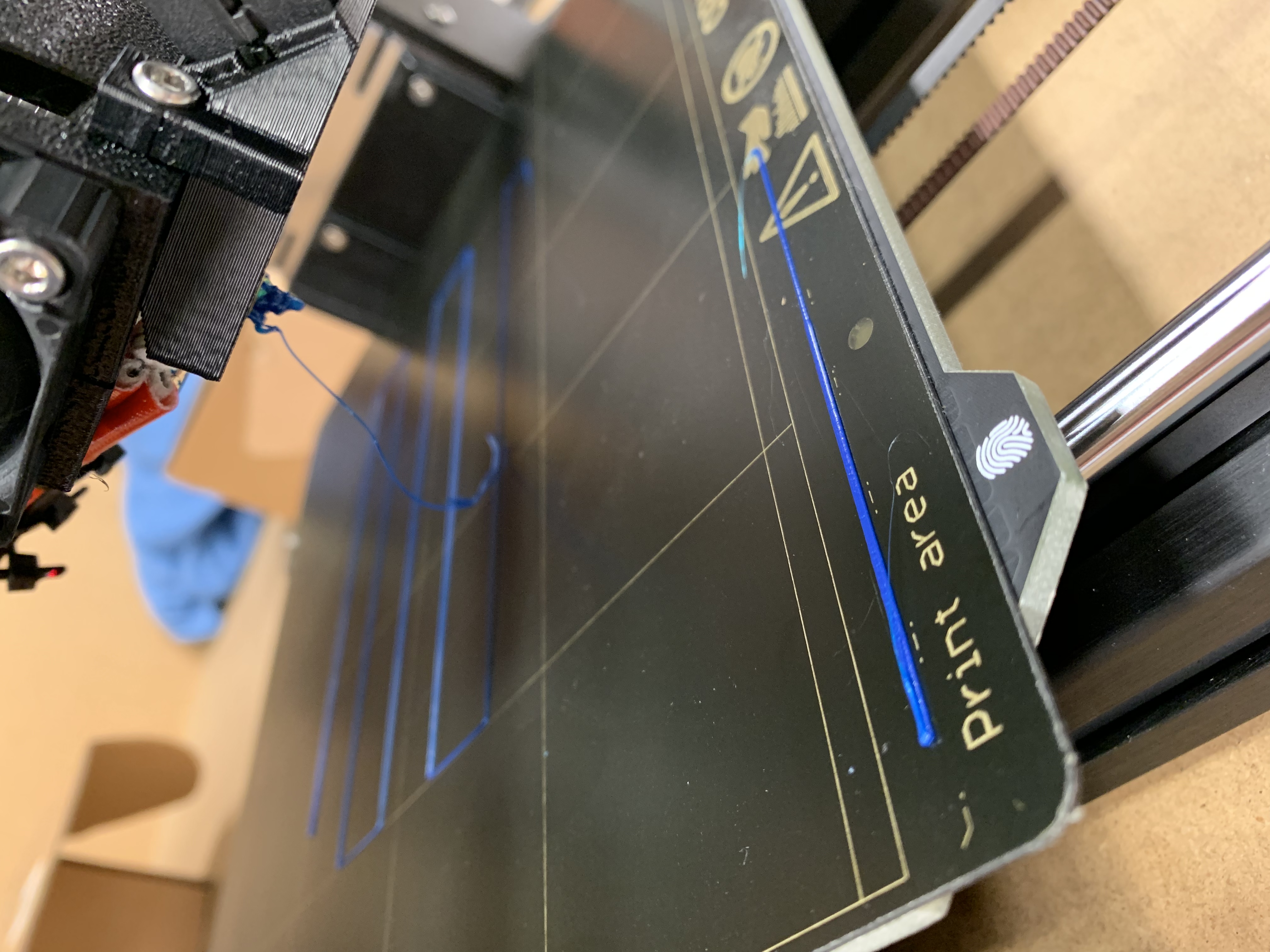First Layer Warping
Hey all,
Having trouble with a print. Was working fine not too long ago, but I had to replace the hot end after I accidentally severed one of the wires connected to it. Ever since, the first layer has been wonky.
It seems as though my printer cannot print in a straight line any more. I’ve attached a photo, this is essentially supposed to be a long rectangle, but it got really bad after the first layer so I stopped the print.
Using default settings with the standard nozzle. .15mm layer height. Using Slic3r PE
If anybody knows what I can do to solve this it would be greatly appreciated! Thanks
Re: First Layer Warping
Just looking at it I think you need to start with the first layer again. You said you replaced the hot end? If you have not already then you really need to start with getting your Z tweaked back in.
Hope that helps,
Neal
Re: First Layer Warping
yeah you're about 8 miles high on that first layer. go back to setting the live Z in your handbook.
Re: First Layer Warping
Ran through the calibration wizard again and adjusted the PINDA probe. It’s a bit better but now I’m getting caught up in the first layer calibration with the live adjust Z. No matter what I do, the filament catches the nozzle and it ends up as a spaghetti monster. With the Z at -0.875 it prints fine right up until the end, where it catches on the part where it prints close together.
Re: First Layer Warping
You have two problems that you must fix.
1. Wash the bed with detergent and water as your filament attaches so badly to the bed.
2. Lower the Z-level of the nozzle. If the nozzle is too high above the bed, the filament rolls up toward the nozzle instead of attaching to the bed.
Bear MK3 with Bondtech extruder