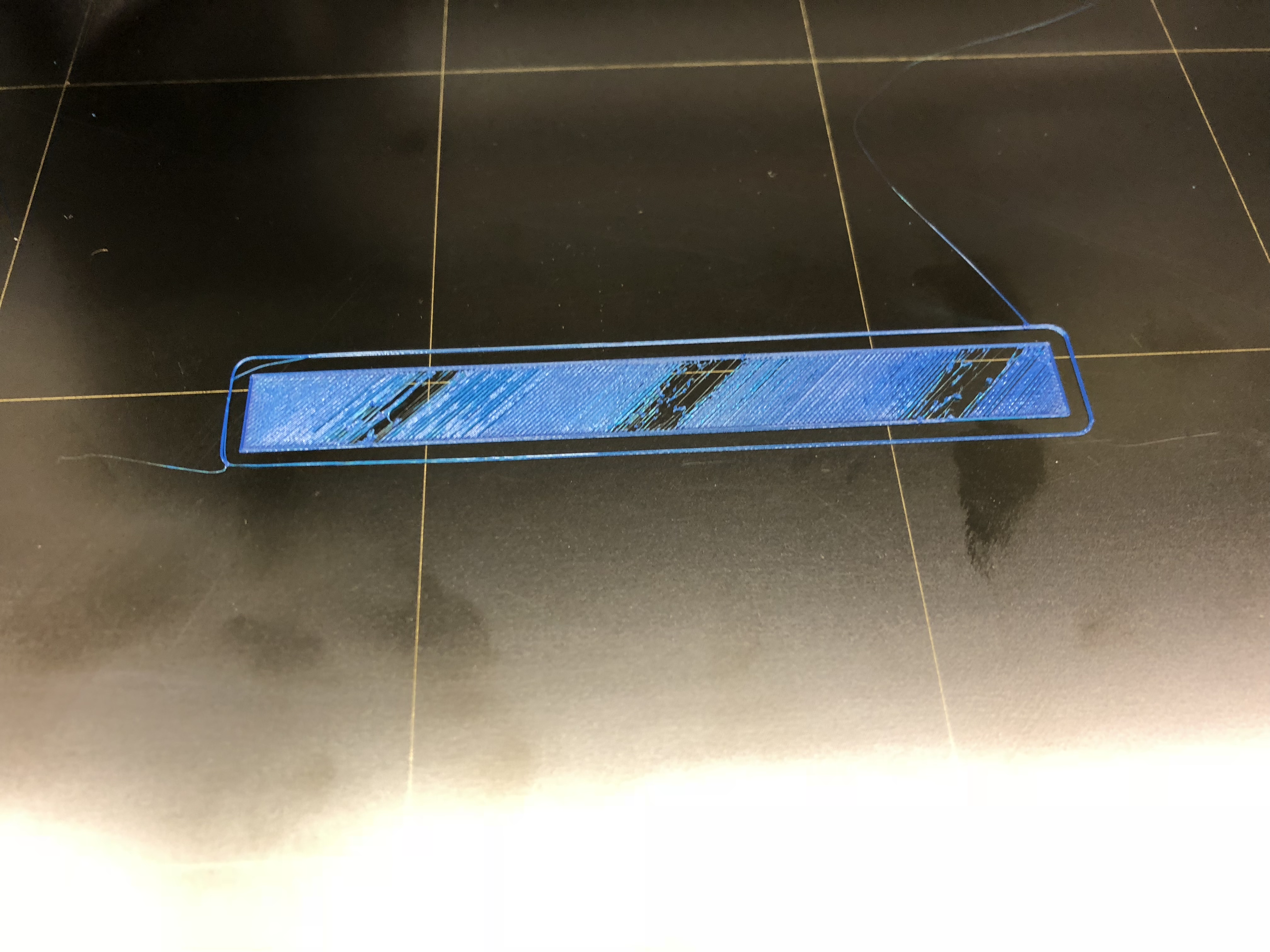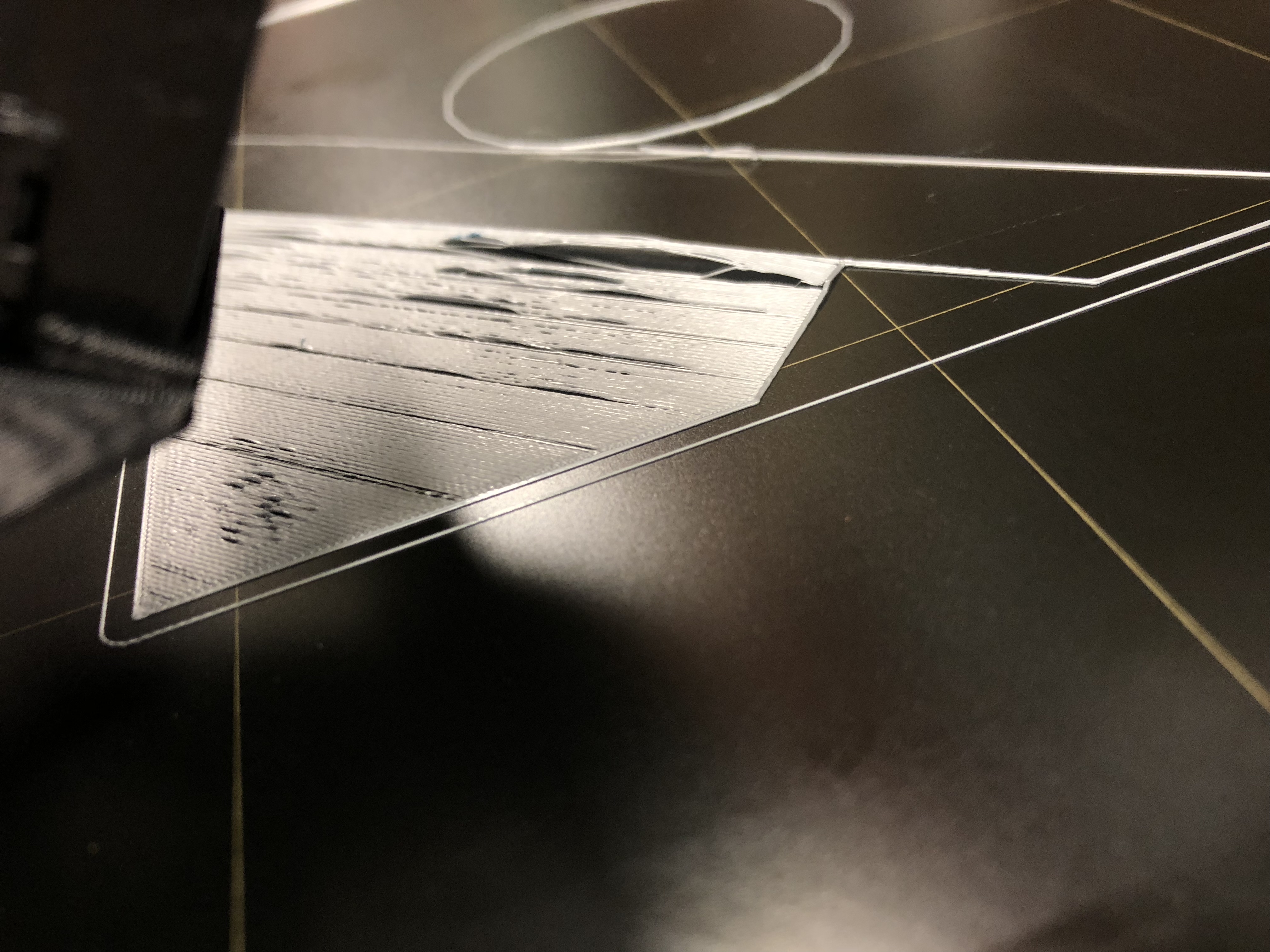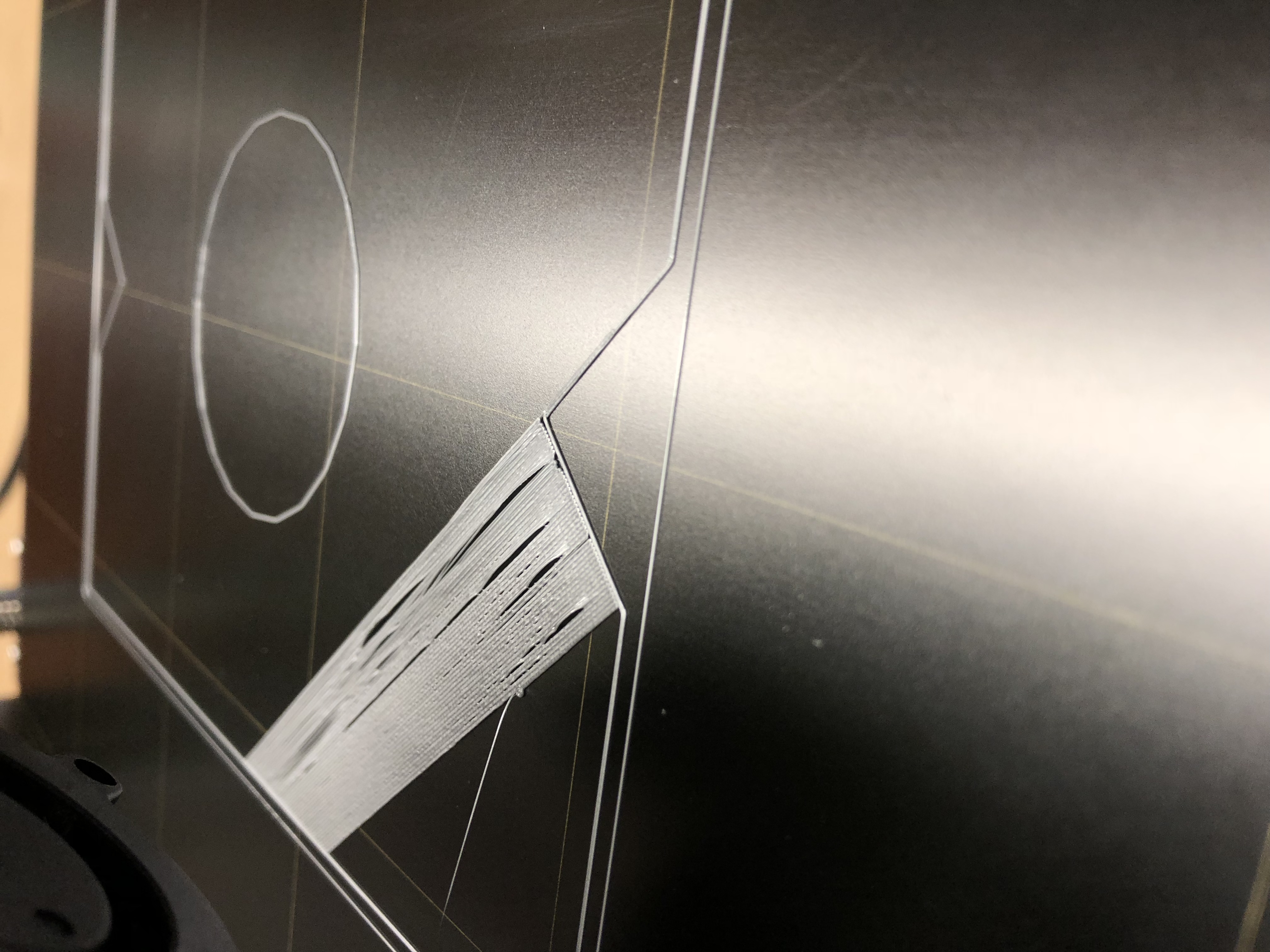First Layer Skipping/Lifting
Hey all,
I’ve had the MK3 for a couple weeks now, and at first it was printing without a hitch, but now I’m having issues with the first layers.
I’m printing with Prusa PLA with the preset heat settings and a .25mm nozzle with a layer height of .1mm. My firmware is up to date.
Initially, the first layer would start out fine, then it would stop printing a section, then start up again further along.
215C Nozzle, 60C bed - screws tightened
220C Nozzle, 65C bed - screws loosened
I have tried fiddling with the tightness of the screws holding in the gears for the extruder, increasing the temperatures for the heatbed and nozzle by 5C, and I have tried adjusting the Z value - all with varied results. The latest print somewhat corrected the issue, but parts of the first layer have started coming up from the bed.
.15mm layer height, 220C nozzle, 65C bed, screws loosened
Please let me know if there’s anything else I can try to do to fix this!
Re: First Layer Skipping/Lifting
wash the build plate with dish soap and water yet? it is magic.
I have a Prusa,therefore I research.
Re: First Layer Skipping/Lifting
You may have a partially-clogged nozzle. Raise Z, heat up to print temps and extrude filament, and examine the flow. Does it stream out cleanly, or pull to one side? If it's not even or pulls to one side, a partial clog is likely.
Fortunately, you can usually clear this up with a cold pull. I've put together some notes here on the procedure. You can sort-of do cold pulls with your regular filament, but ideally you want something that has a higher melt temp. ABS can be used, but I much prefer cleaning filament.
In the meantime, do you have a spare nozzle you can swap in? That would be a sure way to pinpoint the issue.
and miscellaneous other tech projects
He is intelligent, but not experienced. His pattern indicates two dimensional thinking. -- Spock in Star Trek: The Wrath of Khan Unfortunately,…
Re: First Layer Skipping/Lifting
Bobstro speaks the truth. His Cold Pull instructions are spot on and work.
Interestingly, I had noticed that the filament will slant off to one side or curl to a knot occasionally, (usually when switching filament types) and did not know why, but now I do. A partial clog occurs and cleaning filament and a cold pull is easy and fixes it. you can see the specks and flecks in the cleaning filament when you do the cold pull. ESun cleaning filament is cheap and very useful, get some. I did not even remove the top screws when i did it and it still works...
Strange women, laying in ponds, distributing swords, is hardly a basis for a system of governance!