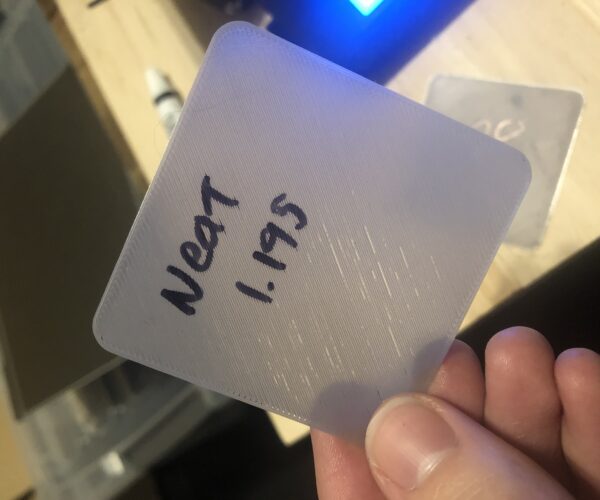First Layer/Maybe Filament Issue
I just swapped to my smooth sheet after using the textured sheet for a while and tried a new filament. I started by setting the Z offset using one of the big squares and for that the nice smooth top had 1-2 areas where the lines wouldn't connect. Going down just .02 more gave me the lifted look of a nozzle too close but only slightly/sometimes. I went with this setting because I needed adhesion.
I printed a test cube with this to see if the extrusion needed to be tuned and it was fine.
I then printed one of my parts overnight and it was totally awful. the bottom layers did not adhere to the infill in the center and made a really nice string instrument. Top finish was even worse, maybe because of lift but the edges at least were nicely stuck to the smooth sheet.
I needed a part to run while I was at work so I put in a fillament I know (cctree) and ran the first layer test square. This ran beautifully was exactly the layer I try to get. Part ran while I was at work and is beautiful (except for the small pips on retract and lawnmower lines from rectilinear but I'm working on those).
Can anyone help me fix the filament I am having issues with? pictures below of the first layer tests at the same setting. Temps are default prusa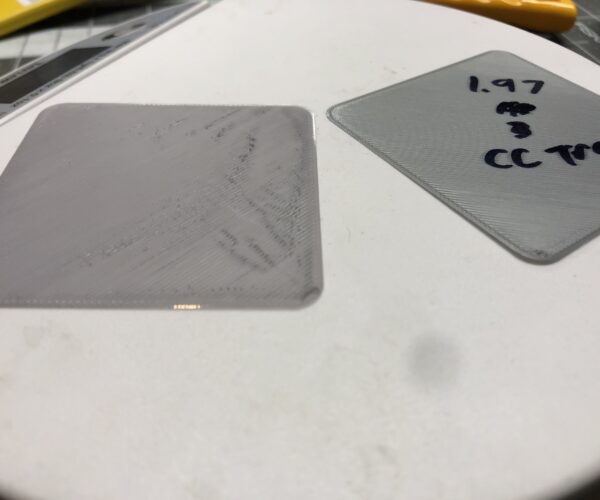

RE: First Layer/Maybe Filament Issue
I did some more testing today and when I changed it to 1.95 I didn’t have the nozzle too low marks but had some small voids. Picture below.
did a few small prints with this and it seemed to work, running a bigger test now