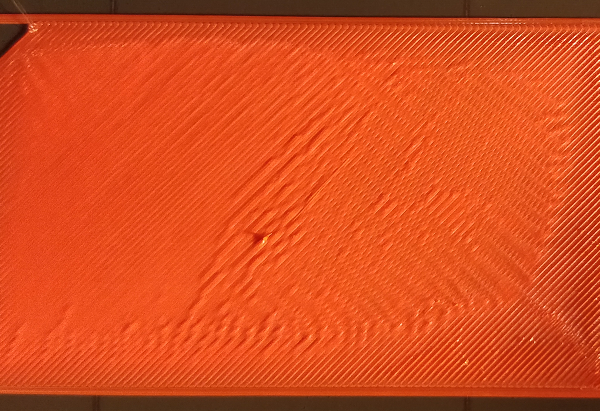First layer looks always horrible in the middle of a larger area
Hi all,
As 3D print beginner I would like to ask for just a hint relating to the following problem just to know in which direction to elaborate further:
Always with larger areas of a first layer I've good results near by the boundary but going more and more to the center of an area filament is partly disconnected from the bed and with good luck again pressed down with the next path of the print head. It happens with PLA (first) as well as PETG (orange ones).
Attached 3 pictures all showing the same problem. Printed with Prusa default tempertures (all filaments from prusa). Of course the bed is cleand before with Iso or just soap
RE: First layer looks always horrible in the middle of a larger area
Are you using 7x7 mesh bed levelling? (set using LCD menu's)
I suspect your live Z settings are too low! (too big a negative number)
do you use the Prusa "Fiast Layer Calibration" option... ( i think it's difficult to get right!)
try the "Life Adjust 'Z' My way", option...
https://forum.prusa3d.com/forum/original-prusa-i3-mk3s-mk3-assembly-and-first-prints-troubleshooting/life-adjust-z-my-way/
the zip file in the first thread contains test files for PLA, PETG and ABS, follow the instructions and your prints should be much better,
Regards Joan
I try to make safe suggestions,You should understand the context and ensure you are happy that they are safe before attempting to apply my suggestions, what you do, is YOUR responsibility.Location Halifax UK
RE: First layer looks always horrible in the middle of a larger area
Hi,
Judging from your pictures, it does not look like your Z value is totally off. But you might need to raise your nozzle a bit - especially when printing PETG. The filament should be laid on the bed (slightly oval) and not squeezed into it and onto the nozzle.
However in your first picture it also looks like your bed is too greasy and repels the filament. You need to ensure it is clean and dry. Wipe it down with isopropyl alcohol before printing. If it is greasy you need to wash it with dish soap and ensure it is rinsed well and dry and then wipe with alcohol. Be sure it is a high grade alcohol and not something with glycerin or other additives leaving residue. Maybe your nozzle needs cleaning too.
When the bed is thoroughly clean you will find that PETG clings a little too well! Then you probably need to apply a little window cleaner with anti fogging agent or a just a little "finger grease" 🙂
In the first picture the initial skirt loop is very ill defined and obviously clings very badly to the bed. I would have cancelled the print already there and started over. The skirt loop should really be a nice thin line or it does not make sense to continue the print.
Best of luck with your printing experience 🙂
RE: First layer looks always horrible in the middle of a larger area
Hi,
I flashed the last firmware and took the opportunity for a complete re-calibration by the wizard and changed to 7x7 bed leveling (didn't know that this exists, thx to jantabb!). Finally I measured the final square of the calibraton test print and measured it to exact 0,2 mm which was more before. The result is (not tested all materials and conditions) better now. I've to continue with other models and material.
To the first print:
I'm cleaning always with 100% Isopropanol from the pharmacy. What you can see here is the film of the glue stick. Before this post the only way for me to get PLA fixed to the bed. The skirt was already removed. So what you see is the impression of the skirt in the glue.
If I have exciting news, I'll report here.
Thx for your input!