First Layer issues: Live Z really high (or low) at -1.785
I've tried modifying where the PINDA sits and move it higher but then I seem to be failing the Z calibration when I have a sheet of paper below the nozzle. It'll hit the paper. Is there any thing else I can do to adjust things?
Also, during first layer calibration, I can't seem to find a live Z that looks like the middle of the Prusa guide, where it's filled in completely at all points. I always get a line or 5 that have missing spots near the perimeters. How can I calibrate for this?
Thanks in advance
RE: First Layer issues: Live Z really high (or low) at -1.785
This is on a MK3S+. (sorry, couldn't figure out how to edit OP)
RE: First Layer issues: Live Z really high (or low) at -1.785
Have you used the cable-tie (zip-tie) method? You need the ones supplied by Prusa.
If you don't have one to hand a credit card will do:
Place a sheet of paper on the bed. Put the tie (or card) below the PINDA. Loosen the PINDA then lower the nozzle 'til it -just- touches the paper. Set the PINDA in contact with the support and tighten it in place. Raise the nozzle and clear the bed.
Now do your Z calibration.
Cheerio,
RE: First Layer issues: Live Z really high (or low) at -1.785
@diem
Yes, I followed the instructions in the manual to the T(at least I think i did), and it's led me to this Z offset. I redid it last night because I wanted to get set for a texture coated sheet, and I still ended up at the same number. I did try to make it higher but I noticed the nozzle hitting the bed.
Is the next step to redo the extruder? or where else should I check?
RE: First Layer issues: Live Z really high (or low) at -1.785
@diem
Also, from what I understand, I need to raise the PINDA, not lower it to decrease my live Z offset towards zero. I've already been touching the zip tie and this is the live offset I get.
RE: First Layer issues: Live Z really high (or low) at -1.785
I redid my super PINDA calibration with a credit card instead of zip tie and managed to get it to -1.400 range. At least I think it’s in that range because the first layer calibration test from the mk3s main menu is showing it making a nice square with no gaps between it. HOWEVER, when I print the Prusa logo with any other infill (monotonic or rectingular), it has gaps for the first layer. The gaps are more like holes hereand there, rather than a whole print line not connecting with the previous print line.
weird thing is that I had this working for a a dozen successful prints but not I’m getting issues with the first layer coming loose after a while (after a few mm). Seems like either the print moves and the filament starts catching onto the nozzle and balls up or the new layer not getting stuck to the previous layer around that 3-4 mm height.
other bits of info if it helps:
can’t pass xyz calibration with a pinda height slightly higher than the credit card. could anything be wrong here with how far it can detect?
I’ve tried soap and water, along with the 99% ipa to clean the board.
already done needle in nozzle and a cold pull but those seem to be working fine.
please let me know if anything else can help identify where I should look into next.
RE: First Layer issues: Live Z really high (or low) at -1.785
I find the Prusa test pattern difficult to perfect...
try
make sure that you are using 7x7 mesh bed levelling (LCD Menu Settings> Mesh Bed)
try giving your build plate another good clean with hot water, and a little dish soap (Dish detergent, likr Dawn, or Fairy Liquid) but this time, don't use IPA
Regards Joan
I try to make safe suggestions,You should understand the context and ensure you are happy that they are safe before attempting to apply my suggestions, what you do, is YOUR responsibility.Location Halifax UK
RE: First Layer issues: Live Z really high (or low) at -1.785
I’ve been trying cleaning and I’ll try to clean the hot end and nozzle from outside since I did have a print two days ago cause a blob. From what I’ve read, that shouldn’t be the cause of these issues.
so I’ve been reading around and found this https://help.prusa3d.com/en/article/extrusion-multiplier-calibration_2257 and I think my first layer infill has the underextrusion problem. It doesn’t happen with first layer calibration test since that one seems to be extruding a big line for the little block at the end of it. But as I mentioned before, the infills during other test patterns have gaps.
RE: First Layer issues: Live Z really high (or low) at -1.785
The top left is -1.450 and bottom right side is -1.400. Seems like a need the number to go closer towards the sheet still?
what I’m confused about is my perimeter walls don’t seem to be touching each other either. Is this the same issue?
RE: First Layer issues: Live Z really high (or low) at -1.785
I’ve attached a few more runs. Does the -1.520 or -1.525 run look better? I can’t tell if I’m supposed to get the infill to connect and fill in every gap when connecting to the perimeter, which means I’ll need to move closer to -1.550. For -1.550, the edges actually feel raised slightly so I though it shouldn’t be set low. Even -1.525 shows holes along the edge but it also feels very slightly raised.
RE: First Layer issues: Live Z really high (or low) at -1.785
does this help?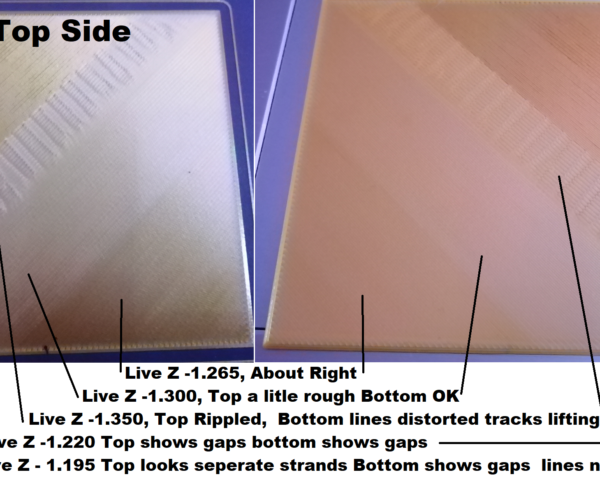
the actual values are unique to My printer, but you can see the difference small amounts of adjustment can make.
regards Joan
I try to make safe suggestions,You should understand the context and ensure you are happy that they are safe before attempting to apply my suggestions, what you do, is YOUR responsibility.Location Halifax UK
RE: First Layer issues: Live Z really high (or low) at -1.785
Mine are close to your first 2 lines. I can't tell from your picture whether or not you can feel ridges along the infill and perimeter meetup. It seems like I can't get mine to connect completely without causing a little ridge. Is there another setting besides live Z i should look at to alleviate this?
RE: First Layer issues: Live Z really high (or low) at -1.785
@kjsiderprinter
You are aiming to print a single layer *sheet*. It should be possible to peel it off in one and fold it without the threads seperating. If it breaks into lines it is too high, not squished enough. If it is a single sheet but with wavy lines or drag marks on it you are too low.
If you are using 7x7 mesh bed levelling the printer will compensate for your slight side to side discrepency.
RE: First Layer issues: Live Z really high (or low) at -1.785
It stays together even though I see pin holes between where the infill lines meet up with the perimeter. I can't seem to get rid of the little hole.
RE: First Layer issues: Live Z really high (or low) at -1.785
If it stays together as a single sheet and keeps taller parts in place for completion then you are very close. The second layer will, partially, fill minor gaps and for most prints this may be sufficient.
Whilst it sounds like you might still be a tiny bit too high other variables might be tweaked - but before tweaking the presets try the bigger changes:
* A different filament - sometimes even a different roll of the same filament will show changes.
* Drafts and air temperature - if the room is comfortable for you it is comfortable for the printer.
And the first tweak to try is to manually raise the bed temperature by 5 degrees or so during the first layer.
Cheerio,
RE: First Layer issues: Live Z really high (or low) at -1.785
Thank you all, Seems like I just need to NOT use the built in calibration pattern because that square seems to fill in very nicely even though other first layer patterns don't. Testing with actual infill seems to be doing the trick.
RE: First Layer issues: Live Z really high (or low) at -1.785
My love Z with the textured sheet is -1.758with the SuperPINDA. Like you if I raise the probe then it I get calibration failures. I don’t see anything wrong with having such a low lose Z value. The prints work fine with it. With the older PINDAv2 my lose Z was was -1.520 with the textured sheet. The probes are different. I wouldn’t worry about the luxe Z value as long as the “life adjust z” prints ok and it sounds like yours is just fine with the few gaps around the perimeter to me.