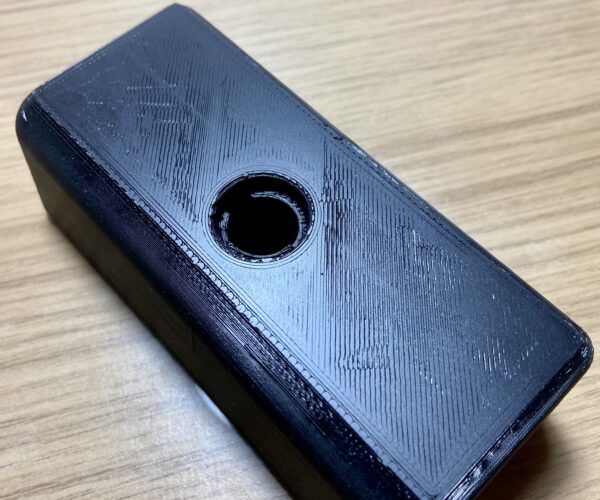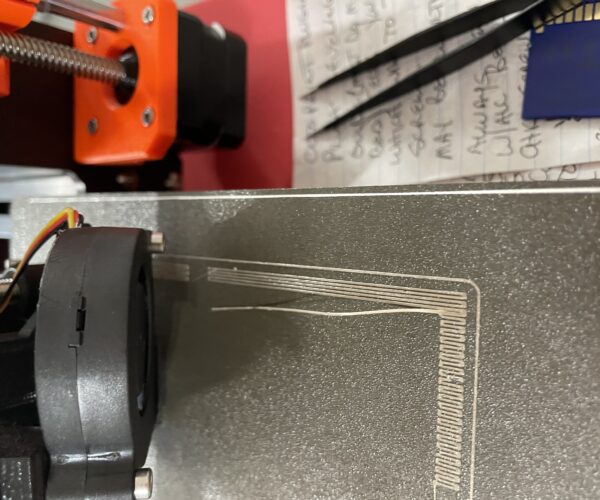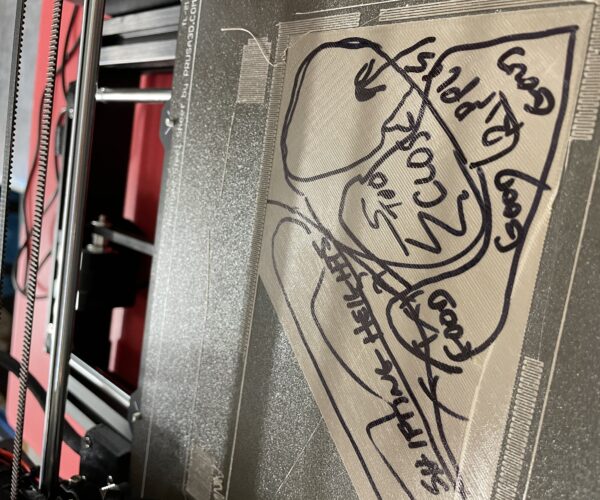First layer issues
Hello,
Owner of a Prusa i3MK3s, assembled it from the kit. Have done a few prints and all seem to be going okay, but have mixed results on the first layer. some areas seem to be perfect, but other look like its too low perhaps? Have read the Prusa advice on first layer issues and tried adjusting/tuning the z-axis, but with minimal success.
Just wondering if someone with more experience of the printer would be able to give some advise to get a consistent smooth surface finish across the first layer. I have attached some photos of the issue to aid explanation, apologies if they are poor quality.
Thanks!
RE: First layer issues
You are not far off. I suggest you enable 7x7 mesh-bed levelling and try again.
Also the pattern of those rough spots look a little like fingerprint smears, clean the steel sheet thoroughly as well.
Cheerio,
RE: First layer issues
To get good print, for now and in the future:
1. Clean bed is very important, clean with dish soap(do this a few times, and use a lot of hot water), a few times you can clean with alcohol, then do the dish soap again. If you use water, then do a print to dry the bed, otherwise it will rust.
2 First layer needs to be 100%, see youtube for movies for examples. There should be no holes, the lines need to be sticking together.
Print a few cubes, do the first layer calibration and lower the z, start at a to high position, and go lower for every cube or part of cube, then you will see the best first layer.
In printer settings set calibration to 7x7.
RE: First layer issues
Hi I just got m y first i3MK3s+ and I am having the same issues. I have been 3d printing for 6 years but this is my first Prusa. I set my mesh to 7x7 right away. If I print something in the middle of the bed small its ok. it is just when I use the bed. I tried a print that was 180mm wide and it was a mess. It seems the mesh is not working correctly. This is with both bed and nozzle heated.
Any ideas? I have read about modding to adj bed. I was thinking of trying it but if the mesh is not working I need to fix it. The number on the mesh numbers go from 0.008 to -0.440 this is the span of the distance to bed. That is after probing with 7x7 The bed may be too far out for the mesh to fix the print. If I make it adjustable may help
Thanks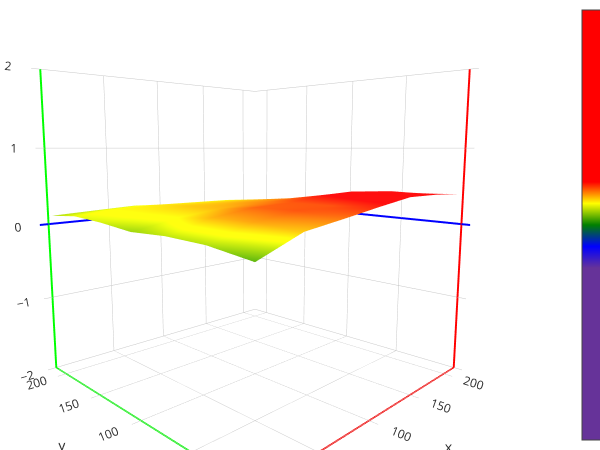
RE: First layer issues
@diem @peter-m
Thanks very much, will give your suggestions a try! 🙂
RE: First layer issues
@cybor462
It's rarely necessary to go through the hoops we used to on earlier printers. See this page by a regular poster here:
http://projects.ttlexceeded.com/3dprinting_mk3_live_z_calibration.html
Cheerio,
RE: First layer issues
@diem
Thanks for the help. I am totally new to Prusa. I am trying to figure this out. Thanks for the link I checked it out but my issue remains. I did the live z calibration and that works in some areas but its not reproduced across the entire bed surface. Its like the pinda its not working correctly.
If I print in the middle of the bed and do a small object from the included files it prints well. When I use the entire bed is when I am having the issue. I get a good first layer on some prints that are very small but if they use the entire bed size they are bad. I posted a mesh that I get when I probe the bed and thats where my issues seem to be. Its like the sensor sees the surface but does not correct for it.
The sensor shows good when the self test runs but it is not acting like its good.
My next step is to try to see if the bed is warped so I can try to eliminate the cause. if its warped my guess is the sensor or the mesh is the reason I do not get a good first layer across the entire bed surface. I was thinking of doing the adj bed mod and try to see if the bed is off if making it more flat by adjusting will help.
Do you have any suggestions? Thanks
RE: First layer issues
@cybor462
Have you contacted Prusa chat support on the estore page?
Definitely worth contacting them if you have not.
My advice would be don't attempt any mods or tweaks, get in touch and see if support can resolve. Should work perfectly without any mods.
Prusa support is second to none.
Tank you very much!
RE: First layer issues
I have been trying to find a solution. I printed a 75x75 layer print from a user on your forum in the middle of the bed and at 1.500 it was perfect. When I tried another users gcode for a 180mm wide layer this is what I was left with at 1.500 the same z that prints the middle perfect. I thought this is where we come for help. I will see if I can figure out other help method.
The first pic shows a line that did not stick while others right next to it stick fine
This is another line near the back of the bed that did not stick while others around it stick great.
This is closer to the front of the bed again that line not even close when the others are sticking perfect.
Here again left front line nt sticking at all while the rest are perfect
This is the right side middle you can see the ripples and they only appear right there.
This is right middle you can see the layers are shifting height
This is the whole thing sorry for the mess but it lays out what I posted above.There is the good section and then the rest. Almost as if the mesh is not correcting.
RE: First layer issues
I must be brain dead but I cant find live chat anywhere
RE: First layer issues
Go to EShop at the top of the page.
Live Chat will appear after a moment in the bottom right corner.
FYI, you can come here for support, but live chat will take you directly through to Prusa Technical Support, if there turns out to be a faulty part they can sort it for you under warranty, we however can only offer support in the form of advice.
Tank you very much!
RE: First layer issues
We seem to have lost the original poster, @jaskew from this thread; hopefully that's a fix.
@cybor462
Is that PLA? You are using a textured sheet which is a little harder to configure with PLA than a smooth one; that said, you have two problems.
Some of your bad adhesion points look like fingerprint marks. This is not your main issue but it's easiest to get rid of first. Clean the sheet with dishwashing detergent (Dawn/Fairy) and plenty of HOT water, rinse well and dry with a fresh paper towel. Handle by the edges only.
Are you certain you have 7x7 mesh-bed levelling configured?
There are areas where you are too close to the bed, those rippled areas, others that look OK, and others that might be too high; unfortunately none of those are in good enough focus to be sure.
So: first check you have not overtightened the Y carraige and print bed fixings; this can distort the bed. It's especially easy to overtighten if you have the older 'U' bolt fixings.
Then re-run the configuration above and photograph any remaining errors: the photo's above will be obsolete.
If the uneven first layer persists go to Prusa Chat (Log into your shop account, go to support and chat will be bottom right in most browsers) and talk to Prusa Support.
Hth, Cheerio,
RE: First layer issues
Further to Diems advice, when I asked Prusa about how tight the bed bolts should be I was told.
"you just should secure all the screws and then tight them by 1/2 - 3/4 of a turn. it is more important to tight them in a correct order as described"
Did you follow the tighten order as described as this could also warp the bed.
Tank you very much!
RE: First layer issues
Hi @diem,
Apologies, havent been able to investigate due to busy work schedule, am hoping to try out the suggestions suggested here over next few days.
Thanks all for the suggestions, very much appreciated! 🙂
RE: First layer issues
@diem
Hi I worked with support for a bit and nothing seemed to work. I washed the sheet with dish soap and used a brim. I used petg and had the same results. I was told to reflash the firmware even though it had the latest. That was it. I now have perfect first layers both with PLA and PETG
I have 3 prints so far perfect. I will be doing a full bed print in the next day and will see how it goes. I think its fixed. Fingers crossed.
Thanks for all your help. I will post back and give my results.
RE: First layer issues
@cybor462
Good luck.
Cheerio,
RE: First layer issues
Hi All,
Have found manage to find some time to look at the first layer issues I initially raised.
Have managed to use a combination of the solutions suggested and the first layer has significantly improved and resolved the issue!
Thank you all very much for the help and suggestions! 🙂