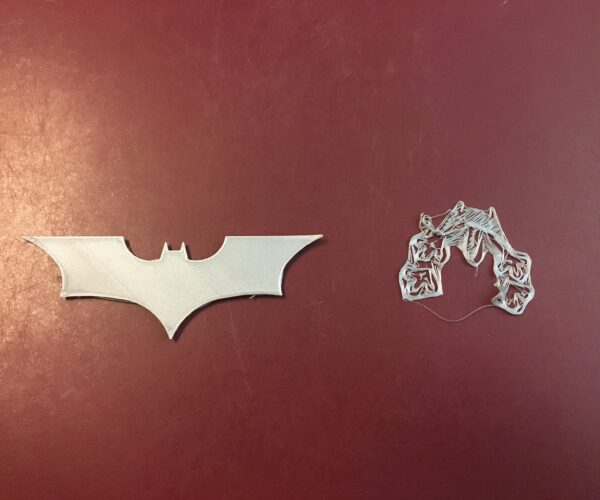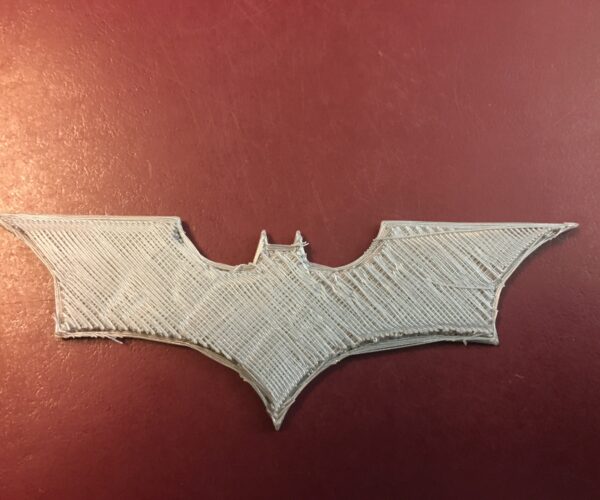First layer issues
Hello all,
Just finished my printer today and printed the Batman. It printed ok I guess for a first print. Then I tried to print the tree frog 5 and it's terrible. It appears the the printhead is dragging the filament but not sure Enclosed are the pics. Thanks for the help.
RE: First layer issues
Is the second picture the back of the Batman sign? Looks like your Z offset is to high as the filament lines are not being pressed down and squished together.
RE: First layer issues
So when I adjust the z-offset, it starts as a zero. The only way it will adjust is to the negative numbers, like -.01 to -.20 etc.... Is negative the way I want to go to adjust make the gap smaller between the nozzle and the print surface? I hope so because it won't let me go positive.
RE: First layer issues
So when I adjust the z-offset, it starts as a zero. The only way it will adjust is to the negative numbers, like -.01 to -.20 etc.... Is negative the way I want to go to adjust make the gap smaller between the nozzle and the print surface? I hope so because it won't let me go positive.
Yes. You want 0 to be high above the bed to avoid nozzle crashes. When you adjust Live-Z you are lowering (making Live-Z more negative) the nozzle towards the print surface. When doing Live-Z calibration, it is easier IMO to start high and keep going until the filament starts to stick firmly enough that you can't poke it off with a light finger touch. Then you're getting close and can continue with lower increments (0.02mm) until the lines and perimeters close into a solid, uniform sheet.
and miscellaneous other tech projects
He is intelligent, but not experienced. His pattern indicates two dimensional thinking. -- Spock in Star Trek: The Wrath of Khan Unfortunately,…
RE: First layer issues
Thanks for the help guys. I lowered the Z to -.500 and it's printing great. What do you guys normally run your Z at?
RE: First layer issues
It depends on the sheet and the height of your sensor, but mine with the steel sheet is currently set to -.815.
RE: First layer issues
Mine with my original smooth sheet is -1050 since my last rebuild. Before that it was around -1200.
RE: First layer issues
Thanks guys. How do you know when to stop? Maybe I should be at -.700 or something and don't know it.
RE: First layer issues
Use the method here https://forum.prusa3d.com/forum/original-prusa-i3-mk3s-mk3-assembly-and-first-prints-troubleshooting/life-adjust-z-my-way/
Its way better than the built version to dial in as you can more easily adjust while printing and when finished and peeled of the bed you can try and separate the strands, if they are fused into a solid sheet of plastic then its close enough, if you can pull them apart then its not quite there yet.