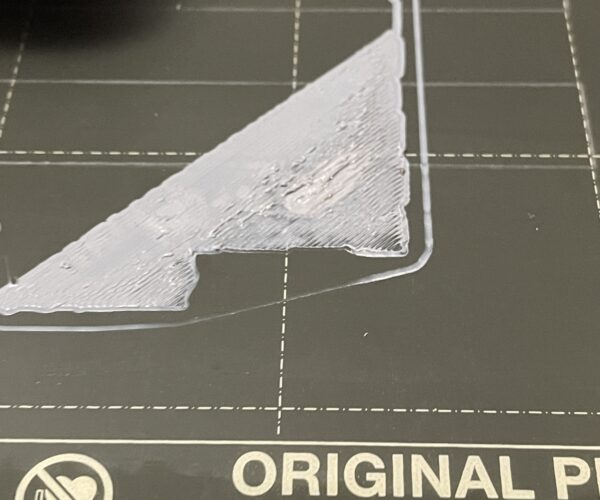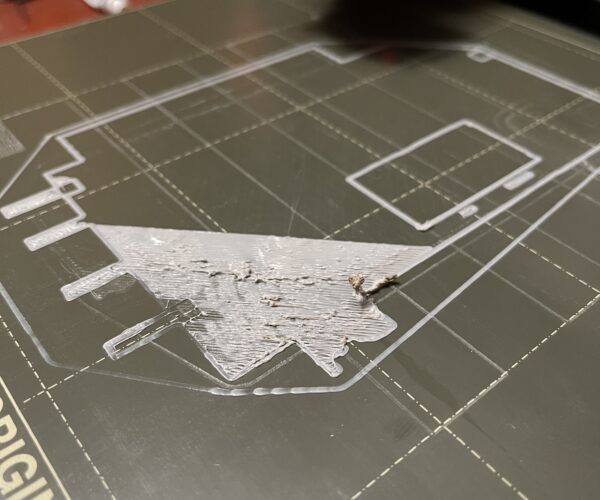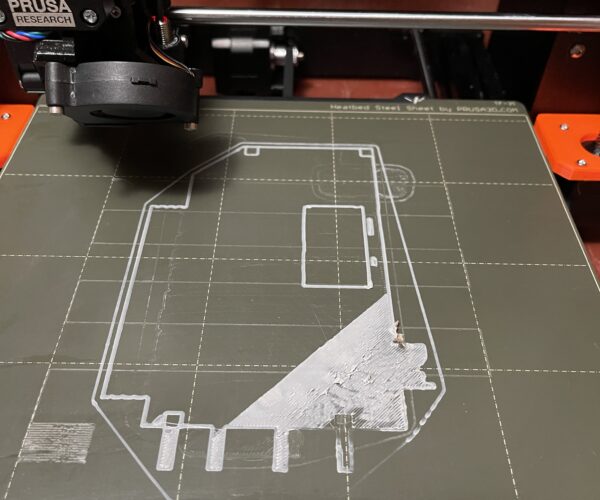First Layer Issue with Front Right Corner of the Print Bed
I am printing with a Mk3S using Hatchbox PLA and Prusament PLA. I am printing at 210 degrees (bed temp 60) and at .15mm Quality.
My first layer is going on very rough and uneven. in the front right corner of the print bed the PLA is blobbing up in places and barely going on in others. The rest of the build plate seems unaffected. Once the second layer goes on things smooth out and the print seems to go ok. I have had to pause between the first layer and the second to trim off the blobs to make sure the print continues to go smoothly. I was thinking it was a bed levelling issue so I recalibrated and tried again and got the same results. Does anyone have any suggestions on what could be going wrong here? Please bear with me, I am a bit of a novice at this and have really had no issues with this printer for the first 6 months I have been using it.
RE: First Layer Issue with Front Right Corner of the Print Bed
Looks to me like it could use another first layer calibration and a bit higher z-height (less negative value). Run the first layer calibration again and post a picture of the resulting square still on the bed.
If at first you don't succeed, skydiving is not for you.
Find out why this is pinned in the general section!