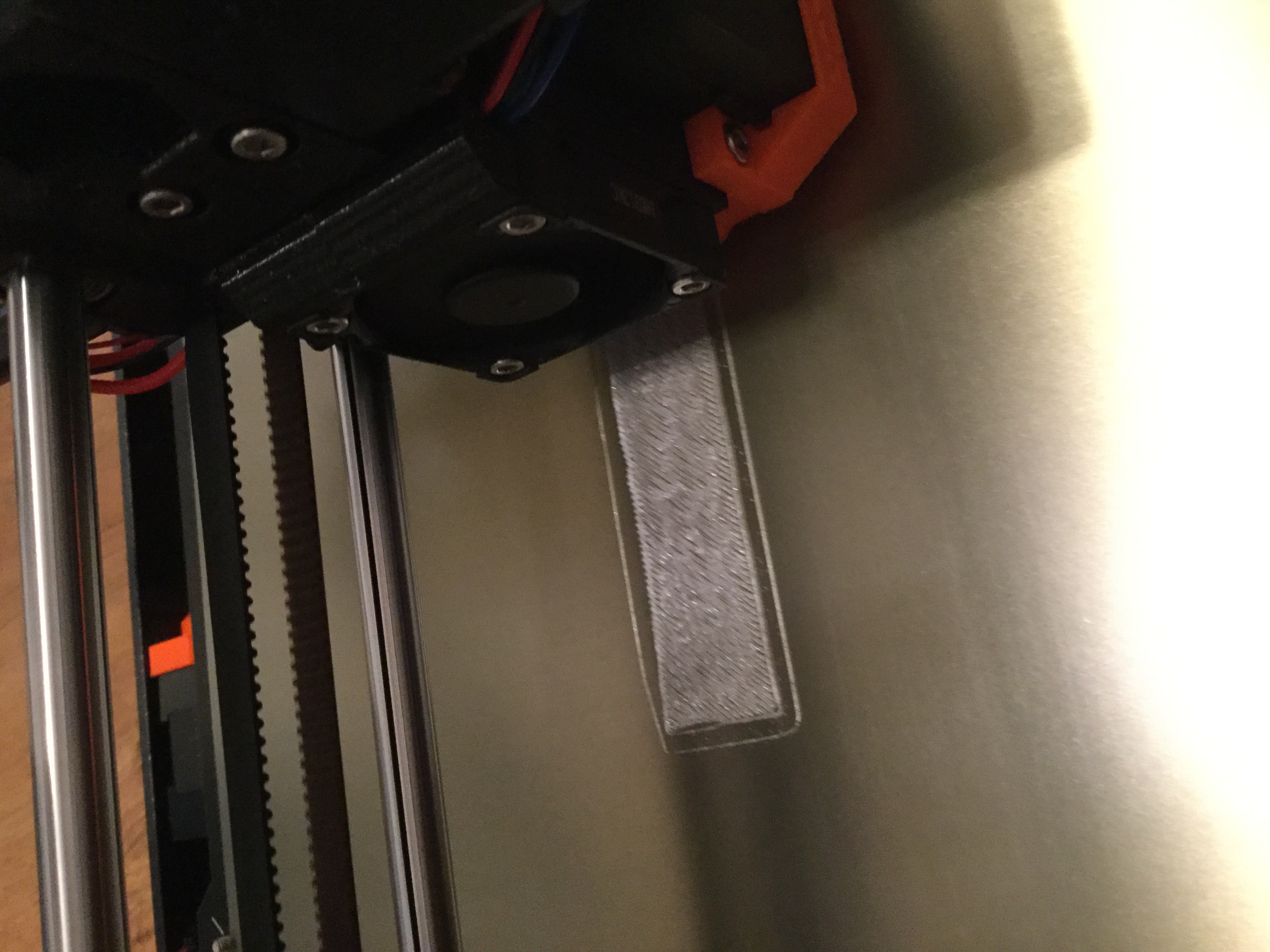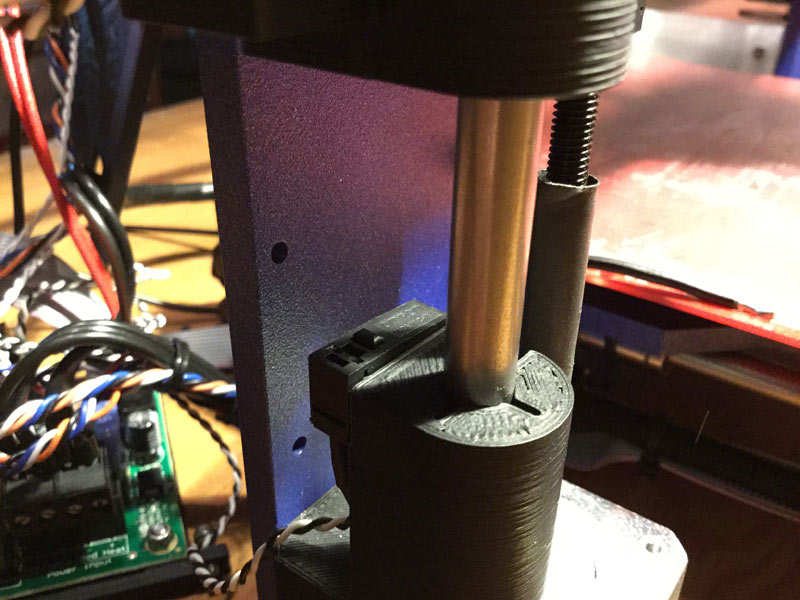First layer calibration on new assembled printer - now with Benchy
I've tried do a "first layer calibration" about 4 times now. I think I'm getting closer, but can someone tell me if this is set right or not? The first layer doesn't look as expected for the prusa logo. My live Z is set to -.600.
Re: First layer calibration on new assembled printer
Looks too high to me.
Re: First layer calibration on new assembled printer
When you say too high, do you mean I should go to -.500 or -.700? Sorry, negative numbers and the English language don't always work well together.
Re: First layer calibration on new assembled printer - now with Benchy
So, I adjusted live Z down to -.625. I used the calibration square from another thread to try it and this seemed to me to look appropriate. So, then I decided to print a benchy. Seemed to go well, but when it got to the top smoke stack, it fell over and started printing a blob in the air. What would cause it to lose adhesion at that late point? Do I have live Z wrong still or is it something else?
I have cleaned the bed with 99% IPa and with dish soap.
Re: First layer calibration on new assembled printer
When you say too high, do you mean I should go to -.500 or -.700?
Too high as in the nozzle is still too high from the bed. You need to lower it by trying -.650, -.700, etc.
Also see this link for an easier method: https://shop.prusa3d.com/forum/assembly-and-first-prints-troubleshooting-f62/life-adjust-z-my-way-t2981.html