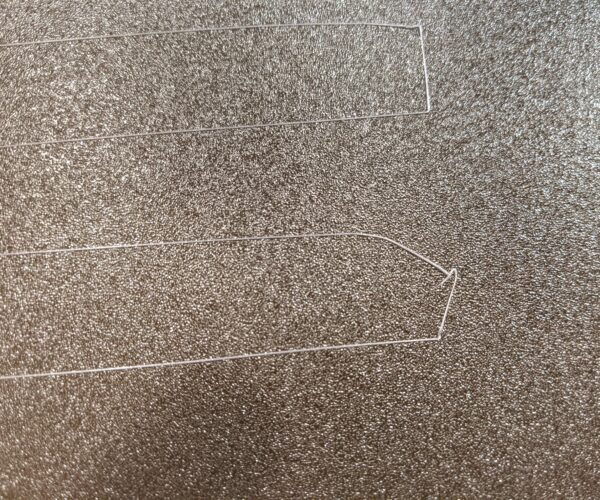First layer calibration issues
Right, I've just assembled my MK3s kit and run the setup wizard. Everything seems OK in regards to the hot end, build plate and the electronics and it finishes the XYZ-calibration without issues. However, when it's time for the first layer calibration I run into problems. It prints, but the filament seems very stringy (to me atleast, not quite sure what to expect as it's my first 3D printer) and it sometimes drags it across the plate so the sharp 90 degree looks more like curves. At the end when it does several small lines the results look horrible: thready and full of gaps. I've tried adjusting the Live Z several times but doesn't seem to help. In addition, from time to time I get "crash detected errors" but I'm not quite sure what might be causing them. I hope my pictures give a better explanation. Any ideas what might be causing all of this?
RE: First layer calibration issues
Can you upload the image files on the forum so we can see them.
Linking them from your Google Account will not work.
Bear MK3 with Bondtech extruder
RE: First layer calibration issues
OK, your pictures show that the Z level is too high. You need to lower the nozzle a little more so that the filament is pressed out and becomes a little more flattened. The first layer should be about 0.2 - 0.25 mm thick (= the thickness of two A4 sheets).
But before lowering the nozzle, clean the bed with some detergent and warm water, wipe with paper. If the surface is oily (from fingerprints), the filament will not stick there. When the surface is cleaned properly, you can then, if necessary between prints, clean with isopropanol.
https://www.youtube.com/watch?time_continue=3&v=GE-lrRbU124&feature=emb_logo
Bear MK3 with Bondtech extruder
RE: First layer calibration issues
rhdreambox is exactly correct, your first layer calibration is way too high. It needs to stick to the bed and the little patch it prints should not just peel apart when it is done.
Here is a better live Z calibration, it is not mine, but it works well.
Ken