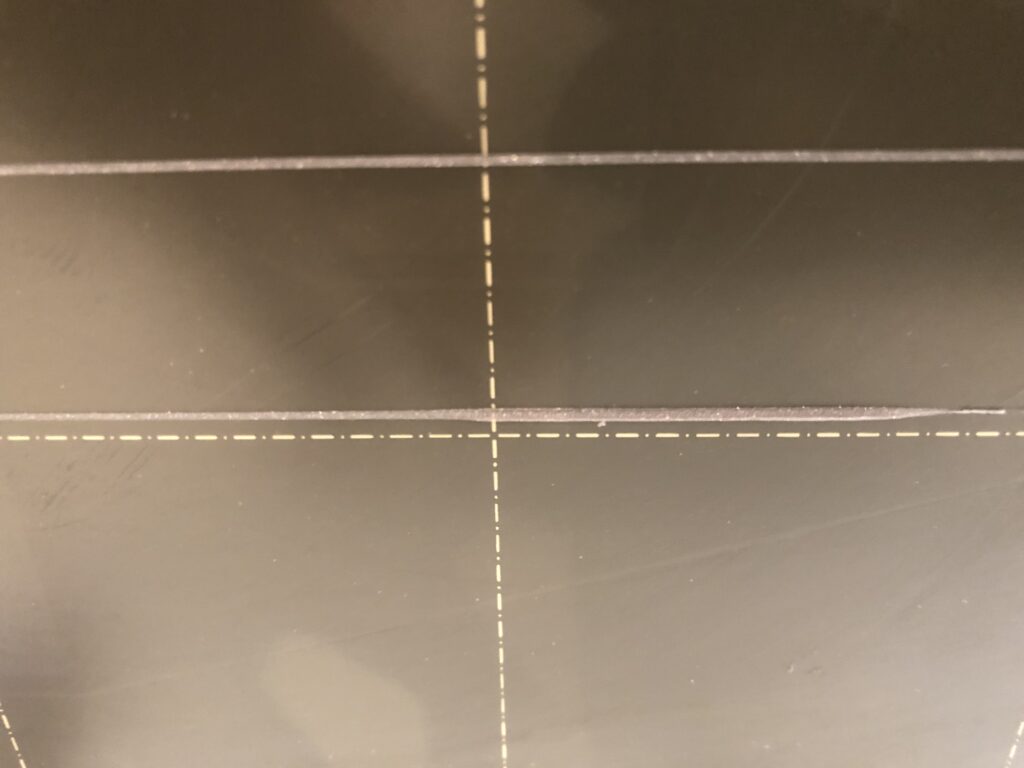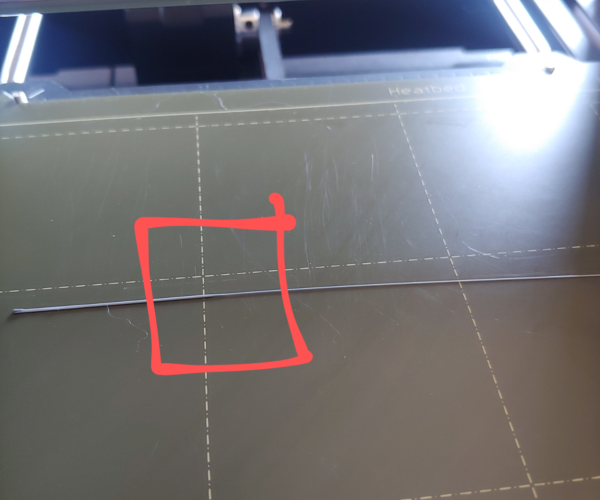First layer calibration fails after the first inch every time.
When running the first layer calibration, the first inch always sticks great. But I feel like I can visually see the nozzle push out less material after that first inch, meaning it barely touches the surface and starts clumping up by the nozzle. Then when at the end of the calibration when it starts doing the solid first layer it'll start sticking again.
Best Answer by CovertPluto3502:
@mksixx
That is very weird. Was your Z height not even on both sides? It may be that one side of your X carriage is not at the same height as the other side. Try doing the Z calibration in menu-calibration-calibrate z. Try this, and probably enable the magnet compensation. I don't really know, but maybe see if the bed is bent. I can see that it is slightly scratched, but do go and check if the steel sheet is bent. In simple terms, if anything is bent, something is wrong. Also one other thing I can see is that your Live Z is still too high, for the smooth sheet I have a value of -0.757. If your value is nowhere near that, adjust it. The plastic should be squished, unlike in your image. You should have results like mine. I have attached a picture to show what it should look like:
First inch
Hope this helps you.
RE: First layer calibration fails after the first inch every time.
This seems like an issue with the adhesion of the bed. Check temperatures and clean the bed with IPA. If this doesn't work, you need to readjust the P.I.N.D.A probe, or you need more resolution with the mesh bed leveling. There is 3x3 mesh and 7x7 mesh leveling setting. Go to the menu-settings-mesh bed leveling and you can see there is a setting to change 3x3 to 7x7 mesh. I had the same problem, and solved it like this. Also, if you see the extruder pushing less filament, check the tension of the idler, or measure the diameter of the filament. Use high quality filaments like Prusament to see if it works.
RE: First layer calibration fails after the first inch every time.
@chengyuan2007
Didn't realize there was a 7x7. That's awesome! But still no luck. Here are the things I've tried this morning:
Reseating the bed twice
7x7 mesh
Verified no clog by running the extruder and verifying it came out straight
Running full config wizard
I've added a picture of the first line of the calibration.The red square is where it fails every time.
RE: First layer calibration fails after the first inch every time.
@mksixx
That is very weird. Was your Z height not even on both sides? It may be that one side of your X carriage is not at the same height as the other side. Try doing the Z calibration in menu-calibration-calibrate z. Try this, and probably enable the magnet compensation. I don't really know, but maybe see if the bed is bent. I can see that it is slightly scratched, but do go and check if the steel sheet is bent. In simple terms, if anything is bent, something is wrong. Also one other thing I can see is that your Live Z is still too high, for the smooth sheet I have a value of -0.757. If your value is nowhere near that, adjust it. The plastic should be squished, unlike in your image. You should have results like mine. I have attached a picture to show what it should look like:
First inch
Hope this helps you.
RE: First layer calibration fails after the first inch every time.
It works now! I took your advice about lowering it down more, then it started to stick. I guess I thought that first inch was what was supposed to be sticking, but it was actually the skinnier part! Thanks for all your help! Now on to solving my X shift issue. Haha