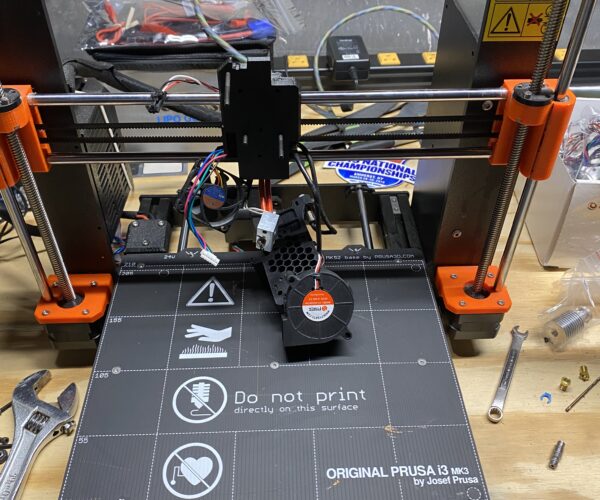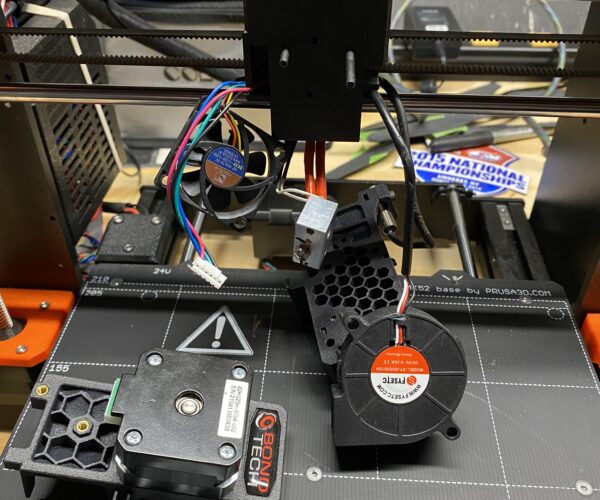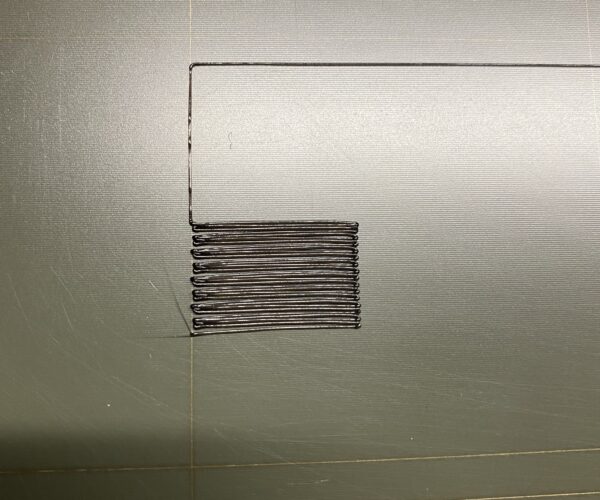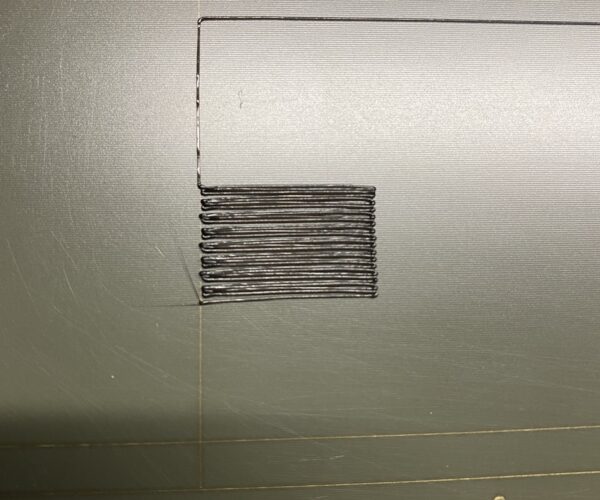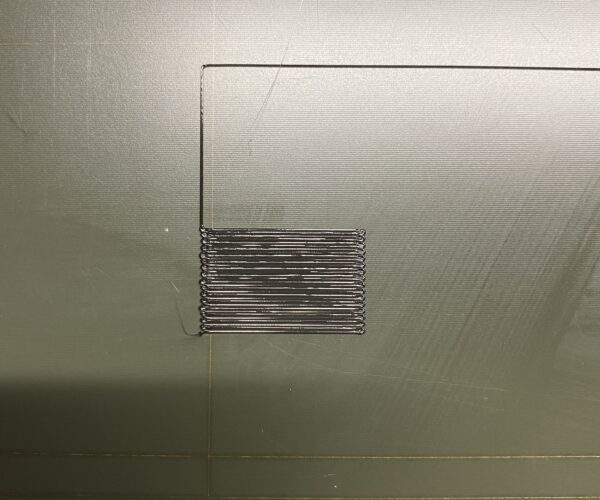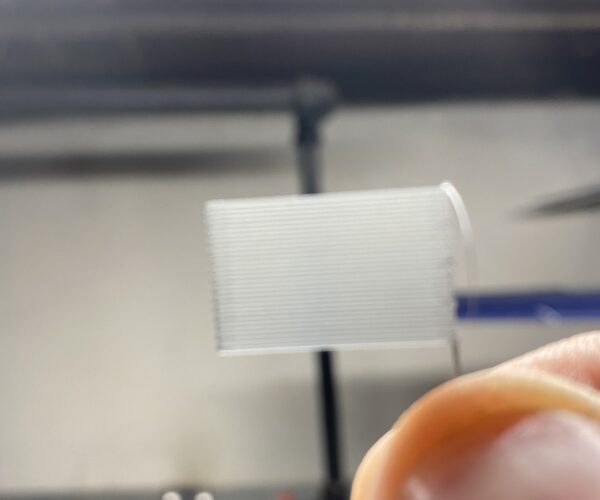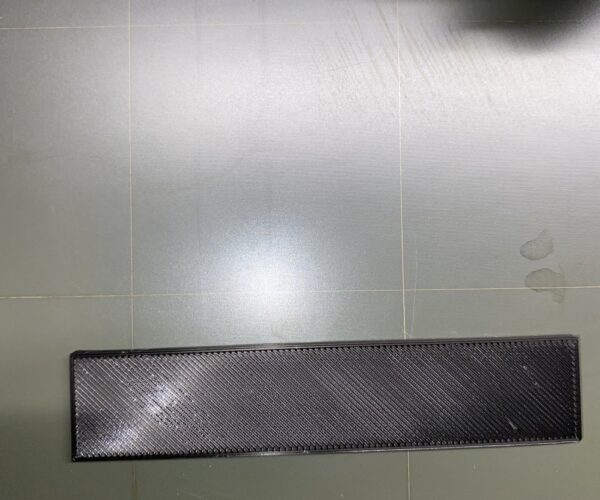First Layer Calibration and Questions
Hi all.
Happy New Year. This is my first post, but have been lurking for a while. I’m an IT professional with a hardware and software development background currently doing cybersecurity work. I like to tinker with metal fabrication/welding and also do some drone building work in my limited spare time. I’m interested in learning about 3D printing to expand my knowledge and possibly make some custom drone parts eventually.
In July I picked up a used MK3s with a Bondtech extruder. I spent a bunch of time fixing some build/wiring issues and finally got it to finish an x/y/z calibration. I’ve been spending time lately trying to get a successful first layer calibration. While I’ve learned a lot, it’s been challenging and a bit frustrating – something which isn’t uncommon from what I’ve observed. I haven’t printed a single thing yet.
Through the course of doing a bunch of first layer calibrations, it seems my nozzle is still too high and I’m having adhesion issues. When I first load the filament, it oozes out with a thicker diameter, but lays down really thin lines and the zigzag pattern has gaps. What’s been tricky is that I’ve been having a bunch of filament jams/clogs which made me initially think I was too low since the nozzle was clogging. The last one I can say was on me, because it appears I didn’t tighten down the nozzle after getting it heated up, so filament backed up.
I just ordered some new PTFE tubes, collets, a heatsink, heatbreak, and a couple extra .4 nozzles and ready to get this thing dialed in now that I’ve reviewed setup instructions 6 ways to Sunday.
So while I wait for these parts to land, I’ve been thinking that maybe I have a filament issue.
With respect to filament, I’m using Jarees PLA 1.75 mm. The label says +- .02 M. Is this an issue for .04 nozzle? If I purchased this in August, could it have degraded? If my long-term goal is creating parts, should I switch to PETG now while I’m early in the process?
Thanks!
Nick
RE:
Machines with modifications going cheap are frequently user-ruined projects; we see some users posting here who do not listen to simple advice but insist on throwing money at high-tech fixes for the wrong problem... Some of them shouldn't be allowed to handle anything more complex than a spoon.
So: try to get as near the basic (Bondtech) configuration as you can.
Then post a picture of your first layer Z configuration print.
If your PLA has been open since August it is certain to be damp, it takes less than a week in humid conditions. Look up threads here about drying.
Cheerio,
RE: First Layer Calibration and Questions
Rather than create a whole new thread I opted to hijack this one since the title was going to be almost identical.
I'm in a similar situation. I got this printer as a loaner for the three I have on order. Just to be safe before attempting to print anything I thought I'd do a leveling procedure. Now I just gave back an Ender 3 loaner from a different source and I was able to go through the leveling wizard and got a couple decent prints off it. So I thought I'd just whip through this leveling process just fine. But I instantly ran into a jam!
So this printer is lightly used and this person is a dealer so he knows what he's doing. I do not. I started with the First Layer Cal. and it zipped along for a couple seconds and then - "Some problem encountered - Z-leveling enforced"
I have no idea what this means. Any insights appreciated!
RE: First Layer Calibration and Questions
Thanks Diem. I'll look into drying and post my FLC next week.
"Some problem encountered - Z-leveling enforced"
It means that the measured value is significantly different from the stored value from last time.
Usually there are fragments of filament or debris on or under the print-sheet and basic cleaning is enough. In your case the machine might have been shaken in transit.
Ensure the printer is on a firm, level surface, that the print bed and sheet are clean and that the print sheet is not cocked up on one of it's locating pins. Check there is no old filament dribble stuck to the bottom of the nozzle and try again.
If the issue recurs do an XYZ calibration.
https://help.prusa3d.com/en/article/xyz-calibration-mk3-mk3s-mk3s_112351
Basically go through the setup procedure for a new printer.
Cheerio,
RE: First Layer Calibration and Questions
definitely none of the silly stuff - but interesting you mention shaken in transit; it did come over in the passengers seat of a car.
I went through the calibration process (I think I was doing the wrong one the first time) but I noticed that the offset is dangerously close to -2 (like -1.78 or so). Is this resolvable? I did a test print and it turned out great, so is this something that needs to be remedied or just roll with it?
RE: First Layer Calibration and Questions
Hi Seizmic,
the Pinda probe has an M8 Fine screwthread, which has a 1MM pitch
If you want to reduce the Live Z Value,
I would first reset Live Z to 0.00 mm (So you don't gouge your build plate... )
then I would loosen the Pinda probe clamp, and with the screw still engaged in the nut, but out of tension. I would gently press up on the pinda probe whilst gently levering the slit in the pinda clamp open, feel for the probe to move up, ONE CLICK (1mm) then re tighten the pinda clamp and re do Live Z,
If you have raised the pinda just 1mm then Live Z should now be in the region of 0.78mm.
regards Joan
I try to make safe suggestions,You should understand the context and ensure you are happy that they are safe before attempting to apply my suggestions, what you do, is YOUR responsibility.Location Halifax UK
RE:
Hi all. Well after I posted this I had a few problems with the printer I had to resolve which took me a bit of time. The red wires to the heater on the hotend broke off so I ordered a new set. While I waited for them to come in, I also picked up a filament heater and heated up the black PLA I have.
Tonight I put the hotend back together and did an XYZ calibration. I then did a first layer calibration. Here are the results.
RE: First Layer Calibration and Questions
Update: I did a few more first layer calibrations and got the printing dialed in better. I tried printing both the Prusa logo and the cube. Both seemed to be printing well, but I wasn't able to complete either. The logo began to curl and eventually moved as did the cube. I was sure to clean the steel sheet off before printing. Would increasing the temperature of the bed help? I'm happy to be making progress and look forward to any suggestions. Thanks!
RE: First Layer Calibration and Questions
Please post a picture of your more recent first layer calibration results. It sounds like your offset could still putting your nozzle too high. Changing the temperature will not compensate for a z-offset that is not dialed in.
Also, are you washing your sheet with dishwashing detergent? IPA alone isn't enough to cut through fingerprints which can cause adhesion issues.
Mk3S+,SL1S
RE: First Layer Calibration and Questions
I agree with @sylviatrilling, the pictures you posted are too high, there is not enough squish.
At the end of the calibration you are aiming to print a single layer *sheet*. It should be possible to peel it off in one and fold it without the threads seperating. If it breaks into lines it is too high, not squished enough. If it is a single sheet but with wavy lines or drag marks on it you are too low.
Cheerio,
RE: First Layer Calibration and Questions
Thanks for the info. I was so nervous about clogging the nozzle that I wasn't getting low enough. I spent some time this morning and it seems to be much better. Here are the pics including the logo which I was able to complete.
RE:
Thanks for the updated pics. Please post a picture of the bottom of the logo print.
Mk3S+,SL1S
RE: First Layer Calibration and Questions
Hi Joan, I have installed a MMU2S and have had to go through the calibration wizard but I am struggling with the Z part. I was using a smooth plate which was cleaned with Soapy water, then had a glue stick from Prusa applied and a final wipe over with IPA towel as I was using PETG. Since running the wizard I have had fail after fail trying to get a 5 colour to just 2 colour benchy printed. The bottom layers are crappy with lots of lumps and strings but they sort themselves out and all is well after about layer 4-5. That is until we reach the anchor chain portholes when the print detaches from the bed every time!!! I have tried adjusting the Z offset but it is nowhere near what it used to be and even though I am getting decent runs on the calibration squares it still goes to rats during the prints. I have tried prints from different sources with G-Codes and STL versions but with not much difference. Can you suggest what I should try next as I am at a loss!!! I would mention at this point that my eyesight is pretty pants when it comes to very close up stuff hence the issues with telling the difference between good runs and not so good!!! Any help would be greatly appreciated Joan. Cheers Kev
RE: First Layer Calibration and Questions
Hi Kev,
I find the Prusa first layer calibration is a pile of pooh!
so I do it differently. I use a 75mm square, and I adjust the live Z whilst it is printing.
these images may help you see what different settings look like
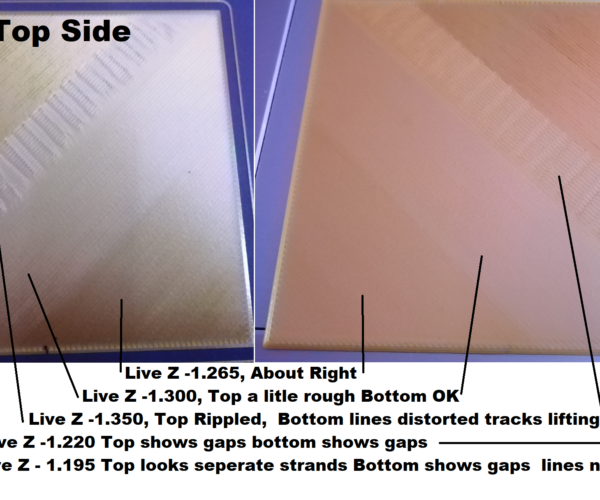
obviously the actual values are unique to my printer, but the small differences in values show significant differences in print quality
try the file attached below
75mm square_0.2mm_PETG_MK3SMMU2S_13m
this is a ZIP file,
you will need to unzip the file to get the Gcode
regards Joan
I try to make safe suggestions,You should understand the context and ensure you are happy that they are safe before attempting to apply my suggestions, what you do, is YOUR responsibility.Location Halifax UK
RE: First Layer Calibration and Questions
Hi Joan, Ok but where do you start with regarding the Z? do you go completely from 0 and wind it down or do you do something else. Also what is the distance the Pinder sensor should be from the bed or plate? Just want to cover all bases. thanks
RE: First Layer Calibration and Questions
Hi Kev,
I believe you are currently able to start prints, but they let go, after a short while, this suggests that Live Z is somewhere in the working region.
do you have a failed print that you can take a picture of, and post the picture here,
I may be able to make suggestions from that picture.
otherwise
If you look at Step 3, in the knowledge base article at the link below, it tells you how to set your Pinda, in the first place...
https://help.prusa3d.com/en/guide/9-preflight-check_176167
regards Joan
I try to make safe suggestions,You should understand the context and ensure you are happy that they are safe before attempting to apply my suggestions, what you do, is YOUR responsibility.Location Halifax UK
RE: First Layer Calibration and Questions
Thanks for all the input Joan, adjustments are ongoing 👍
RE: First Layer Calibration and Questions
Thanks Joan, a very useful and helpful guide. I will be printing ( trying to ) some of these squares and post the results for comment asap.