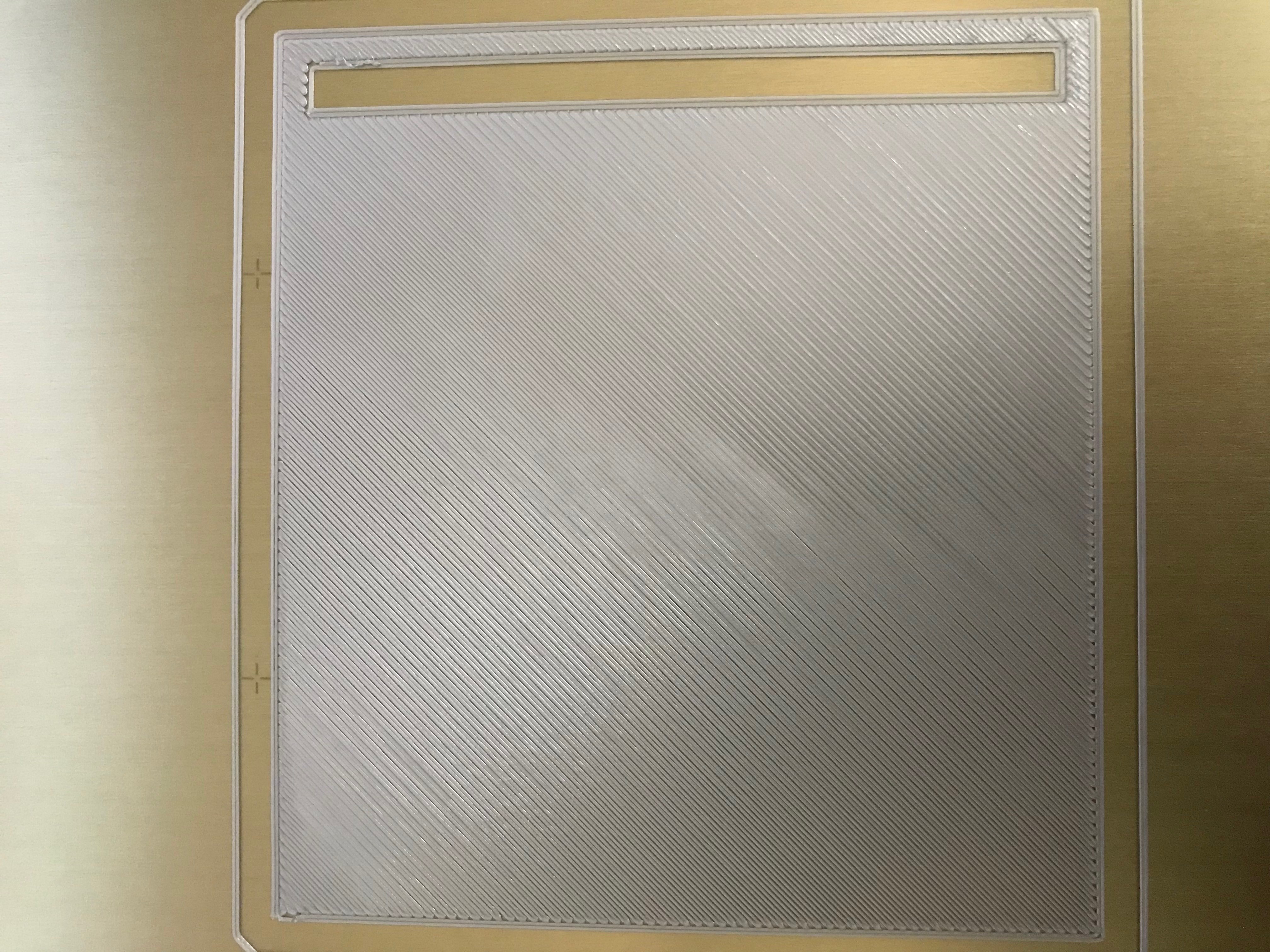first layer adjustment help
so i have a small issue with my newly built mk3, i used the wizard for adjusting the first layer .725 i believe i set it to but as you can see the right side of the print is layered nearly perfect while the left shows that its either underextruded or the left side is still too high from the plate.
heres the layer from the back any help will be appreciated. as for reference heres what the internal settings ive found
Y distance from min:
Left: 10.98mm
right: 11.01
Measured Skew: 0.00°
Slight skew: 0.12°
severe skew: 0..25
[0;0] point offset
x 0.05mm
y 0.48mm
Re: first layer adjust ment help
Hi Marco,
there is a bed levelling correction option in the LCD Menu's
this allows you to raise or lower the Left, Right Front or Back,relative to the middle of the bed...
I started to print a 200mm square with concentric infill, this showed me that the edges of my build plate were not printing as well as the centre.
and I was able to quickly change the settings for bed level correction, and resolve the issue
I have enclosed a file for you to try.
there is no real value to printing the whole square,
just 5 or 6 laps should give you an idea as to how well the print is going.
clear old print, make changes on the menu and restart the print
regards Joan
I try to make safe suggestions,You should understand the context and ensure you are happy that they are safe before attempting to apply my suggestions, what you do, is YOUR responsibility.Location Halifax UK
Re: first layer adjustment help
your test file did a weird first purge line, line then 4 taps on the plate the nozzle tapped the plate 4x then contunued the purge line. but nothing stuck to the plate after that
Re: first layer adjustment help
You can try with this: https://www.thingiverse.com/thing:1776031
It's the same idea as the file Joan sent you, although less printing