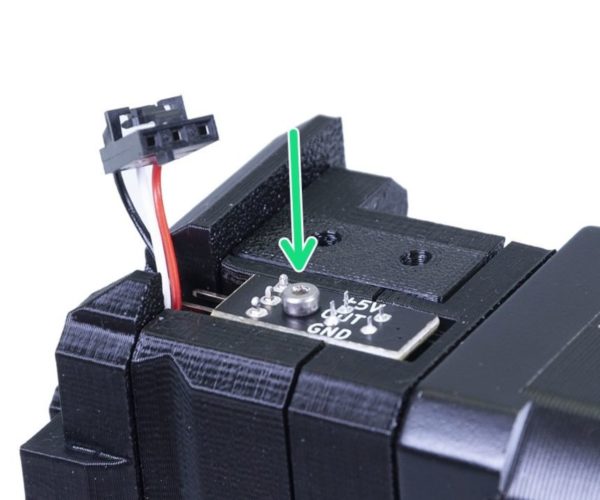Filament Autoload not working
Next issue with my Prusa MK3S kit: The filament sensor shows always 1 regardless if filament is in or not. 😫
If I lose the 2x8m screw holding the filament sensor in place he starts to flip between 0 and 1 and if I unscrew the sensor he shows 0.
After tighten the screw the sensor shows 1 again.
Best Answer by --:
And I don't disagree with the help; just there are so many of these "flag not moving/blocking/unblocking" posts and still zero action by Prusa to fix the issue. If they don't get enough help requests for such an obviously chinky design they'll just sit on their hands. They need to feel the brunt of the number of help requests going on because of a bad design. Similar to the rather silly notion their bearings come "pre-oiled" with a lubricant suitable for long term use; they don't -- ask any bearing manufacturer if preservative oil is a suitable lubricant for a loaded bearing. And there are many many other design problems Prusa is reticent to acknowledge or fix. Even the MK3S melted extruder housings; that's a pretty basic part to have melt down when printing: yet no activity to resolve it (unless you accept a user community designing replacements as action).
Rant done ... lol.
RE: Filament Autoload not working
Contact Prusa support (use CHAT in the web store) and ask them to help you diagnose and fix the issue. It's a design problem in the filament sensor mechanics. They need to know users are having problems with it.
RE: Filament Autoload not working
check the thread below for sticking FS-Lever. hope this helps
John
RE: Filament Autoload not working
check the thread below for sticking FS-Lever. hope this helps
Of course, if everyone simply fixes this issue them selves, why will Prusa want to do any work to address it?
RE: Filament Autoload not working
@tim-m30
I agree with your statement and did write an e-mail to Prusa support about this problem. What I did was an adjustment that works but does not solve the real problem of the lever jamming against the sensor slot or something more obscure when the filiment is install.
I was just try to help out a fellow user.
John
John
RE: Filament Autoload not working
And I don't disagree with the help; just there are so many of these "flag not moving/blocking/unblocking" posts and still zero action by Prusa to fix the issue. If they don't get enough help requests for such an obviously chinky design they'll just sit on their hands. They need to feel the brunt of the number of help requests going on because of a bad design. Similar to the rather silly notion their bearings come "pre-oiled" with a lubricant suitable for long term use; they don't -- ask any bearing manufacturer if preservative oil is a suitable lubricant for a loaded bearing. And there are many many other design problems Prusa is reticent to acknowledge or fix. Even the MK3S melted extruder housings; that's a pretty basic part to have melt down when printing: yet no activity to resolve it (unless you accept a user community designing replacements as action).
Rant done ... lol.
RE: Filament Autoload not working
I set up the printer with the Setup Wizard and printed a file without any issues. I then unloaded the filament and shut off the printer. When I turned on the printer and tried to print a file from the SD card, the filament will not load with "Autoload Filament". I tried preheating and it makes no difference.
I ran the setup wizard again, the filament loaded fine, and I then printed a file.
I have repeated this for 3 different times; filament will only load after running the entire Setup Wizard.
Suggestions?
RE: Filament Autoload not working
I also have this exact problem.
RE: Filament Autoload not working
I moved to Bondtech "Prusa I3 MK2.5S / MK3S Extruder upgrade" and now the filament sensor works perfect 😀
RE: Filament Autoload not working
I had the same basic issue after assembling my MK3S, the filament would not autoload and the sensor status showed 1 in the sensor menu at all times. I used the suggestions above and created a small spacer for the IR sensor and this fixed the issue. I had a failed print that was PLA and only about 1mm thick, so I cut out a little non-conductive spacer, approx 5.5mm X 8.5mm, drilled a little hole in it (drill prior to cutting it out, it's easier when the piece isn't tiny) and placed that spacer UNDER the IR filament sensor, and screwed it back down. Here's the Picture from the assembly manual, I put the space UNDERNEATH the sensor on the little plastic bridge where the sensor mounts. Now it works perfectly.
RE: Filament Autoload not working
@kahl_l
This fixed it for me. Thanks!
RE: Filament Autoload not working
I had the same problem after assembling my new mk3s, after some investigation I found that the extruder motor plate was interfering with the back of the fs lever.
I had to shave the back of the fs lever and the extruder motor plate at the interference and now everything works great.
originally when I took the motor off the sensor started working and stopped when I put it back together, now it works perfectly.
RE: Filament Autoload not working
@kahl_l
This fixed it also for me. Thanks!
MK4
RE: Filament Autoload not working
Hello,
I have same issue here...
I do add a spacer under the IR sensor to rise it 0.5mm after a try every thing was working but when I put back in place the FS-cover the problem reapeare when I tight it.... If i release the screw it was working....
I think hstyborski have a good analyse but I am to laze to check it so I just add an other spacer under the FS-cover 0.8mm and every thing going well... just if i press left side of the cover it change the status from 0 to 1 without filament.
Best regards and have fun
RE: Filament Autoload not working
In case anybody else still has got this problem and wants a quick 3D-Printed solution, I have uploaded a 0.5 mm Version of the Spacer, which works fine for my printer, while 1 mm was to high. Of course I do not know if this will work with all Printers, but it's only 57 seconds to Print 😉 https://www.prusaprinters.org/prints/8624-mk3s-ir-sensor-spacer-05-mm
RE: Filament Autoload not working
The IR filament sensor for the mk3s is very flaky at best, but it does work...sometimes, but I have it disabled most of the time to avoid issues and it's useless for detecting filament jams (like when the end of the filament becomes chubby and won't extrude). Has anyone used the updated version of the IR sensor with the new "optimizations" as it's supposed to have? Is it even worth buying?
RE: Filament Autoload not working
I received my Kit just this Week and put it together yesterday, so I suppose it should be the newest version. It is the MK3S with the red sensor and it is always showing "1" without the spacer and working fine so far with the Spacer installed. Though I should probably also add a spacer to the sensor cover because it probably pushes against the head of the now 0.5 mm higher sensor screw...
RE: Filament Autoload not working
@j_alison_w
As a workaround: turn off autoloading in `settings`, and then load the filament manually in `load filament`.
RE: Filament Autoload not working
@spam
Sure it is a strong answer to a problem by denied it, further you lose a founction of filament detection and so a huge upgrade that can prevent printing failure.
Any problem has a solution, if not so there is no problem ...
Solutions are present for keeping the fonction of the IR sensor :
The laze one is to add a spacer as describe
RE: Filament Autoload not working
I couldn't get mine working either. I ended up printing a new lever. On the new one, the magnet is too loose so it would not stay down, but I was able to get the assembly back together anyway and it works perfectly now.