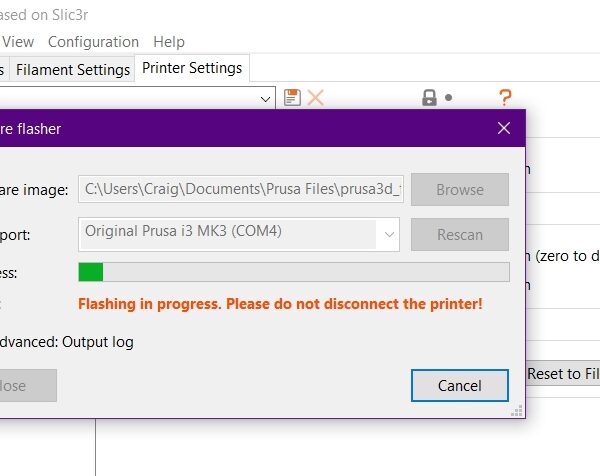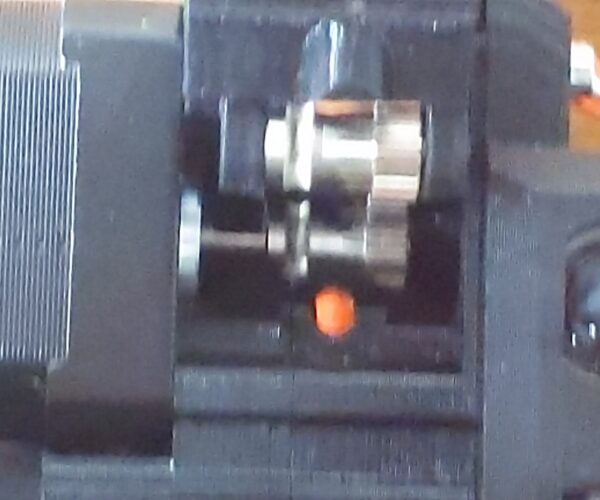RE: Filament Auto Feed, filament sensor, E-Motor...?????
 sorry, the last photo was the wrong one.
sorry, the last photo was the wrong one.
Updating the firmware first
RE: Filament Auto Feed, filament sensor, E-Motor...?????
@tim-m30
Disable the filament sensor: Fil. Sensor [Off].
From the menus, select Load Filament ... select PLA ... remember to press the SELET button, not the RESET [X] button .
When the printer is hot, it will beep at you. Insert your filament and press the SELECT button. Does the extruder motor suck in filament?
No it did not. When I push in the filament, I can hear the switch click. It was up to Temp, it beeped.
Oh, and one other thing. If my simple test doesn't work. Open the idler door, take a photo of the Bondtech extruder gears, and post it here. Posted picture
Also - if the printer is powered on, you should NOT be able to turn the extruder gears by hand. If you can force filament down the filament path by hand, and see the motor shaft turning, you have a wiring issue. You can test by selecting the Settings, Move Axis menu, and see if moving the E-axis does anything.
Can't move the motor gear with thumb nail pushing.
Made sure E was up to temp, selected Move E-Axis, nothing..... 🙁
Focus is bad in the photo, the filament lines up with the gear and the PTFE tube.
RE: Filament Auto Feed, filament sensor, E-Motor...?????
It is beginning to sound like you are not fully understanding how the printer works when loading filament.
To load filament manually you need to do a few steps. 1) heat the extruder to temp; 2) insert filament ; 3) move the E-axis to load the filament.
To use the menu to load filament:
- Select Load Filament [press select/enter]
- Select Filament Type [press select/enter]
- Wait for beep
- Insert filament [press select/enter]
- And the filament should load.
In your photo, I do not see any PFTE tubing below the Bondtech.
And one last thing - when you tried to Move Axis E - did X or Y move? Check your cables in the Einsy Case - they all have the same plug and are easily plugged into the wrong slot.
At this point, I really strongly recommend you contact Prusa support using their Web-Store online CHAT feature. They will be better able to assist you.
resolution
Swapped E motor cable with X motor cable.
E motor works
X motor doesn't
Everything is wired correctly
Check the fuses on the Circuit board, all good
Problem is Circuit Board. New board ships tomorrow
Run the extruder manually
In control panel, move Axis, choose E. Turning the knob then should turn the extruder motor. If the extruder motor doesn't turn this way, check that you have the Extruder motor connected in the Einsy box. Most likely not connected, or not connected to the correct pins.