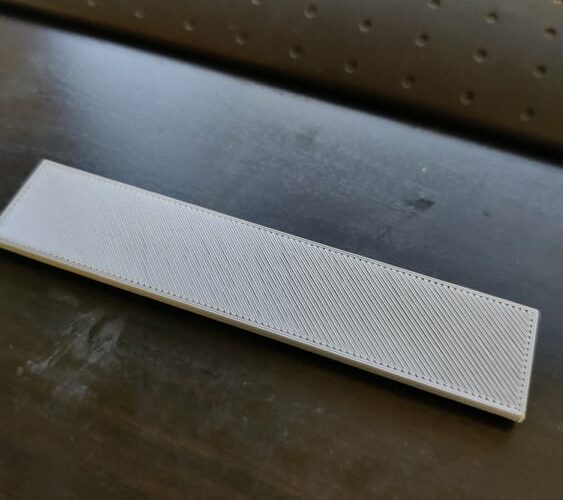Feedback first prusa logo print
I´m new to 3d printing so I have no idea what a good print looks like. Please give me feedback and tips for improving the quality of the print.

Best Answer by sylviatrilling:
Looking at the bottom of your print: See how the rows of extrusion squish more flat on the left end and have small gaps on the right end? You could change you bed leveling from the default of 3x3 to 7x7 which will give you more precision and a more consistent squishing across your print. You could also try the link below for a first layer calibration instead of the standard one: https://forum.prusa3d.com/forum/original-prusa-i3-mk3s-mk3-assembly-and-first-prints-troubleshooting/life-adjust-z-my-way/
Feedback
Hi, fractalium. I'm by no means a 3D printing whizz, but I will provide what feedback I can. Overall, your print looks pretty good, at least in the first picture. There is always going to be some evidence of lines on the horizontal surfaces of your prints. However, the surfaces on your print look like they could be a little more smooth. What printer were you using to make this, and what type of filament/brand did you use?
Reply
Thanks for your feedback! I am using a Prusa i3 mk3s+ with the prusa PLA filament. This was the first print after the setup test for the first layer, so i have'nt done any changes except calibrating the layer height on the first layer
RE: First Layer Calibration
Pretty good. Your first layer calibration z-offset might be too high. If you would like, you could run the calibration again and post a picture of your results.
Mk3S+,SL1S
re:
Looking at the bottom of your print: See how the rows of extrusion squish more flat on the left end and have small gaps on the right end? You could change you bed leveling from the default of 3x3 to 7x7 which will give you more precision and a more consistent squishing across your print. You could also try the link below for a first layer calibration instead of the standard one: https://forum.prusa3d.com/forum/original-prusa-i3-mk3s-mk3-assembly-and-first-prints-troubleshooting/life-adjust-z-my-way/
Mk3S+,SL1S
RE:
Thank you so much! Best community I've come across by far!