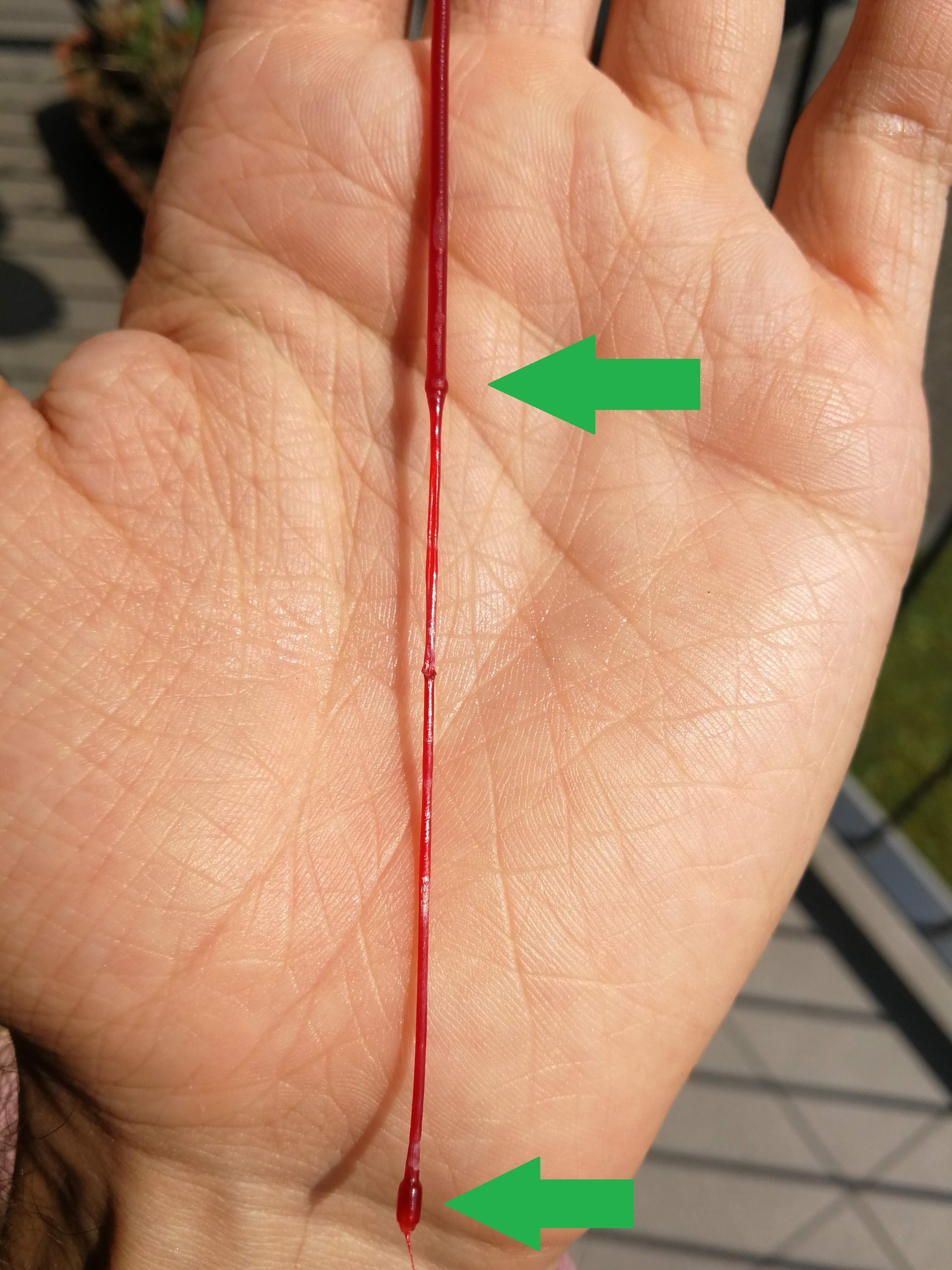Extruder Clogged
Hi at all,
i get my new I3 MK3. ANd after I finished the assambling I start to print the firt models. And now I am very disapointed. everytime after 1 or 2 houres the Extruder start to clogging. I print with a 0.4mm nozzel and 0.1mm layer. I try to change the Temp from 215°C to 220°C and 200°C and 195°C. But everytime Clogging after a few houres.
What did I wrong? Please can someone help my 🙁
best regards
Sebastian
Re: Extruder Clogged
A couple of quick qualifier questions:
Those really change the variables.
Can you summarize your print & slicer settings?
It sounds like you're getting filament flow, so a partial clog is a possibility. If you heat up to printing temp, raise Z to max and extrude material, does it flow straight out of the nozzle, or angle to one side as it comes out? There may be a bit of build-up initially, but once it starts flowing, it should come straight out of the nozzle.
Is it clogging consistently at any particular part of the print? Is it printing a lot of small pieces (e.g. fingers)? Do you hear a lot of retraction going on?
and miscellaneous other tech projects
He is intelligent, but not experienced. His pattern indicates two dimensional thinking. -- Spock in Star Trek: The Wrath of Khan Unfortunately,…
Re: Extruder Clogged
Hi,
I do not have an enclosure and I wait till the bed and the Extruder is warm up to 215°C Extruder and 60°C for the bed. I use the Pronterface to print via USB.
I have a 0.4 Nozzel and it happend if I select 0.1mm layer after 1 or 2h of printing.
It starts with a clicking noise of the Motor. If I stop the printing an reverse some of the filament (approx. 5mm) an extrude new material the clog disappear. But I have to restart the print.
After reversing some material and extruding material the filament comes straight out of the nozzel.
With the slic3r tool I select for every layer a revers of 0.8mm. could this cause the clog? Or is the layer with 0.1mm to thin?
best regards
Sebastian
PS. English is not my native tongue, so I hope everyone could understand me 🙂
Re: Extruder Clogged
Why not print from the SD card to see if it helps. There may be some strange phenomena when printing through the USB port.
Bear MK3 with Bondtech extruder
Re: Extruder Clogged
Realy? The case is that I do not have a SD Card writer. Therefore I use the USB. But why the USB should creat failure?
Re: Extruder Clogged
There has been a number written on the Forum about problems writing via the USB port.
Could it be that your computer tries to go into sleepmode after 1 to 2 hours.
There may be interference in communication that causes the extruder to work incorrectly.
Bear MK3 with Bondtech extruder
Re: Extruder Clogged
Ah okay. But my computer do not have a sleep mode. it is disabled
Re: Extruder Clogged
There are all kinds of possible issues that adding a computer to the process can complicate. Eliminating the computer as a possible problem is an excellent 1st troubleshooting step. I'd suggest you buy an inexpensive SD card reader and test this possibility out.
Ah okay. But my computer do not have a sleep mode. it is disabled
The next thing I'd suggest is simply slowing everything down. Reduce your speeds way down -- something like 50% -- and try the same print. If that works, you know you can work around the problem with slicer settings. A lot of people are having heat-related problems this time of year. You can print out the new extruder housing, but in the meantime, just slowing down might help.
and miscellaneous other tech projects
He is intelligent, but not experienced. His pattern indicates two dimensional thinking. -- Spock in Star Trek: The Wrath of Khan Unfortunately,…
Re: Extruder Clogged
My first thought was, if the computer is connected to the 3D printer via USB, why can't the computer see & write to the SD card? Then I tried it. Our PC not only can't see the SD card in the MK3, it can't even see the MK3. 😕 (Yes, we turned the MK3 on, and established connection via Pronter McProntface... no luck.)
Sebastian, does your 2D printer (or any other peripherals) have an SD port? Our last computer had no SD port either, but our 2D printer did, and that worked for reading/writing to an SD card. We also have a GPS unit with an SD card that works the same way. Many/most HD TVs now have SD ports as well.
Look around...think about what else you might have that has an SD port that you can connect to via USB.
Just a suggestion. 🙂
That's "MISTER Old Fart" to you!
Re: Extruder Clogged
There are all kinds of possible issues that adding a computer to the process can complicate. Eliminating the computer as a possible problem is an excellent 1st troubleshooting step.
😆 😆 😆 Sorry... With all the problems we've had with prints/the SD card crapping out in the middle of a print, we've had to go the other way. Since printing via USB, we've had no such problems (knock wood-filled PLA?) 😀
That's "MISTER Old Fart" to you!
Re: Extruder Clogged
for fun try slicing in prusa control. its worth a shot. make sure you reload filament before you start.
I have a Prusa,therefore I research.
Re: Extruder Clogged
I try it with Prusa Control, and Slic3r. I Print with Pronterface. What I realized is, that the Extruder Motor is geating realy hot. So hot that it hurts if I touch the motor. Could that be a Problem? And It seems, that If the Printer is printing an Infill, the Printer start clogging. So I slow down the printing speed for Infill to 50mm/s. But that dosnt work :-(.
What else can I do? 🙁
I am very disapointed
Re: Extruder Clogged
Yes, it could be a problem. If it gets too hot, heat gets into the extruder and the filament can soften before it gets into the hotend, resulting in jams or various extruder problems. You could have something mechanical causing the extruder motor to work extra hard, but I'd try a few things 1st. Try these in order:
I try it with Prusa Control, and Slic3r. I Print with Pronterface. What I realized is, that the Extruder Motor is geating realy hot. So hot that it hurts if I touch the motor. Could that be a Problem?
You could have a partial jam, but it sounds like it prints well until it jams. Is that correct?
Prusa has put out some new parts you can print that are supposed to help with using the printer in warm conditions. Search for the "R3 extruder parts" on these forums.
and miscellaneous other tech projects
He is intelligent, but not experienced. His pattern indicates two dimensional thinking. -- Spock in Star Trek: The Wrath of Khan Unfortunately,…
Re: Extruder Clogged
Hi,
yes I used Prusa Control for creating the G-code and Slic3r.
The room Temp was 30-40°C. It's a hot summer, too hot for me.
Her is a pic with clogging problem. You can see those littel "needles" or "fluff/lint" on top of the Model.
It happens when the printer try to print infill.
I will try your tip
best regrads
Sebastian
Re: Extruder Clogged
Hi, Since this week I'm experiencing similar issue - print fails in the middle after an hour or smth. Btw I've been printing with ZERO issues for the last month (since I assembled the MK3 kit)
In my case I'm printing via SD card and this is not dependent on filament
At the beginning I thought it's some under-extrusion, but then I noticed - when this happens and I stop the print I can't really push the filament down. But when I pull it back and then push it again it drops down fine...
I love my MK3, just scratching my head in order to figure out what's causing the issue.
room temp is 24-25 C
Re: Extruder Clogged
I have a problem, that seams very similar to yours. My new printer also gets clogged after some hours of printing (well, thats at least what I guess that it does), but not always. After a while it continuous printing. Not always successfully regarding the missing layers. It's not always happening, but way too often. The problem is not producible 100% while doing the same print two times. The test prints I did from the SD card all worked fine so far (Frog 150, Batman, Bottle opener)
The idea of overheating from bobstro seams reasonable to me. I also had printed an 8 hour model without problems, but there was no infill, only thin walls so the extruder didn't had to retract really much.
I have the printer also in a room with about 30degree Celsius (thats at least what my prusa says).
Here an example sliced with slic3r (standard settings with low speed first layer)
Re: Extruder Clogged
fuuuh... sims like I fixed my issue. after watching some videos on youtube on how to fix a partial clog of a nozzle.
I've start a new print, will update if issue occurs again.
what I did:
exactly what that gentleman says
PS: of course the service door has to be open
here is what I got out:
Re: Extruder Clogged
This weekend I could finish my first long prints without problems.
But I had to disable the Retract option in Slic3r. So I sett the retract distance to 0.
Now I have no problems with clogging and PLA.
But why the retract option create such problems?
best regrads
Re: Extruder Clogged
Two major possibilities come to mind:
[...] But why the retract option create such problems?
Add in these factors along with increased ambient temps in many places (along with factors such as enclosures and Octoprint) and you might just have hit a tipping point with your printer hardware. Backing off a bit may make all the difference, and hopefully reduce your extruder motor temps.
and miscellaneous other tech projects
He is intelligent, but not experienced. His pattern indicates two dimensional thinking. -- Spock in Star Trek: The Wrath of Khan Unfortunately,…
Re: Extruder Clogged
Two major possibilities come to mind:
[...] But why the retract option create such problems?
Add in these factors along with increased ambient temps in many places (along with factors such as enclosures and Octoprint) and you might just have hit a tipping point with your printer hardware. Backing off a bit may make all the difference, and hopefully reduce your extruder motor temps.
and miscellaneous other tech projects
He is intelligent, but not experienced. His pattern indicates two dimensional thinking. -- Spock in Star Trek: The Wrath of Khan Unfortunately,…