Extruder clogged?
Hi everyone I finished setting up my printer about a week ago and I've had some great prints so far. But over the past couple of days I've been having an issue that I can't seem to toubleshoot. I've tried a lot of different calibration like playing with the speeds, first layer calibration, nozzle temp, glue stick/no gluestick. I can't get to the bottom of this issue. At this point I think it must be either a nozzle clog or maybe wet filament? Can anyone out there point me in the right direction for what might be the issue here? Any help is much appreciated.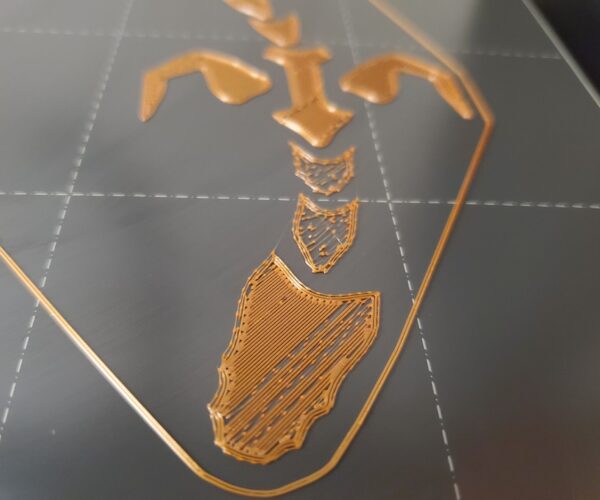
RE:
I´m afraid can´t believe that you have gotten even one decent print with this Z setting. This is not a first layer by any means. You are so high up with the nozzle that the filament is probably piling up on the nozzle without even getting down to the bed.... Do you have two different bed sheets? If so, you have mixed up the sheets which have always a different thickness and thus need individual Z calibration, to be stored in the printer.
- Go back to basic settings, using a quality brand filament.
- Clean the bed thoroughly with non-regreasing dish detergent and a sponge, then scrub the bed dry vigourously with kitchen paper towel.
- Calibrate your first layer decently; use Jeff Jordan´s method and you´ll get there.
- If you really get the same gaps like in the pic, I would suggest to increase the nozzle heat in 5 degree increments.
Cheers
Chris
I try to give answers to the best of my ability, but I am not a 3D printing pro by any means, and anything you do you do at your own risk. BTW: I have no food for…
RE: Extruder clogged?
Thank you for your reply. I really have got some good prints. Recently on a print the filament got crossed and pulled hard enough to break in the extruder. I think this might be the root cause. I have done several z layer calibrations that come with the machine. I will try Jeff Jordans method hopefully that will be a fix.