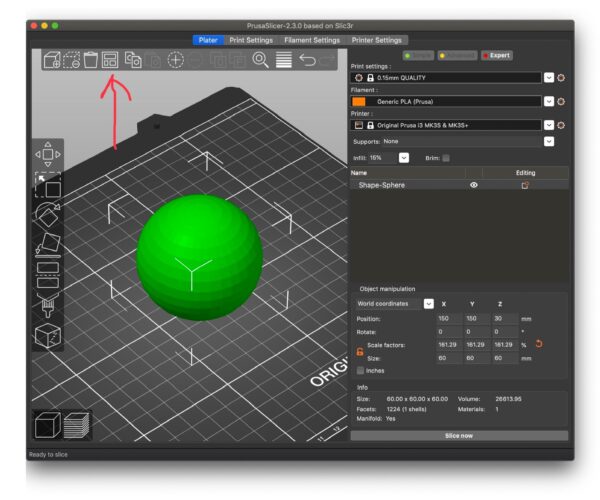cylinder offset
Hi, hoping for some advise. I'm printing simple cylinders and notice that at random heights
the printing shifts over by 1 or 2 mm for several layers, then goes back to normal. In a cylinder of 20 mm
it did this several times. Any idea how to correct this? Im using petg. thanks john
RE: cylinder offset
Check that your motor pulley screws are set correctly, with one in the middle of the motor spindle flat, and both screws tight!
regards joan
I try to make safe suggestions,You should understand the context and ensure you are happy that they are safe before attempting to apply my suggestions, what you do, is YOUR responsibility.Location Halifax UK
RE: cylinder offset
Thanks, but as I bought it pre assembled, I'm not sure what you're referring to, though I did check the screws
and all seem tight. As I print a lot of hollow cylinders for astronomy adapters I'm trying to get smooth prints.
I notice there is a vertical seam on all these cylinders where the print starts and going upwards to the top of the print.
The prints are also not centered. I'm using fusion 360 and prusa slicer. Could this be the slicer?
https://help.prusa3d.com/en/guide/2-y-axis-assembly_165795
Step 28
https://help.prusa3d.com/en/guide/3-x-axis-assembly_167854
Step 11
I'm trying to get smooth prints.
It's always best to regard FDM prints as blanks ready for finishing.
I notice there is a vertical seam
Print Settings > Layers and perimeters > Advanced > Seam position
The prints are also not centered.
PS may be picking up the origin from your design file, a centered design should be centred in PS.
Cheerio,
RE: cylinder offset
Hmm, The design was centered in fusion and on PS the object is centered on the platter. To experiment ,I moved the design
on fusion 25 mm x axis and sliced that,(which still looked centered on the platter) and it still prints 25mm off center ,where it was before the manipulation in fusion. Could off centering of the print cause the irratic printing(slight shifts in the cylinder in xy plane?). john
RE: cylinder offset
I suggest that you contact customer service. Go to the e-shop and wait for the chat to appear in the lower right corner.
Mk3S+,SL1S
OK, perhaps your XYZ calibration is out; if you've printed nothing large recently it might have gone unnoticed. Redo and try again.
Cheerio,
RE: cylinder offset
The prints are also not centered. I'm using fusion 360 and prusa slicer. Could this be the slicer?
If you mean the print isn’t centered on the bed during printing and, on the off chance you haven’t already tried this, there’s a button in the interface menu in the top of the PrusaSlicer screen that centers your print on the bed when toggled.
Sorry if this is overstating the obvious. Everyone has a different level of experience.
Thanks to @bobstro for his online notebook where I borrowed the image from. Please let me know if this was inappropriate on my part.
https://projects.ttlexceeded.com/3dprinting_techniques_adaptive_layer_heights.html
R-