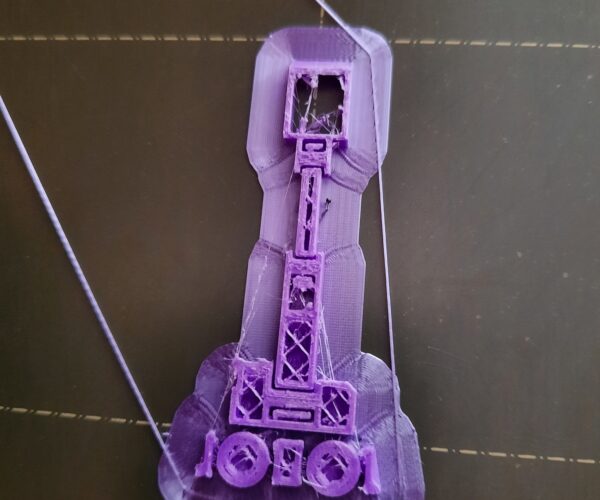clicks after one hour of printing with 0.25mm nozzle
Greetings, everyone!
Recently, after successfully printing several detailed models from PLA with a 0.25 nozzle, I tried printing this one from thingiverse: https://www.thingiverse.com/thing:2719434
After one hour of printing I started hearing clicks, meaning there's a pressure buildup exerted by the filament on the tip of the nozzle, and sure enough after ten or so minutes, no more plastic was coming out from the clogged nozzle.
What's really surprising is that with some other models all goes well ( https://www.thingiverse.com/make:925355 ), but others simply result on the nozzle being clogged. I tried many combinations from changing the print speed, nozzle temperature, flow, fan speed, different filaments. I printed a calibration model (an open cube, printed in vase mode), and no issues there. I'm starting to suspect that the problem resides on the print pattern used to traverse the model, it almost seems that for very intricate areas, the volume of plastic deposited on the model is simply too small for the amount of push the filament is getting. I also use filament retraction to minimize stringing. Any suggestions would by greatly appreciated. Thanks!
Try printing two at a time
Problem is more likely heat management (none tried?) than the actual design you are printing - though there are a lot of unprintable models on the hacked-and-totaly-not-trustable thingiverse. Add another instance or two and this will help with heat build up. If you are printing intricate little areas and the print head never moves farther than a few milimeters for a bit, heat will build up. By adding multiple instances, you can often successfully prints that have the heat build up symptom (clicking extruder).
Second try but just one excavator
If you look carefully at the image you'll notice the skirt stretching out. I actually was printing multiple instances, though the printing method I chose was to print each object separately. I tried again to print only one excavator right in the middle of the print bed, and for whatever reason, it went just fine. I'm kinda clueless to how the position on the print bed affects whether you're able to print the model or not. I know the print bed doesn't heat up uniformly, but still, I don't think it can fully explain this behavior. Thanks for the tip, though. 🙂
7x7 bed mesh leveling might help
For temp control, don't enable print-one-at-a-time - no control there. If your bed is better in some spots than others - try enabling 7x7 bed mesh leveling.