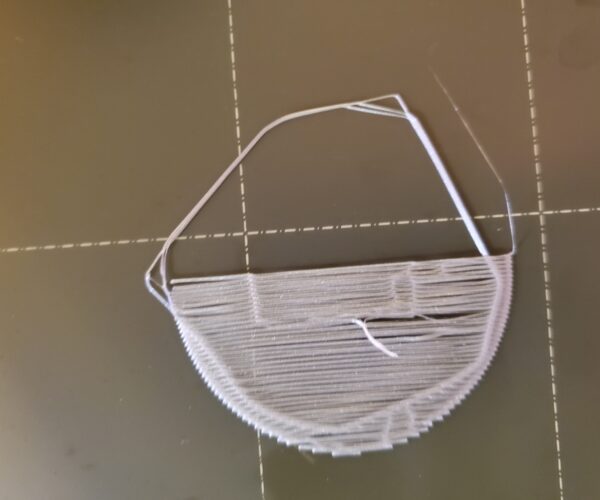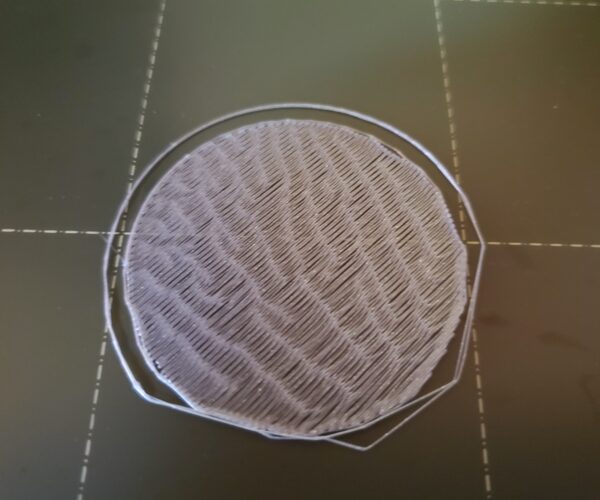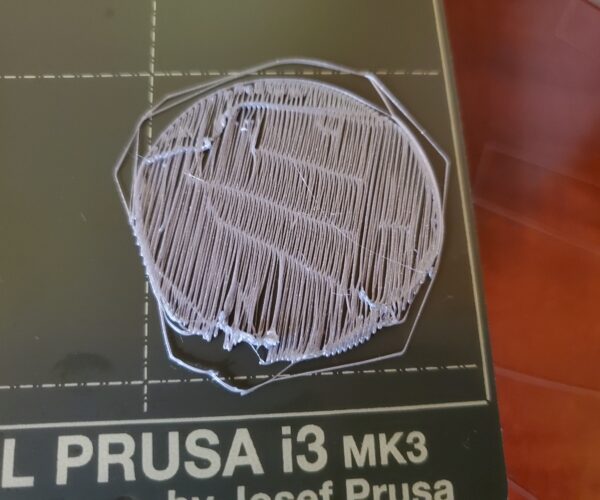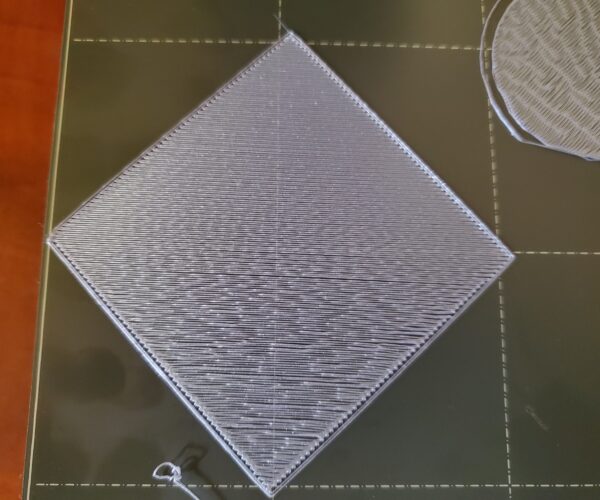Circular Prints Failing
Greetings!
Sadly, I am having difficulty with my sparkly new Mk3S. When I attempt to print a circular object it becomes terribly lopsided.
(The above are relatively circular, not ovals as it appears.)
When I print a square, as I did with this Z-level test, it comes out okay.
I attempted to adjust the tension on the X and Y belts. The belt scores are X-243, Y-285. Oddly, they feel equivalently tense. I have loosened and retightened the belt gears. What else can I do?
RE: Circular Prints Failing
re check your live Z settings... the first layer looks bad.
regards Joan
I try to make safe suggestions,You should understand the context and ensure you are happy that they are safe before attempting to apply my suggestions, what you do, is YOUR responsibility.Location Halifax UK
RE: Circular Prints Failing
Greetings!
Sadly, I am having difficulty with my sparkly new Mk3S. When I attempt to print a circular object it becomes terribly lopsided.
(The above are relatively circular, not ovals as it appears.)
When I print a square, as I did with this Z-level test, it comes out okay.
I attempted to adjust the tension on the X and Y belts. The belt scores are X-243, Y-285. Oddly, they feel equivalently tense. I have loosened and retightened the belt gears. What else can I do?
Here you will find valuable tips:
https://help.prusa3d.com/en/article/first-layer-issues_1804
Statt zu klagen, dass wir nicht alles haben, was wir wollen, sollten wir lieber dankbar sein, dass wir nicht alles bekommen, was wir verdienen.