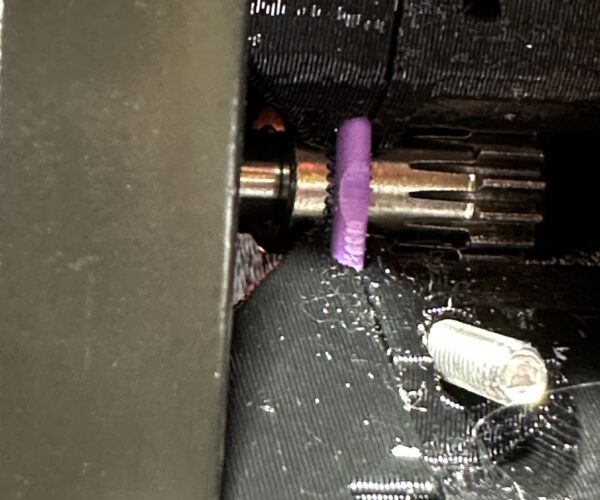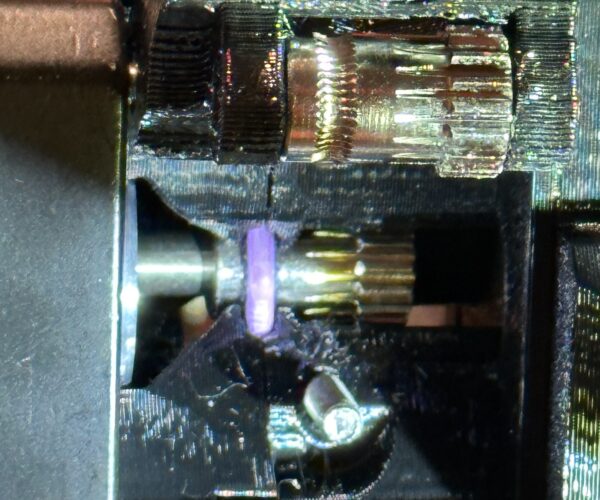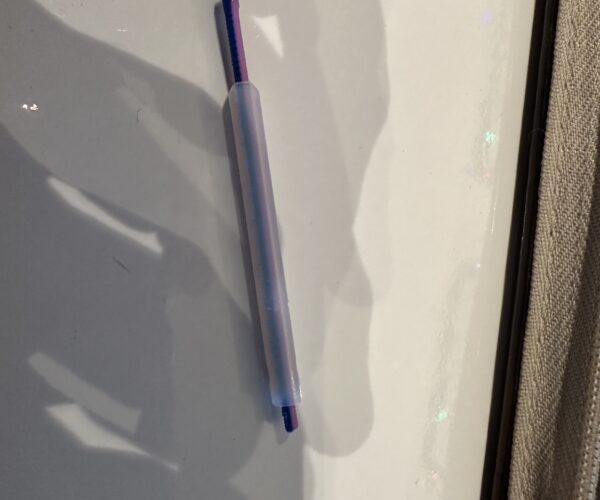Can't unload filament, won't extrude
Hi,
I need help in understanding what my next steps need to be..
I'm posting here because i've been using this machine less than 10 days, finished building it recently. It was printing great, and i tried a few different PLA, no issues.
Today I load an Eryone double color matte PLA (i've used it before, but with 0.6 nozzle on another machine), the Prusa has 0.4. Launch the print, and after about 15 min I hear a ticking noise coming from the extruder, and i notice that it's severely under extruding. I stopped the print, raised temp and tried to unload the filament, but it didn't work.
i tried at 240, up to 260. Both load and unload. It pretty much doesn't do anything, some noises when trying to unload, but won't push out the filament. I tried pulling but it's not coming.
I thought it was the nozzle clogged, but I'm not sure at this point.
What should i do...? i confess i'm little scared of messing it up..
Thank you
RE: Can't unload filament, won't extrude
I am guessing your on mk not mini please let me know if you're on mini you are going to need to remove ptfe tube but first open the idler door then snip the fillament you can see in the idler door and pull fillament out then follow this guide to get access to the ptfe tube https://help.prusa3d.com/guide/how-to-replace-a-hotend-ptfe-tube-mk3s-mk3s-mk2-5s-mmu2s_21664
Then try to remove ptfe tube as it says if it's stuck heat nozzle to 270 then carefully try to remove ptfe tube
Ps make sure you push black collet down this is for mk3s+ if you have mini let me know and I can tell you how to do it
Please help me out by downloading a model it's free and easy but really helps me out https://www.printables.com/@Hello_474427/models
RE: Can't unload filament, won't extrude
Hi!
Yes, i have an MK3S+!
i saw this help article too https://help.prusa3d.com/article/removing-filament-from-extruder-manually_121491 do you think it's worth trying that way first, or go straight to removing/changing the ptfe tube? i don't think i have a replacement right now, but that i can get.
RE: Can't unload filament, won't extrude
Spare ptfe tubes in spares bag that came with printer
Please help me out by downloading a model it's free and easy but really helps me out https://www.printables.com/@Hello_474427/models
RE: Can't unload filament, won't extrude
I would say now it's cooled it's going to be stuck in ptfe tube but you can try that article the one I sent you is different it's about removing ptfe tube but if you try article you sent me don't push to hard you don't want anything to break
Please help me out by downloading a model it's free and easy but really helps me out https://www.printables.com/@Hello_474427/models
RE: Can't unload filament, won't extrude
Hi!
Yes, i have an MK3S+!
i saw this help article too https://help.prusa3d.com/article/removing-filament-from-extruder-manually_121491 do you think it's worth trying that way first, or go straight to removing/changing the ptfe tube? i don't think i have a replacement right now, but that i can get.
It’s generally a good idea to follow the knowledge base’s instruction in the published order. You have found the right article there…
If at first you don't succeed, skydiving is not for you.
Find out why this is pinned in the general section!
You have the right article - however there is one thing that works often enough that it's worth trying first:
Loosen the extruder idler completely.
Heat to filament printing temperature, manually try to push filament down through the extruder - if it goes through immediately reverse direction and pull it out. Didn't work? Try again ten degrees hotter.
Also didn't work? You already have the right page.
Cheerio,
RE: Can't unload filament, won't extrude
I hope someone will see the update 🙂 I've open the extruder idler door, and this is the inside: filament is not broken (at least not there), going through, and it has been grind some, but i can't say if enough to cause the extruder not to grab it. There was some residue on the other gear on top, which i've now cleaned. See pic below for the front gear. Does it look worn down??? this a machine used less than 50 hours, but i guess it could be if it was grinding on the filament??
I've chatted briefly with Prusa support, and they suggested raising temp to 260 and using a needle to clear the nozzle. I did it but without any good result.
I think i'll contact them again as i'm not sure how to proceed: the how to page on how to remove the filament from the extruder assumes that the filament is broken, which it isn't in my case. Not sure if I should cut it and go from there. I also think there must be a clog in the nozzle and/or the hotend...
RE: Can't unload filament, won't extrude
Did you try replace ptfe tube
Please help me out by downloading a model it's free and easy but really helps me out https://www.printables.com/@Hello_474427/models
RE: Can't unload filament, won't extrude
no, not yet. As mentioned by another comment above, not knowing where is the issue, i was trying to go by incremental steps, and changing the tube was further down the line. I did find a replacement though, in the spare parts, so i guess i have to suck it up and do that...
RE: Can't unload filament, won't extrude
It's not that bad when you start it 😀
Please help me out by downloading a model it's free and easy but really helps me out https://www.printables.com/@Hello_474427/models
RE: Can't unload filament, won't extrude
Hi again! I ended up chatting with the support and changed the pfte tube (if anyone needs to know, since my filament was not broken inside, they just had me cut it above the extruder, and once i've opened up the fan and extruder, i cut it again a little above the tube).
Image is not amazing, but honestly there didn't seem much wrong with the tube, even though i couldn't remove the filament from it.
Once it was all closed up again, i've loaded the PLA (used the one the machine came with just to be sure 🙂 ), and it seems to work. It extruded some burned filament. Support had me unscrew the idler and manually push more filament till was clean. He did not think a cold pull or changing nozzle was needed.
I've redone a couple of first layer calibration and it's extruding. I guess time will tell if i need to do more, or i'm sure it'll happen something else!
thank you everybody for the help!