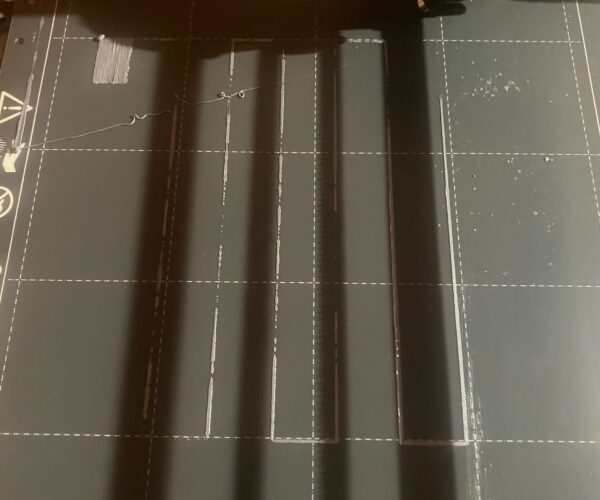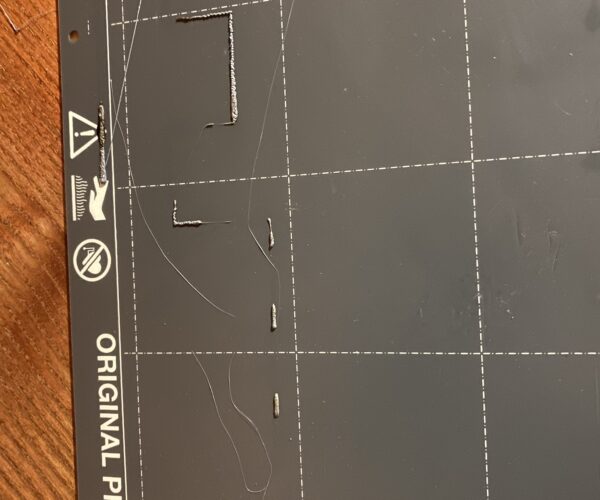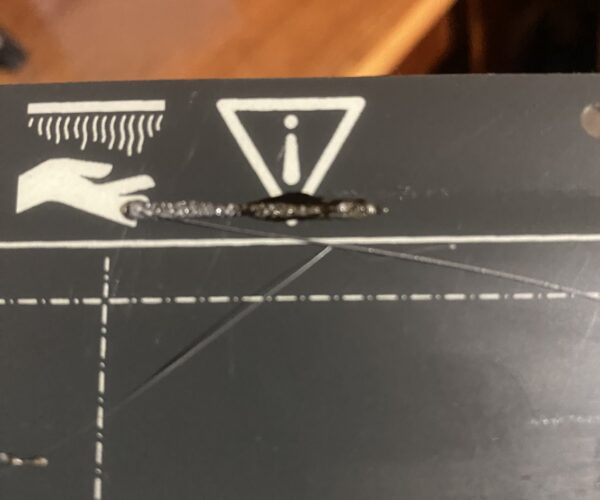RE: Can't complete First Layer Calibration
additional video
RE: Can't complete First Layer Calibration
It looks to me like your Z height is too low. You need to back off a good bit (less negative value).
Be sure your print sheet is clean and your filament is dry.
Cheers
RE: Can't complete First Layer Calibration
If you’re getting steam at the nozzle the filament is damp, even if it’s new. Try drying it, if you have a way to do so safely and with accurate temperatures.
Cheers
Dry your filament, there are lots of threads here.
Thoroughly clean your print sheet - even more threads.
Then run a first layer Z calibration and show us the result *on the print sheet*
Cheerio,
RE:
Also check Y axis belt tension and rails/bearings in addition to the comments above. First video demonstrates a strange noise whenever the bed moves....
Excess oozing from the nozzle, almost like filament is dripping out - dry the filament. Was it vacuum sealed before you opened it?
Clean the bed with warm water and dish soap. Dry with paper towels and do not touch before using.
My Z is at -1.4 so do not worry about the number going too high. Anything up to -2 is OK. Anything above that and you'll want to move the pinder sensor down a mm. This part is trial and error until you get the right 'squish'.
Any pics of the extruder and nozzle?