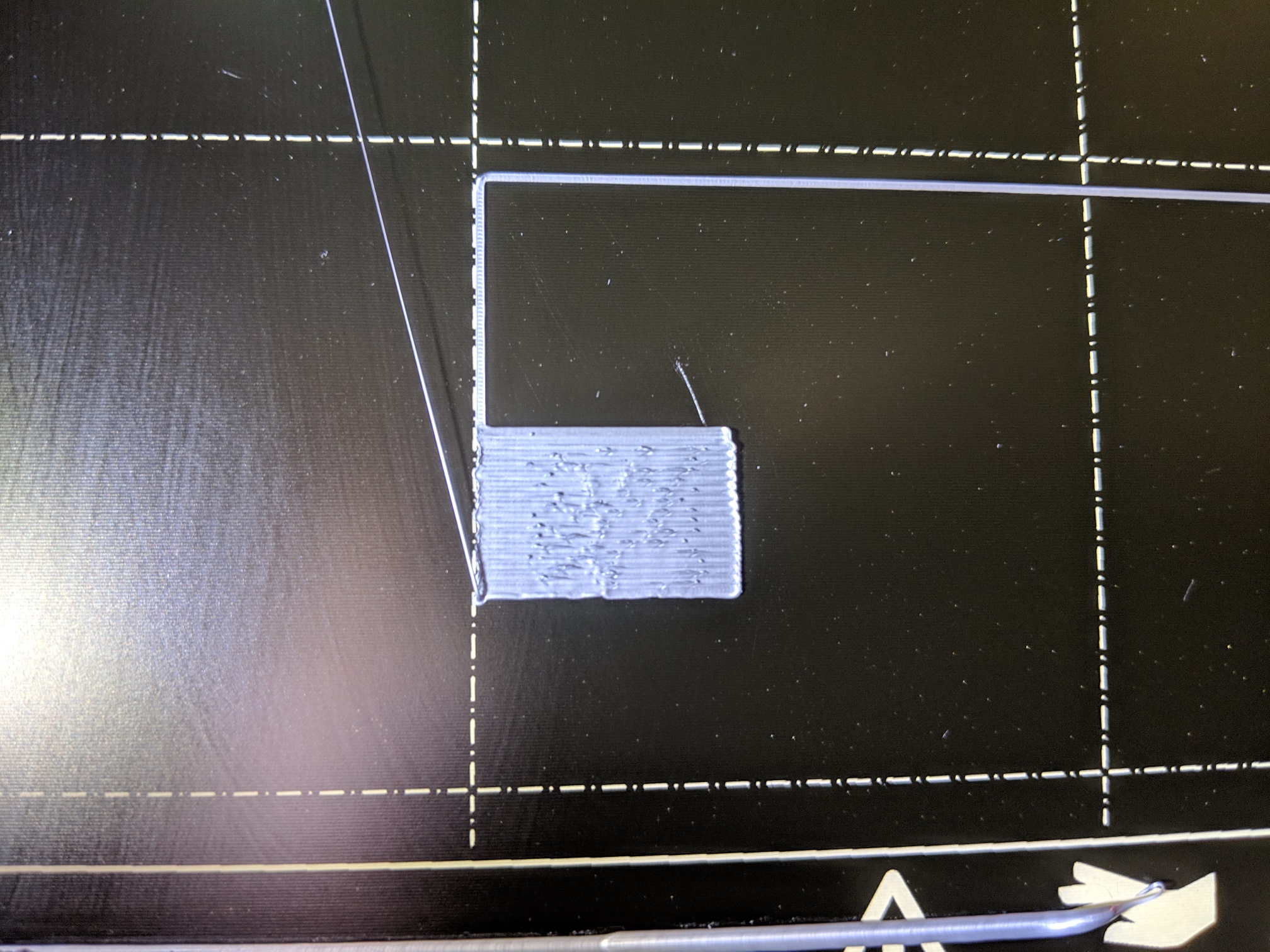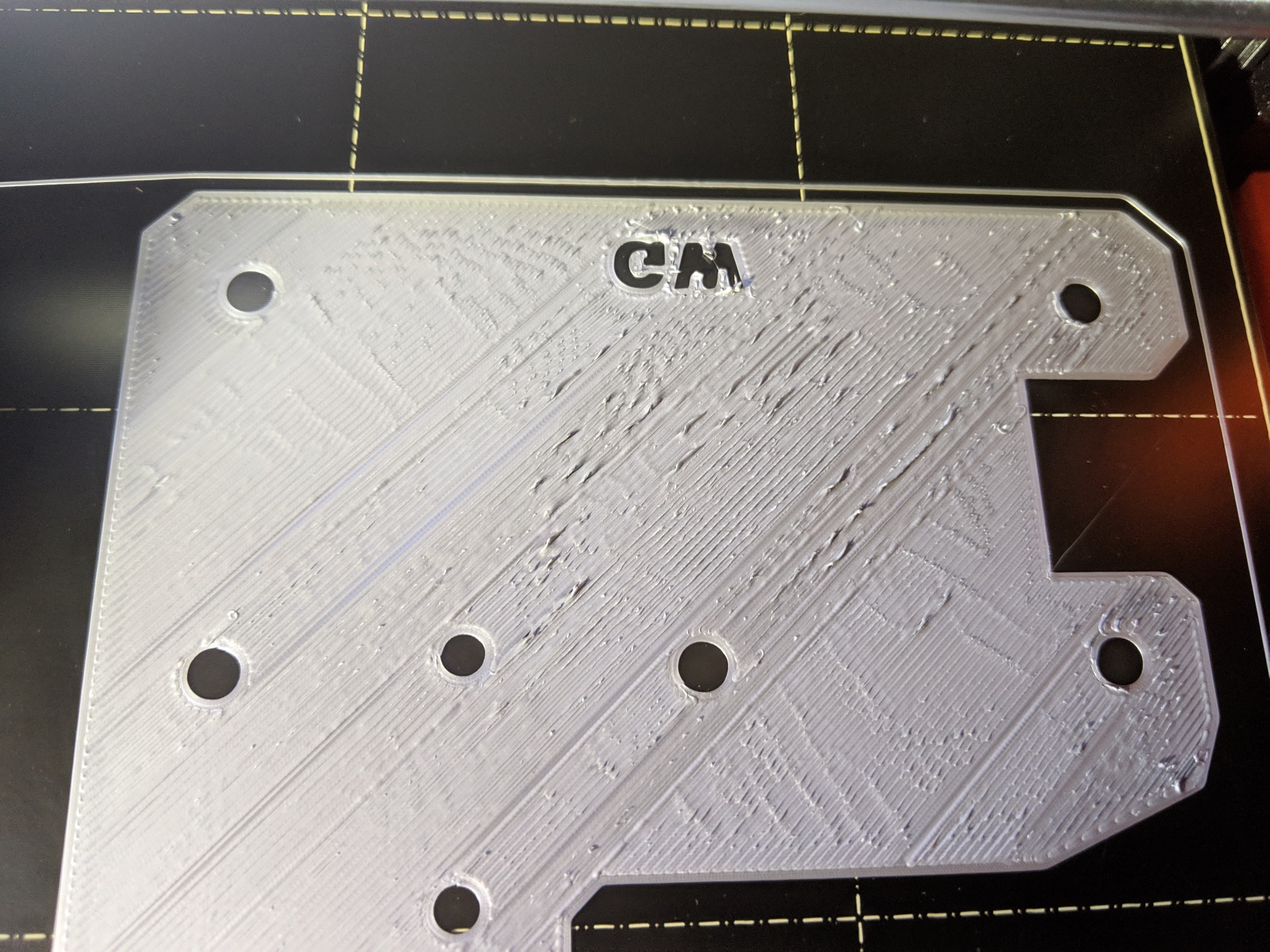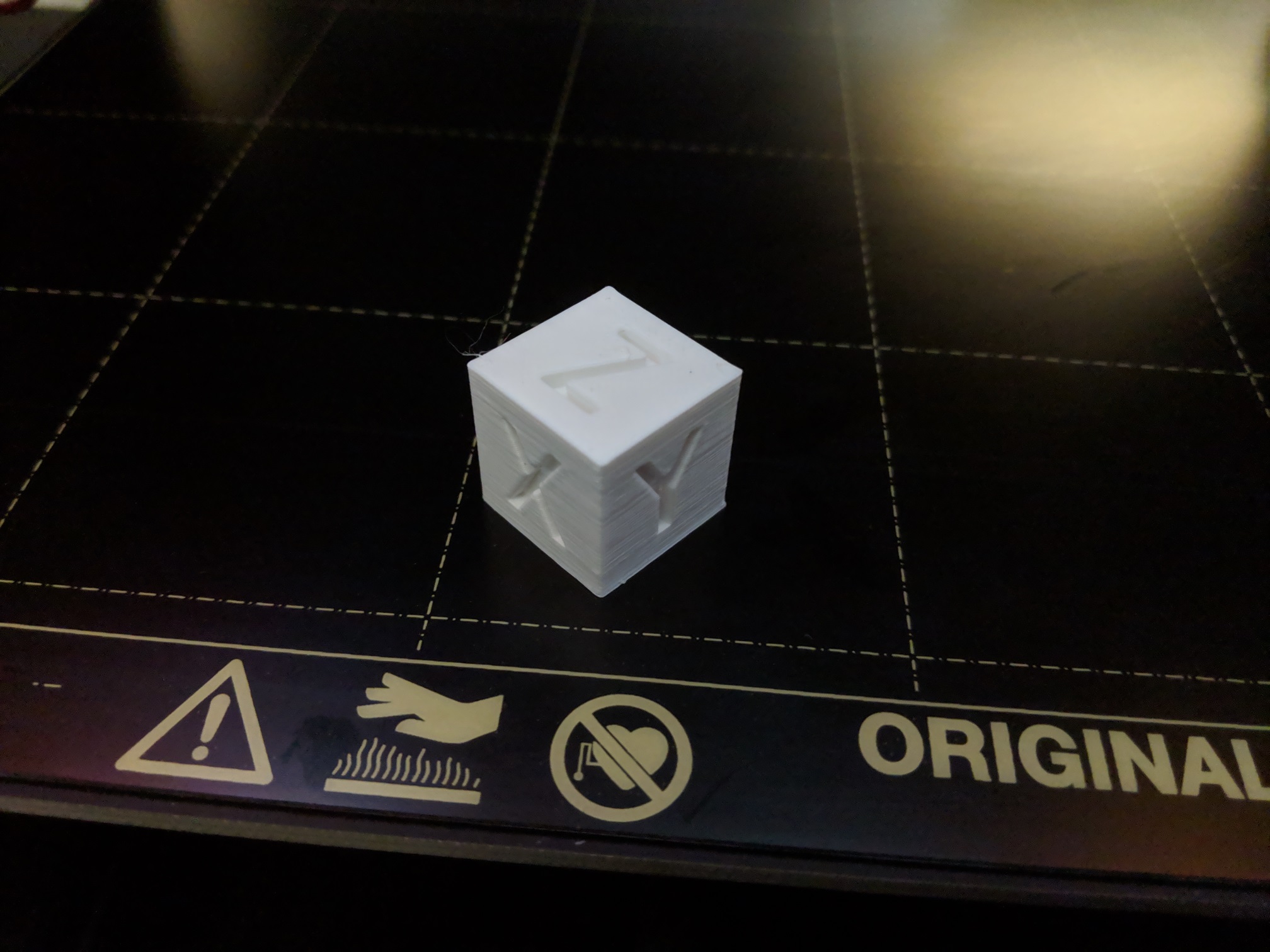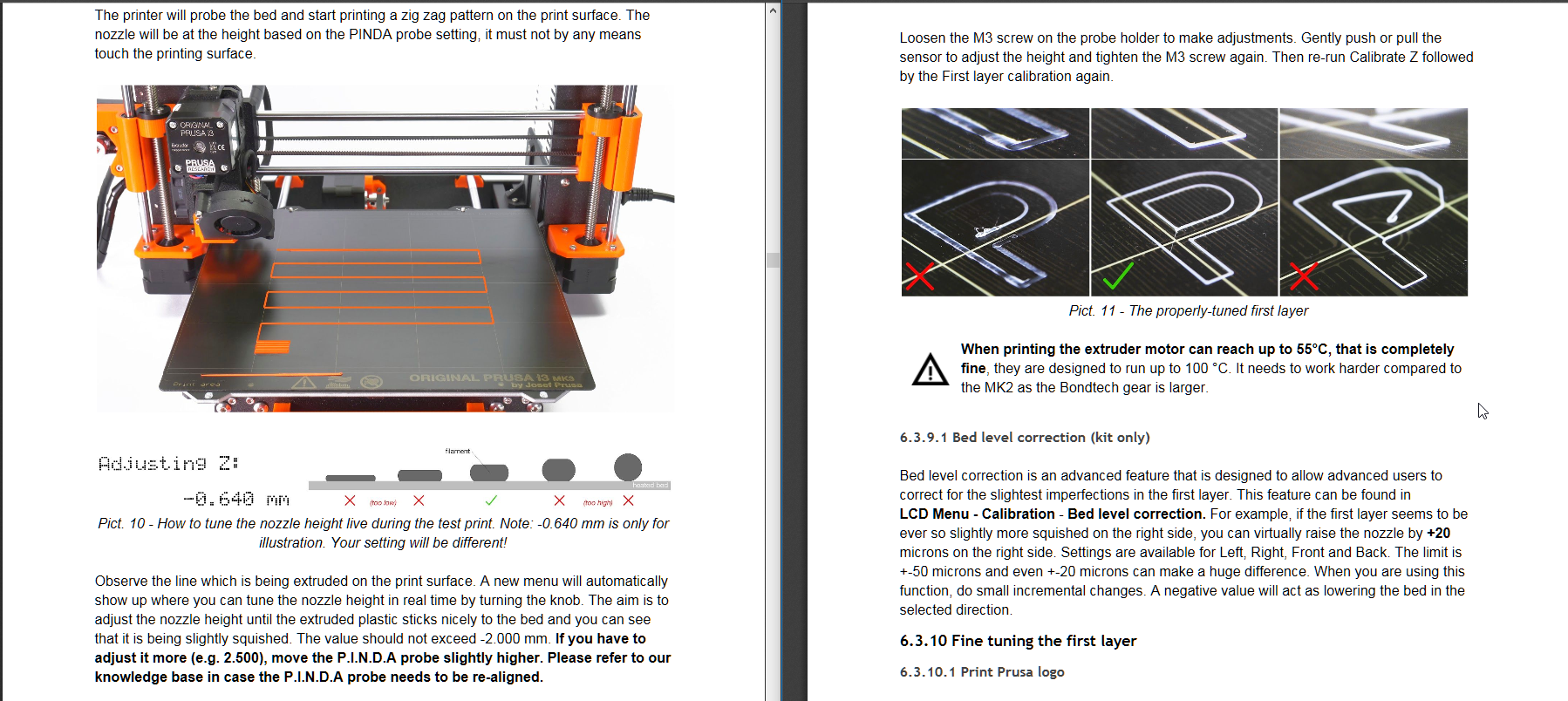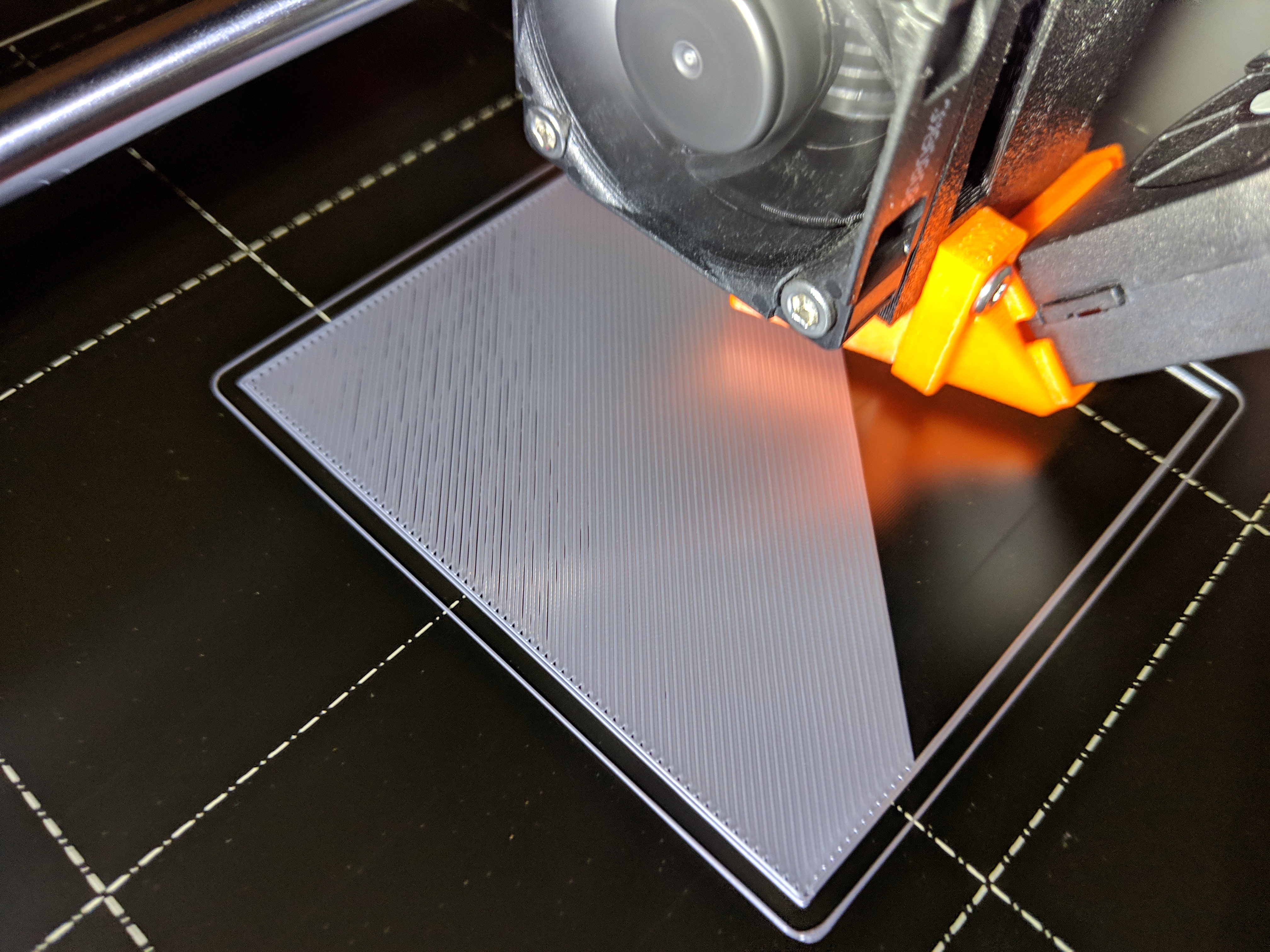Can't figure out what the problem is with my first layers (Pictures/Videos)
So I'm somewhat at my wits end trying to figure this out and I'll try to show as many pictures as I can to help show what my issues are. I'm hoping to print in PETG, but seeing as I can't print more than a tiny 20x20x20 calibration cube successfully in PLA or PETG, it's not looking promising. And apparently I can't attach more then 3 pictures so...
I've been cleaning the bed for PLA prints (with the included silver filament) with IPA 91%, I've also cleaned the sheet a few times with detergente to make sure it was a good and clean. For PETG I read you should clean the bed with windex? So that's what I do for PETG. In addition I have made sure my nozzle is nice and clean, and when I extrude either PLA or PETG it freely flows down from the nozzle.
So this is my first layer at -0.610, which seems to be the most stable (for PLA). If I go to -0.600 it doesn't seem to stick very well, if I go to -0.615 to -0.620 it seems to be so close it barely extrudes, and -0.625 pretty much just stops extruding completely. This is what my first layer calibration looks like:
My question is, what looks to be the issue here? I can't tell and I don't seem to have much play in the Z layer height.
Here's some parts I was trying to print, I think shows the issue maybe a bit better, random globs? Again I don't have the experience to tell if this is to close or to far, or what the exact problem is. They turn out ~OK~
Small items seem to print fine, such as this calibration cube (in PETG)
After trying this larger print 4 different times, trying to adjust the live Z to be closer for PETG and actually get it to stick. Clicking in the background was me trying to lower the Z some more to make it stick.. Didn't help but I took it down to -0.615...
https://photos.app.goo.gl/Weq67tKoTF4qfJXu6
I'm really hoping I'm just missing something, and I can laugh at how stupid I was for missing something so obvious lol...
Re: Can't figure out what the problem is with my first layers (Pictures/Videos)
I concur - LLive z is too low..
Here is a 75X75 calibration square STL. you can generate a gcode from it and it is larger than that little square to get a good live z. it is bigger so you can see more than that little line and postage stamp. Then run the z calibration with the good live z value to stick it in your eprom and you will be set. Also, you can go to the life z thread in this subforum for more info.
Happy printing!
Strange women, laying in ponds, distributing swords, is hardly a basis for a system of governance!
Re: Can't figure out what the problem is with my first layers (Pictures/Videos)
Thanks for the tip guys, you weren't kidding about to low lol. So after some testing it seems -0.558 is the sweet spot. However, when I run the first layer cal it seems to stick fine, and everything looks perfect. When I got to print anything bigger then a calibration cube, it fails even on the skirt... I'm so confused. I've cleaned the bed after every calibration and every failed print, and it just doesn't seem to want to stick...
I will however give that 75x75 square a try and see if I can further tune it.
On another note, I noticed after trying to print with PETG and it liking to hold onto the nozzle, now the PLA wants to do the same. I've cleaned it off with a brass brush and it looks good, and since that still didn't seem to fix the issue, I further gave it a good wipe down with IPA91%. So currently trying to figure that one out in my free time lol...
Thank you so much 😀
Re: Can't figure out what the problem is with my first layers (Pictures/Videos)
Wash the sheet with dish soap (plain dawn or palmolive ) and water with a fresh paper towel and do not touch it except the edges. Once dry use windex on a clean paper towel square for PETG or 91% ISO for PLA and try again.
You might also want to check the extruder screw tightness, lift the extruder up in the air (100 or 125 Z height) and using the allen key loosen the screws while extruding filament until the filament extrudes straight down in a single line or use tweezers to pull off the part sticking to the nozzle until it falls into a straight line.
PETG usually needs an adjustment to the live z to 0.02 - 0.05 less than PETG
Strange women, laying in ponds, distributing swords, is hardly a basis for a system of governance!
Re: Can't figure out what the problem is with my first layers (Pictures/Videos)
Wash the sheet with dish soap (plain dawn or palmolive ) and water with a fresh paper towel and do not touch it except the edges. Once dry use windex on a clean paper towel square for PETG or 91% ISO for PLA and try again.
You might also want to check the extruder screw tightness, lift the extruder up in the air (100 or 125 Z height) and using the allen key loosen the screws while extruding filament until the filament extrudes straight down in a single line or use tweezers to pull off the part sticking to the nozzle until it falls into a straight line.
PETG usually needs an adjustment to the live z to 0.02 - 0.05 less than PETG
Thank you so much for all your help, I feel pretty confident about the first layer now 😀
I can't tell you how much I appreciate your help, this is my second printer kit experience, much better then my Tronxy X5S one that I ended up spending around $100 on buying missing parts, not knowing what I was doing because the instructions were terrible, and everyone treats everyone else like an idiot, because you should just know this stuff. We all start somewhere lol.
Between the whole Prusa build experience and this community, this is a much better experience 🙂
This looks pretty good to me