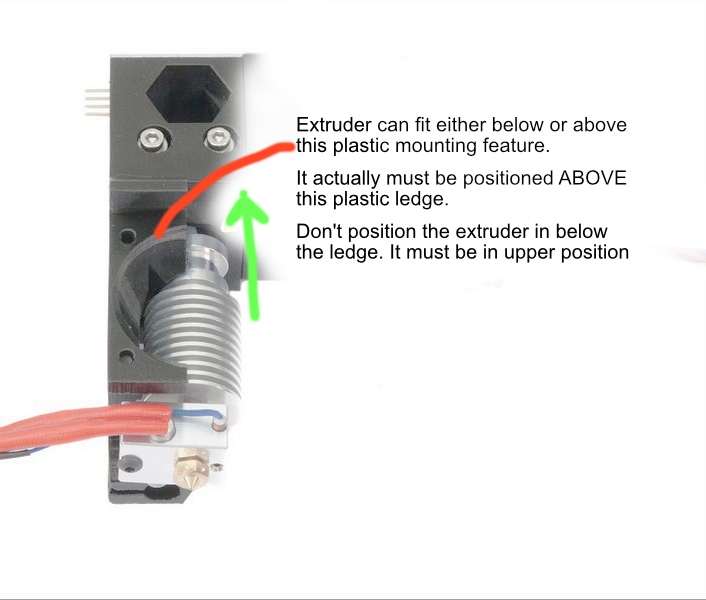Calibration failed error
I just received and assembled the printer. When I try to run the XYZ calibration, I get an error "Calibration Failed error! Check the axes and run again". The belt status is X-275 and Y-265. I've tried multiple tips in the forum, but unfortunately none solved my issue.
Re: Calibration failed error
I've tried multiple tips in the forum, but unfortunately none solved my issue.
what have you tried?
99% of the time this means that something is binding and preventing the carriage from reaching its full extents.
Re: Calibration failed error
I've tried multiple tips in the forum, but unfortunately none solved my issue.
what have you tried?
99% of the time this means that something is binding and preventing the carriage from reaching its full extents.
I've tried repositioning the PINDA sensor. I've tried positioning the Z axis all the way to the top before running the XYZ Calibration. I've remove the zip ties from the nylon sleeve from the back of the carriage to free the cables. I've tighten both belts.
Re: Calibration failed error
Does it succeed on ANY of the axes before reporting an error?
For example, it tries x first, does that succeed? Does it fail on a later axis?
This is like "I tried to drive to the store, but didn't get there."
We can guess at whether your gas ran out, you forgot your keys, or had a collision on the way, but more detail clarifies the scenario.
Re: Calibration failed error
Does it succeed on ANY of the axes before reporting an error?
For example, it tries x first, does that succeed? Does it fail on a later axis?
This is like "I tried to drive to the store, but didn't get there."
We can guess at whether your gas ran out, you forgot your keys, or had a collision on the way, but more detail clarifies the scenario.
The calibration fails on the first axis. The carriage moves to the bottom. The PINDA sensor light turns off and then I get the error.
Re: Calibration failed error
That helps.
I know you reported moving Z up before doing XYZ calibration, but I'm going back through that because the power on/off sequence may make a difference.
1. Power printer OFF.
2. Manually raise x-carriage to midway up by turning the z-screws manually.
3. Turn printer on.
4. Start wizard.
Re: Calibration failed error
That helps.
I know you reported moving Z up before doing XYZ calibration, but I'm going back through that because the power on/off sequence may make a difference.
1. Power printer OFF.
2. Manually raise x-carriage to midway up by turning the z-screws manually.
3. Turn printer on.
4. Start wizard.
I tried your sequence of steps and it still failed at the same point in the calibration.
Re: Calibration failed error
During the start of calibration, did the x-axis go all the way up until both x-axis plastics hit the top Z-rod mount bolt heads?
If not, verify nothing is preventing that like a zip lock head atop the extruder the cable bundle. I think you checked this already.
Check that the x-motor cable isn't hanging things up as the x-axis goes up.
If that doesn't help, have you tried resetting all the calibration data with the Menu - Calibration - Reset calibration?
Re: Calibration failed error
During the start of calibration, did the x-axis go all the way up until both x-axis plastics hit the top Z-rod mount bolt heads?
If not, verify nothing is preventing that like a zip lock head atop the extruder the cable bundle. I think you checked this already.
Check that the x-motor cable isn't hanging things up as the x-axis goes up.
If that doesn't help, have you tried resetting all the calibration data with the Menu - Calibration - Reset calibration?
Yes, both X-axis hit the top of the Z-rod mount bolts. The x-motor is not getting hung-up on anything and the cables are not tight. I did the Calibration reset and still receive the same error.
Re: Calibration failed error
Something has altered the Z-axis length on your machine. You have already ruled out the usual suspects. All I can think of that remains is....
Extruder mounted too low in the extruder body.
There are two positions that the extruder can fit. Unfortunately, the easier to achieve position is wrong.
The correct position places the PTFE tube snugly pushed up into proximity of the Bondtech drive gears.
The false, incorrect one positions the extruder about 1 cm lower with its upper wider part below the plastic mounting ledge.
The PINDA would also then be set lower to match the wrong nozzle position.
Together these would shorten Z-axis travel enough to fail calibration.
Re: Calibration failed error
Something has altered the Z-axis length on your machine. You have already ruled out the usual suspects. All I can think of that remains is....
Extruder mounted too low in the extruder body.
There are two positions that the extruder can fit. Unfortunately, the easier to achieve position is wrong.
The correct position places the PTFE tube snugly pushed up into proximity of the Bondtech drive gears.
The false, incorrect one positions the extruder about 1 cm lower with its upper wider part below the plastic mounting ledge.
The PINDA would also then be set lower to match the wrong nozzle position.
Together these would shorten Z-axis travel enough to fail calibration.
extruder position.jpeg
That was it ❗ I didn't have the Extruder mounted all the way in. Thank you guy.k2 and everyone else who help me narrow down and figure out where the issue was. 😛