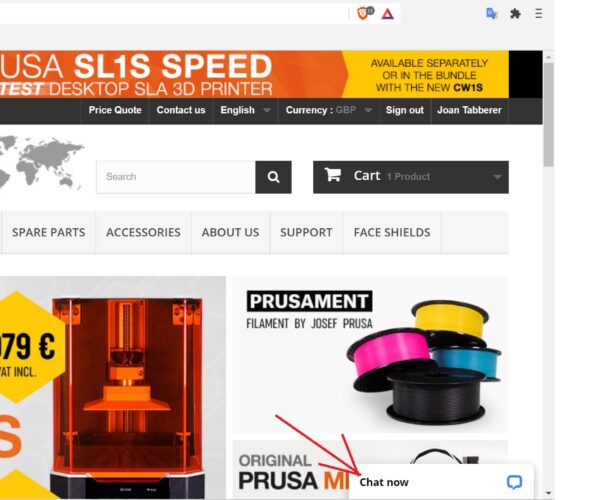calibration failed! check the axes and try again.
Just finished assembling my MK3S+. When I try the initial calibration routine it does fine until it gets to the xyz calibration. Auto home works, calibrate z goes to the top and makes noise. No need to clean the nozzle because it is unused. No Steel Sheet on the heatbed. Paper under nozzle. Searching bed calibration point 1/4, the Z axis comes all the way down. As soon as it reaches the bottom the superPinda light goes out, the message 'Calibration failed! check the axes and try again.' is displayed. I've adjusted the superPinda up and down to no avail. I really want to get to printing. I have no idea what could be wrong. All help is appreciated.
Best Answer by Diem:
Does anyone know the customer service email address or is this forum one's only course of action for resolving problems?
For support: Log into your Eshop account, navigate to support and live chat is at bottom right in most browsers. If not you may need to disable your ad-blocker temporarily.
Cheerio,
RE: calibration failed! check the axes and try again.
Additional information: During the initial self test I am getting an error. Selftest Error! Please check Axis length Axis X. I had this error before but I was able to resolve it by adjusting the gear attached to the x motor and adjusting the belt. The error has returned. The extruder moves smoothly across the X axis smooth bars when done manually. Cables are not binding or touching the sides in the back.
RE: calibration failed! check the axes and try again.
Update to last post. I reviewed the X Axis installation instructions and found that the X Axis motor pulley was on upside down. I fixed that and the machine will pass the initial self test with ease.
The machine is still choking on the XYX calibration as described in the first post.
Does anyone know the customer service email address or is this forum one's only course of action for resolving problems? Thanks very much.
RE: calibration failed! check the axes and try again.
I thought you need a steel sheet on the bed to do calibration. At least on the MK3S, I don't have the Plus upgrade.
For the X calibration, it means there is too much drag in the system. Try loosening the screws that hold the bearings on the extruder body - those don't need to be very tight at all and if you tighten them down you may see this calibration error. Another common cause is the zip ties being mispositioned on the wire loom.
RE: calibration failed! check the axes and try again.
Does anyone know the customer service email address or is this forum one's only course of action for resolving problems?
For support: Log into your Eshop account, navigate to support and live chat is at bottom right in most browsers. If not you may need to disable your ad-blocker temporarily.
Cheerio,
RE: calibration failed! check the axes and try again.
@dan-rogers
Thanks for the reply. For the MKS3+ the procedure explicitly states that the steel sheet needs to be removed. I've tried going through the procedure with the steel sheet in place and it said to remove it.
I solved the X Axis problem by putting the X Axis motor pulley in the correct orientation. I had it upside down. X Axis works fine now. Still having an issue with the XYZ calibration.
Thanks.
RE: calibration failed! check the axes and try again.
Goto this page
https://shop.prusa3d.com/en/
wait about three seconds and a Chat box should open in the bottom right hand corner.
enter chat and have a chat with Prusa Support.
there is an email address ([email protected]), but chat is MUCH faster.
regards Joan
I try to make safe suggestions,You should understand the context and ensure you are happy that they are safe before attempting to apply my suggestions, what you do, is YOUR responsibility.Location Halifax UK
RE: calibration failed! check the axes and try again.
@joantabb
I contacted them and they were able to get my stupid mistake figured out pretty quickly. Sent them a video and some pictures and they saw that I had installed my hot end improperly. Thanks for the response and thanks to Dominik and Adam at Prusa customer support. Those guys are fantastic!
RE: calibration failed! check the axes and try again.
@diem
Thanks so much for the tip. I contacted customer support through the link and they got me going pretty quickly. Great guys there.
RE: calibration failed! check the axes and try again.
I beleive Jo prusa lets them have New years eve off... once a year...
they always seem to be there when you need them...
the do get very busy when there is a new release
But I have always had good help from them!
regards Joan
I try to make safe suggestions,You should understand the context and ensure you are happy that they are safe before attempting to apply my suggestions, what you do, is YOUR responsibility.Location Halifax UK
RE: calibration failed! check the axes and try again.
@joantabb
Seems like Josef may be a bit too liberal with his time off but they are really great.