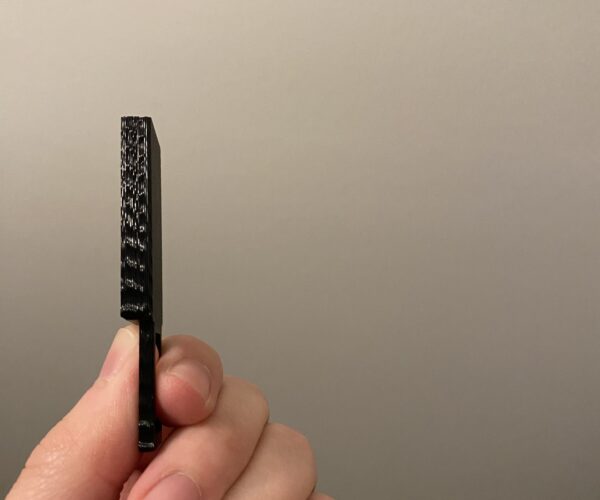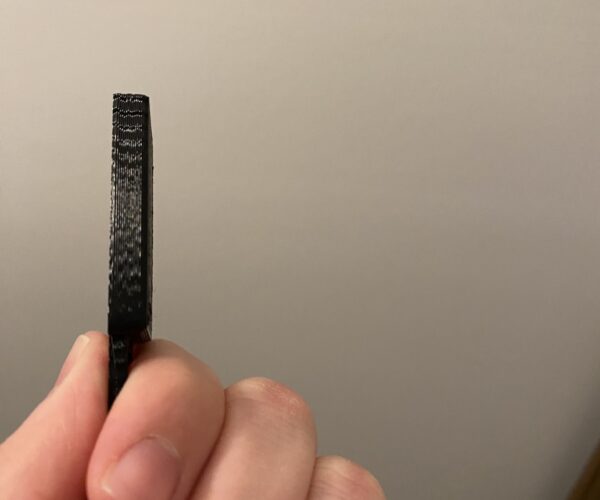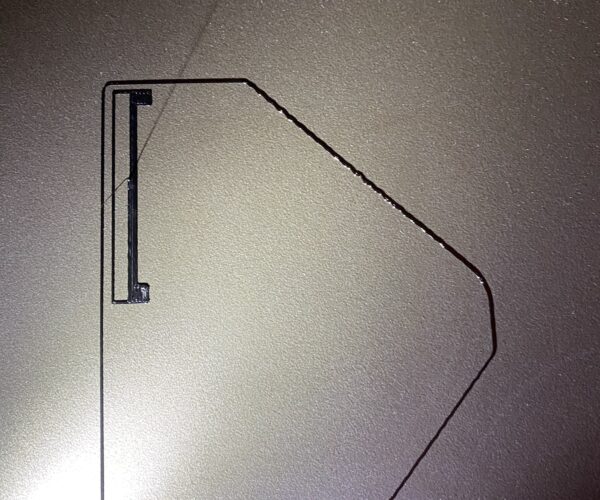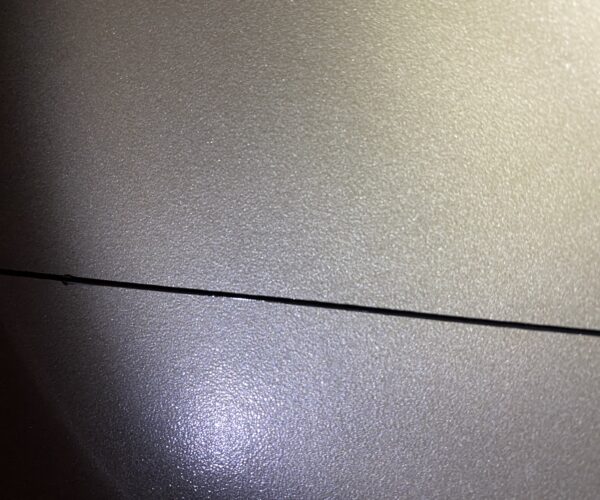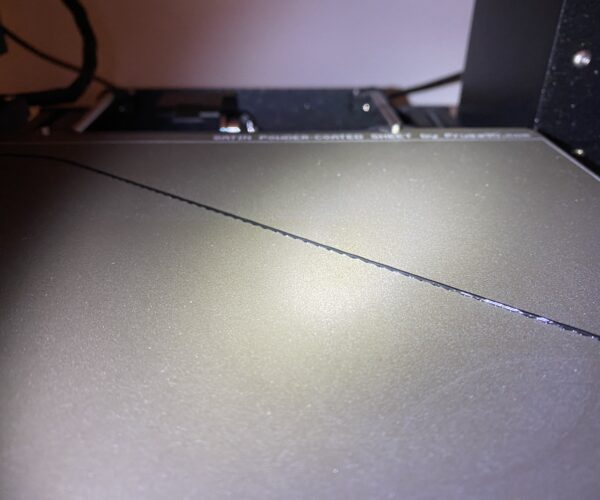Bumps on right area of skirt
I appear to be having issues on the right side of my prints. You can see on the below skirts that the right side is not smooth compared to the left side. On a simple rectangle print, you can see the right side is wavy; the left side is smooth and flat.
I have tried tightening the screws around the printer. My belt axis is about 260 each.
Any suggestions?
Check your fan shroud is fitted correctly and undamaged.
Clean your print-fan blades, check the fan spindle is not clogged with fine stringing or hair.
Cheerio,
RE: Bumps on right area of skirt
Looked at the shroud and print fan. Didn’t seem anything out of the ordinary.
To remove those from the equation, I printed a skirt without the print fan running. Same issue.
RE: Bumps on right area of skirt
Have you done a first-layer calibration concentrating on differences between front/rear and left/right?
RE: Bumps on right area of skirt
I have done a first layer, but it was just around the center of the bed. Do you have a suggested file for a full bed calibration?
For what it’s worth, I have this printer hooked up to Octopi and the bed variance is around 0.07.
RE:
The path I was heading down was to use one of those 3x3 single-layer calibration prints and, if necessary, adjust the left/right and/or front/rear fudge factors to compensate.
I would also check for mechanical issues, such as binding on one side of the axis of travel, loose grub screws, belts that may be too loose or too tight, etc.