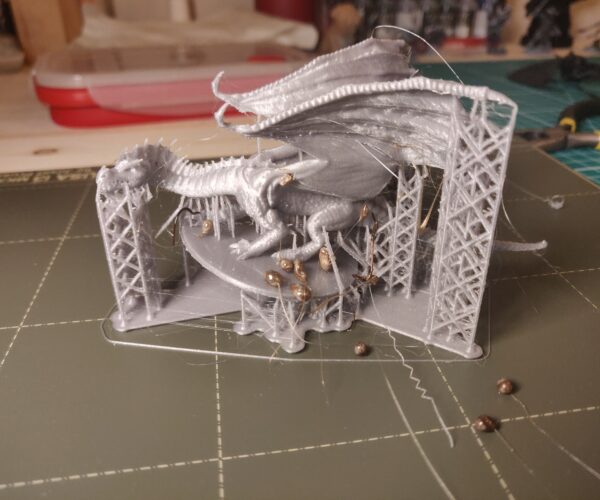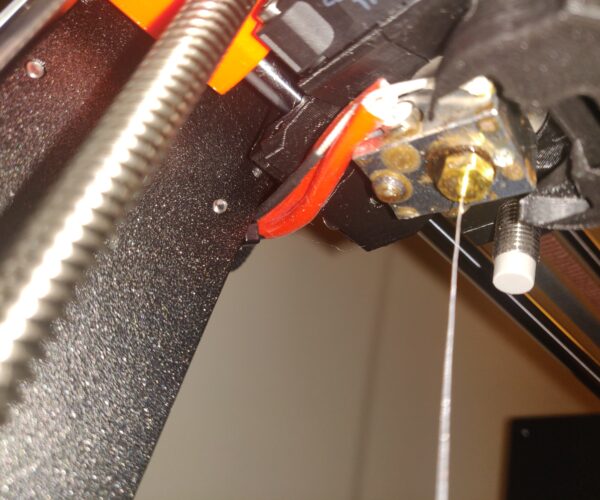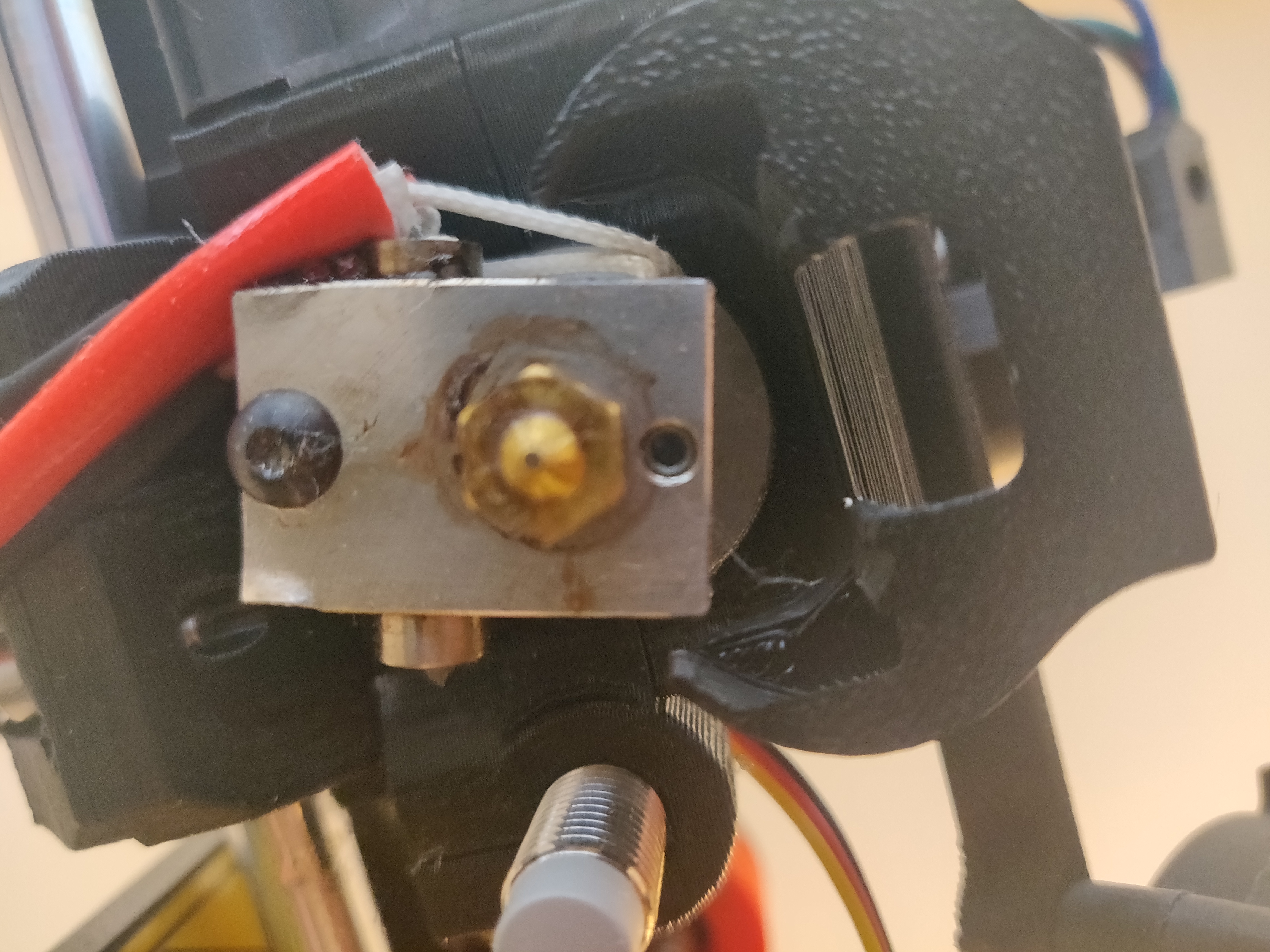Brown Blobs after Nozzle Change
Hi Everyone,
I recently built my mk3s and have been loving it & getting great prints. I recently fitted the 0.25 nozzle to test the improvement to the quality of printed miniatures, and it has been leaving these brown blobs you can see in the image above. There is definately a big improvements in the prints, but I think the nozzle may be leaking where it meets the heatblock.
What is the safest way to fix this issue? I don't want to damage the heatblock and it mentions in the handbook (Or video, I can't remember) that it can be damaged easily.
Thanks
RE: Brown Blobs after Nozzle Change
Its not 'maybe' leaking. it clearly is. Not only will filament be leaking out of the bottom of the heatblock it will also be working its way UP the threads and onto the TOP of the heatblock, where it will cook and also drop down onto the prints.
You need to re-read CAREFULLY the E3d noxxle change instructions and then follow them precisely, with no skipping steps. It is crucial that you get a proper seal between the nozzle and HEATBREAK (not heat block). This final seal must be done at temperature.
Looking at your pictures it looks like the heatblock is at an angle, it should be square with the printer when finished. The heatblock that holds the heater and thermistor is basically acting as a large nut. One side has the heatbreak screwed in and the other has the nozzle. They should meet in the middle and tighten against each other. Thats one reason why at the end of the tightening you should have a small gap between the nozzle and heatbreak, if its tight and you have a gap then you know its against the heatbreak rather than against the heatblock.
https://e3d-online.dozuki.com/Guide/Changing+Nozzles/45
Your biggest issue is going to be cleaning all the crud off before re-doing it.
RE: Brown Blobs after Nozzle Change
@neophyl
Thanks for the detailed reply, I appreciate it. I'll give it a go after work.
In terms of cleaning all the crud off it, how thoroughly does it need to be cleaned? Just the outside near the nozzle or, as you mentioned it can pool on top of the heatblock, do I need to try and remove the heatblock to remove any that is up there?
RE: Brown Blobs after Nozzle Change
Did you ever sort this out? I am having the same issue. Not as bad, but the same issue.
RE: Brown Blobs after Nozzle Change
Haven't got a chance to go at it yet, going to give it a go at the weekend
RE: Brown Blobs after Nozzle Change
@ssmith
Same solution: follow the E3D-V6 assembly manual to the letter, or you get leaks, or worse: bent parts.
RE: Brown Blobs after Nozzle Change
Hi, I followed the instructions and the leaks are gone, however now the heatblock is at an angle. It is printing ok though.... Is this ok?
RE: Brown Blobs after Nozzle Change
I’d straighten it up.. for 2 reasons, the wire to the thermistors looks like it’s under tension (stretched) which is not a good thing and with it being angled then parts of the heater block are closer to the parts fan which is likely to cause drooping/ melting of the fan shroud over time.
If you are going to leave it like that make sure you print out some spare fan shrouds in Abs soon.