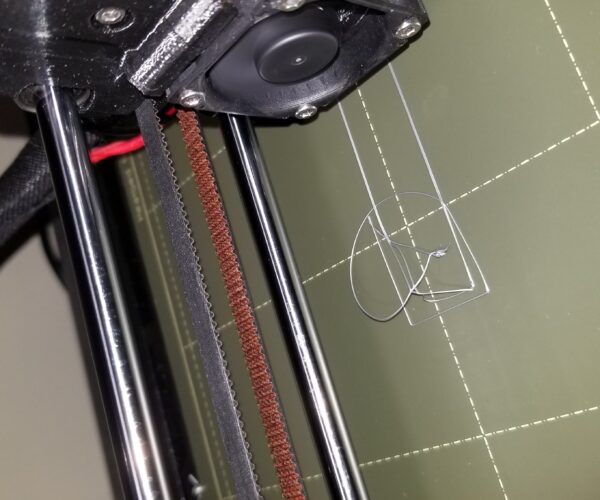Brand New Preassembled MK3S - not printing
I received my new, fully assembled, i3 MK3S just this past Friday (9/4/2020). The factory print that shipped on the bed looked decent. I read through the manual, powered it up, stepped through the startup prompts (Z-calibration, etc.) and was ready to go. However, for whatever reason, it will not print successfully. I've been simply trying to print the PRUSA Logo from the SD card but no luck. For the past couple of days I've stepped through the various calibrations (e.g., Z, First layer, etc.) and troubleshooting guides, re-read the user manual to see if there's something I've missed, checked online guides, and watched YouTube videos, etc. to no avail. No matter what I do, that first layer just won't stick or print correctly (see attached image below). I've cleaned the bed surface with the included Isopropyl Alcohol, ran all the various self-tests and leveling steps with no positive results. On the "First Layer" calibration, I took the Z all the way to -0.013 - and while the print "stuck", the print left much to be desired. Anything closer to zero than that just doesn't track.
I thought that the preassembled printer would be a bit more "read, unpack, setup, and go", but I'm finding it not so simple 🙂 This isn't my first printer (my "old" printer is a Maker Select V2), but I am open to any and all feedback that will point me in the right direction - including, "UR A N00B, do xxxxxxx, duh!". The i3 MK3S seems to me to be the Cadillac of printers with a lot of great features - even in its current "not printing" state. I'll keep reading and troubleshooting. Thanks for your help in advance.
Best Answer by GKMAKEIT:
Before anything wash the build plate with unscented (like dawn unscented dish soap) and the hottest water you can handle from your faucet. Use paper towels or link free towel to dry it off making sure to keep your fingers to the outer edges best as possible. Redo the first layer calibration. Here's a video that might help...
RE: Brand New Preassembled MK3S - not printing
Before anything wash the build plate with unscented (like dawn unscented dish soap) and the hottest water you can handle from your faucet. Use paper towels or link free towel to dry it off making sure to keep your fingers to the outer edges best as possible. Redo the first layer calibration. Here's a video that might help...
RE: Brand New Preassembled MK3S - not printing
Redo do the first layer calibration and post photos, please.
--------------------
Chuck H
3D Printer Review Blog
RE: Brand New Preassembled MK3S - not printing
To me, it looks like either a dirty plate or the Z calibration is off, or both. I echo both the admonition to clean the plate and get your Z calibration more dialed in.
Here's a Big Burning Question: Is this the first 3d printer that you have used or have you had experience with others?
I would say that no 3d printer is 'plug and play' out of the box, even the highest of the high-end commercial grade devices that sell well into the five figure range. All have a learning curve, and much of that learning comes from hands-on doing it, in addition to reading and viewing videos and such.
RE: Brand New Preassembled MK3S - not printing
@jsw
I agree but need to see the little rectangle.
--------------------
Chuck H
3D Printer Review Blog
RE: Brand New Preassembled MK3S - not printing
@jsw "Here's a Big Burning Question: Is this the first 3d printer that you have used or have you had experience with others?"
My current printer is a Maker Select V2, which is a nice printer, but very manual in all aspects (leveling, filament, etc.). But you are correct, nothing in this realm is really "plug and play", just need to learn the ins and outs of usage for each device.
RE: Brand New Preassembled MK3S - not printing
@dav-14
The top two reasons prints fail:
- dirty bed
- live z too high or too low.
--------------------
Chuck H
3D Printer Review Blog
RE: Brand New Preassembled MK3S - not printing
I want to thank everyone for their feedback and suggestions! It turns out that I didn't go far enough in my First Layer calibration. I ended up needing to go down -0.770 to get the smush 🙂 Not sure why I just didn't keep going in the previous First Layer calibrations - misinterpreted the results pretty badly I guess.
RE: Brand New Preassembled MK3S - not printing
My current printer is a Maker Select V2, which is a nice printer, but very manual in all aspects (leveling, filament, etc.). But you are correct, nothing in this realm is really "plug and play", just need to learn the ins and outs of usage for each device.
I'm really not familiar with the Monoprice printers.
However, the one thing I do like about the Prusa is that I can spend more effort developing the models and using and enjoying them than I need to spend futzing around with the printer to make it behave as expected.
Once I got things dialed in after the assembly, back in February, I've had very few failed prints, and those which have failed are often just pilot error and not due the machine.
RE: Brand New Preassembled MK3S - not printing
@jsw
Totally agree. While the Maker Select is a good printer, it got to the point where to do printing, I'd have to plan my day around bed leveling, extruder jams, and other such issues. Multi-part printing sessions were "fun" :). Since I finally have my PRUSA dialed in, I've been printing almost non-stop with very little intervention.