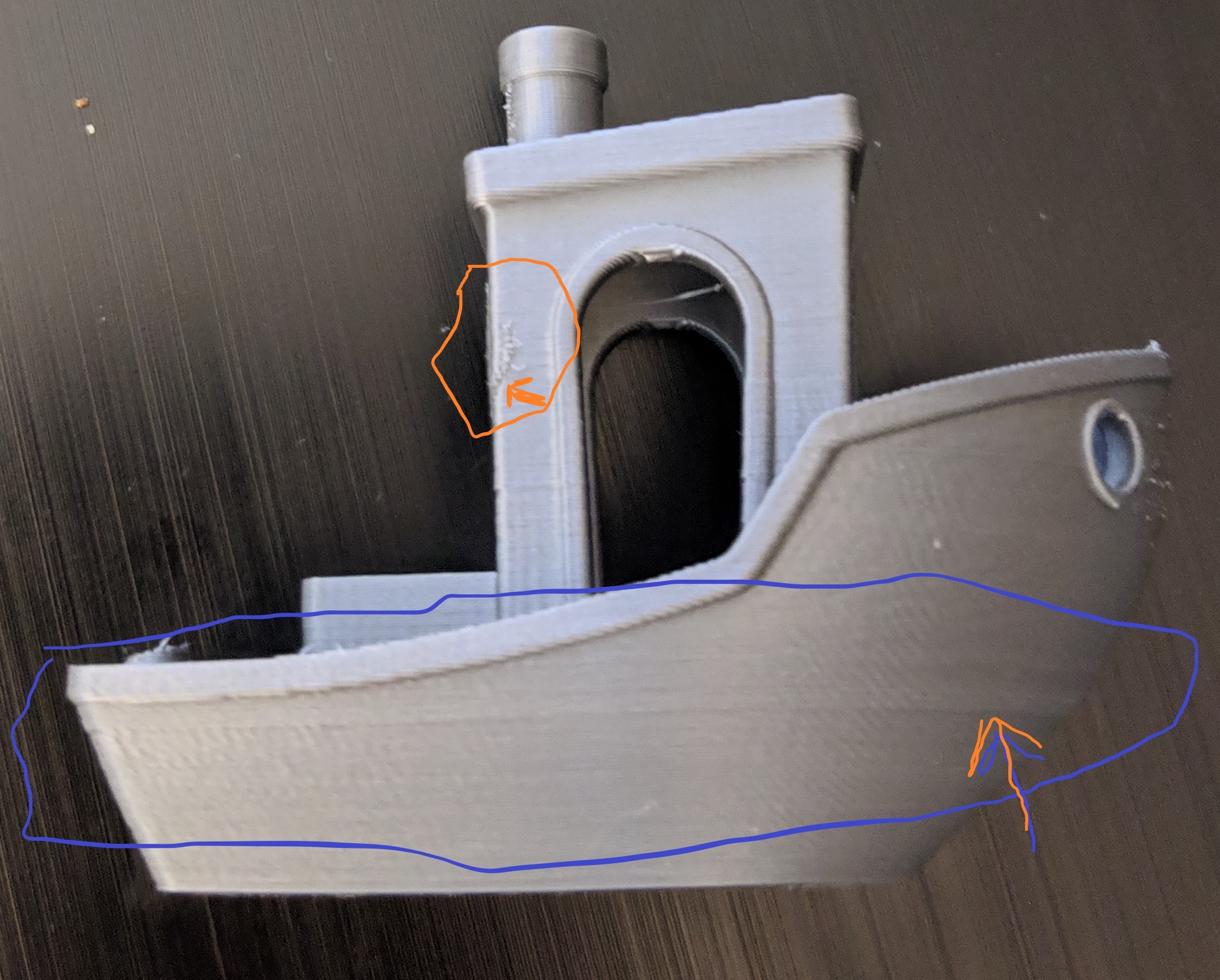Benchy issues
Hello, I've had my MK3 for a couple of months now and it has been a love and hate relationship so far :).
What has been bothering me from the start is that I could never print a nice Benchy, please see the attached images.
I have been using the gcode from the printer's SD card.
Issues:
1) All Z circles seem to end with a straight line.
2) Around Z 8.00 "something" happens
3) The back of the Benchy looks like it was rear-ended by an oil tanker.
If you can spot other issues with my Benchy that my untrained eye cannot see, please feel free to tell me:).
Re: Benchy issues
1) All Z circles seem to end with a straight line.
Normal, the overhang/briging is printed a little big thicker, so it comes out like a straight line
2) Around Z 8.00 "something" happens
Thiis is the "waterline" of the benchy 😉 This is a feature, not a bug. No, nonsens, it's a cooling issue, try to optimize your cooling parameters.
3) The back of the Benchy looks like it was rear-ended by an oil tanker.
Seam position. Try to play with the parameter in your slicer.
By the way, the #Benchy is a torture test for the printer, no nice thing for presentation. And your Benchy looks really good.
Thomas
Re: Benchy issues
Thanks for the reply.
This is the Benchy that came with the printer, I didn't slice anything, is this normal?
Re: Benchy issues
Hey, my problem seems to be exactly the same, but not only on the Benchy. For me it seems to be releated to the popular 602 issue.
So this is how my benchy looks from two different angles. The first picture looks pretty much perfect to me
the second one not so much:
I posted this issue already on github (#602), but this seems to be the more correct place.
As i said, this issue occurs not only on the benchy, but on every print. I will post some more pictures when i am home again.
All in all the quality of the MK3s is superb, but as far as indirect light hits the print from an spcific angle, the outer perimeters look horrible.