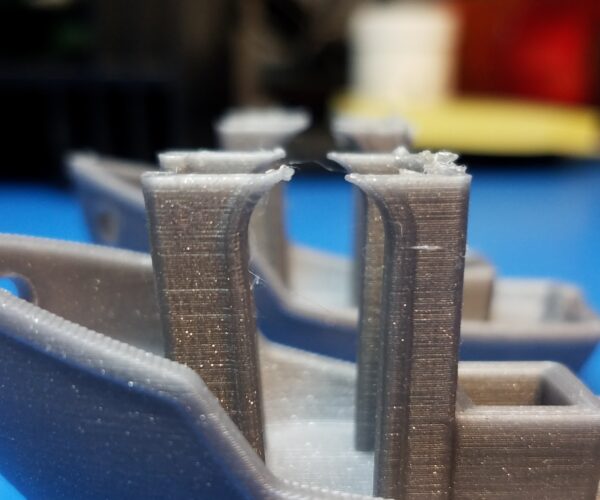Benchy first print fail twice
Hi, I recently assembled my Mk3S and attempted to print the supplied Benchy file. It made it to the roof and while I was watching it it placed a glob of material that seemed to be accumulating on the nozzle on one of the door arches. When the nozzle came around to this position again, the glob had hardened and the nozzle touched it and dislodged the model from the bed and thus failed. I made another attempt and it failed in the same spot, but this time, no glob was formed but as you can see in the pictures, the overhang for the arches seem to be heading upwards which is what the nozzle hit this time around. It almost seems like a cooling issue like I see in metal welding where the cooling makes the material contract and pull. Any ideas on how to remedy this? I'm new to 3D printing and have all of the settings at their defaults.
Thanks for any assistance!
RE: Benchy first print fail twice
Hello,
your first layer is not bonding to the heatbed properly. You need to check the first layer calibration and get that one done before moving on to your next test.
RE: Benchy first print fail twice
Thanks for the quick reply! I did make an adjustment after the second fail and will try again. I wasn't sure if this was a first layer issue as you can see the overhang start to curl up while the rest is at the current layer level. I thought that this would hit and dislodge even if bed adhesion was optimal. I did the tree frog after the adjustment and it turned out great but it doesn't have the height that the tug boat has.
Still lots to learn!
RE: Benchy first print fail twice
If you have a hard time with the first layer cal that comes on the machine try this...
RE: Benchy first print fail twice
Thanks for the video link. Subscribed! I watched another video and he mentioned to just keep lowering until when you drag your finger across the zig-zag it doesn't move. The video method seems more in line with others I have talked to. Essentially making the small square bond to itself instead of like an accordion. Now I know what to keep my eyes on.
Thanks!
RE: Benchy first print fail twice
I swear by those 3x3 test prints that print relatively quickly and show you the center and the corners. They are a good sanity check to run every so often to be sure you have it dialed it correctly. See photo below.
I also suggest changing to the 7x7 bed auto-level via the front panel. I recommend 7x7 with 5 samples.
RE: Benchy first print fail twice
I'm definitely going to look into this, thanks! I saw in the video that the machine was doing quite a bit more level check points than mine has been doing. I haven't explored the interface enough, I guess.
RE: Benchy first print fail twice
I also suggest changing to the 7x7 bed auto-level via the front panel. I recommend 7x7 with 5 samples.
Is this included on the SD card or in the interface somewhere?
RE: Benchy first print fail twice
7x7 mesh bed levelling is available via the LCD menu, I think it's under settings.
regards Joan
I try to make safe suggestions,You should understand the context and ensure you are happy that they are safe before attempting to apply my suggestions, what you do, is YOUR responsibility.Location Halifax UK
RE: Benchy first print fail twice
@thode-t Did you have find a solution to this problem? I'm having the same issue and I don't think it's an issue with the first layer bonding to the print sheet.
Thanks,
Ted
RE: Benchy first print fail twice
@thode-t Did you have find a solution to this problem? I'm having the same issue and I don't think it's an issue with the first layer bonding to the print sheet.
Thanks,
Ted
Can you describe what your printer does? Maybe add a picture or two.
RE: Benchy first print fail twice
@velvia
Please see my post here. https://forum.prusa3d.com/forum/original-prusa-i3-mk3s-mk3-assembly-and-first-prints-troubleshooting/problem-printing-benchy-raised-section-hits-nozzle/
Thank you,
Ted