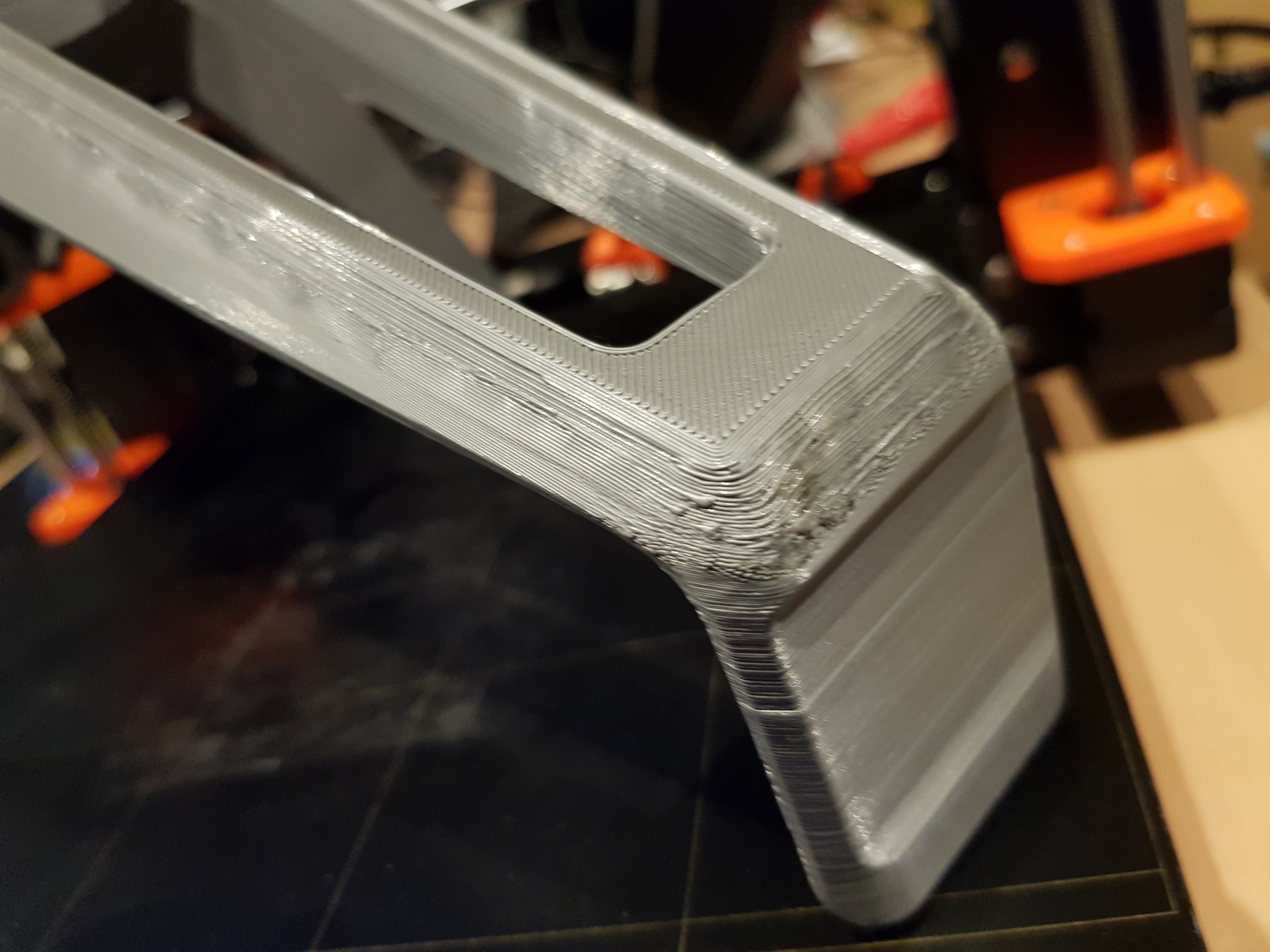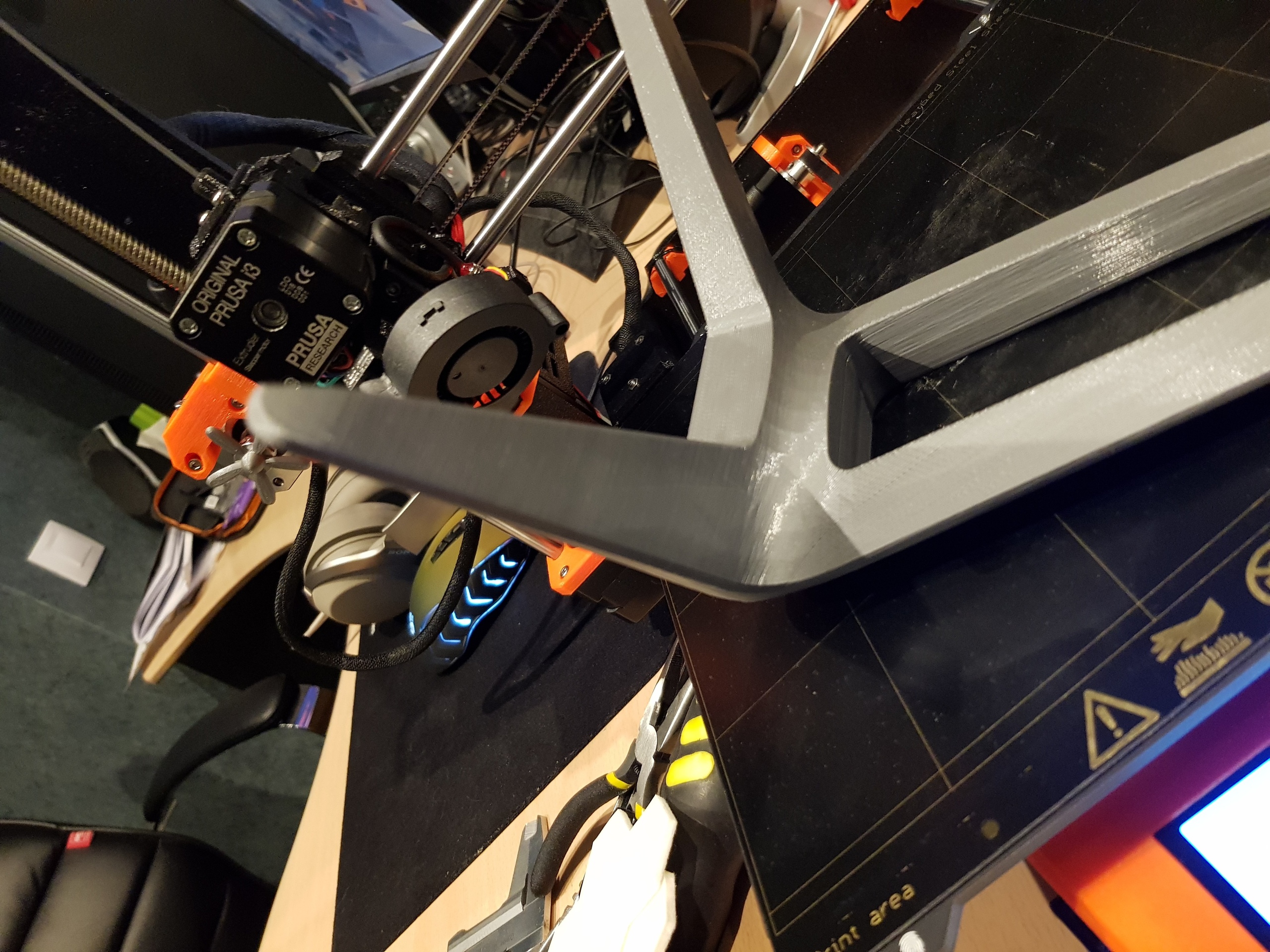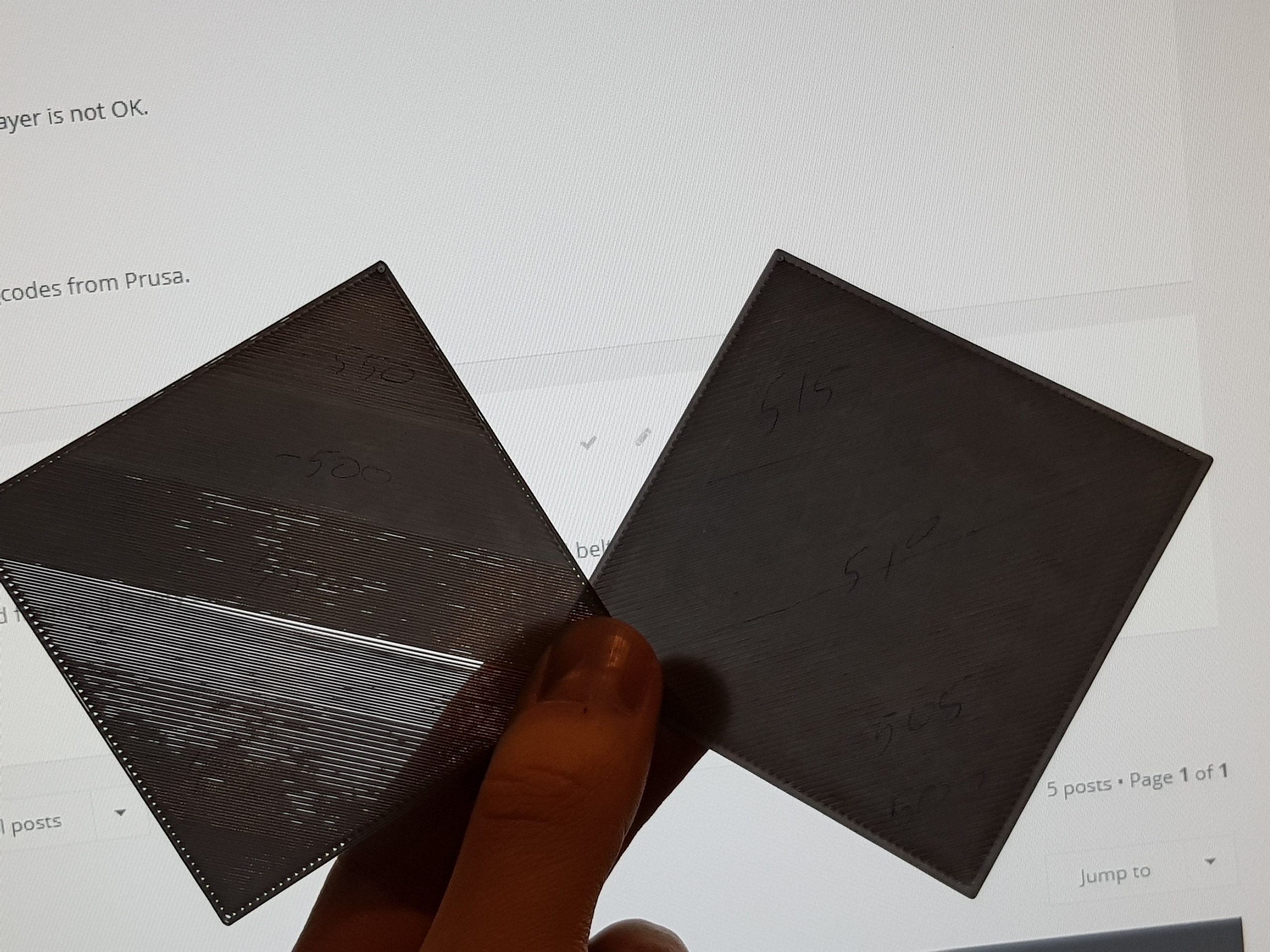Bad quality of first layers
Hello.
Sorry, if my english is not wery good =)
I have an issue with first layers, when printing if they have negative angle. Prints are rough a little.
I don't understand why this happen. The upper layers are good, even on bigger negative angles.
I am using PLA (I have it with printer). And using 215/60 degrees nossile/bed (1mm layer) for this two benche boats.
And 2 mm layer fast preset (from Slic3r PE) for headphones stand.
Please help me with this.




Re: Bad quality of first layers
We cannot see any images 🙁
Thomas
Re: Bad quality of first layers
I can see the photos, and the benchies don't look the way they should. Also the headphone stand doesn't show the quality the MK3 is capable of.
Did you get the pre-assembled version or build it yourself?
First Layer:
In the benchy photo it is clearly visible that the nozzle is too high and the first layer is not OK.
Follow this to achieve a perfect first layer:
https://shop.prusa3d.com/forum/assembly-and-first-prints-troubleshooting-f62/life-adjust-z-my-way-t2981.html
Secondly, print included MK3 gcodes and post pictures
Print the Prusa Logo, and if that turns out well the benchy. Use the current gcodes from Prusa.
Then we can continue searching for improvements.
Re: Bad quality of first layers
It's a kit version.
I assembled it by myself. And double and tripple checked all screws and frames. It is very solid and strong. Nothing wobles and belts are well. You can see, that quality of upper parts of the prints is ok.
Thank's for a link. I will try and post what in result.
Re: Bad quality of first layers
I have calibrated first layer. It becomes really better. But just with first layer. Benchy are steel bearded. =(
I forgot to say. Benchys are -50% scaled.
Upd.
Just noticed that right side of both figures are better than the left. This is the side where cooling comes from.
May this be a cause of a problem? Bad cooling? (I am printing with 100% fan)
Re: Bad quality of first layers
if your 75 x75 mm first layer flimsy when moved to print in the part of your build area that gives yo problems this is a temporary fix to get things printed
in this image 6_1q47CeUeU.jpg (1.51 MiB) you show two of the one layer tests with different z hight settings... I had to do this on different areas of my bed and I found a spot near one edge that when the rest of the bed was getting a good layer this spot about 1/2 the size of a biz card was quite low and so Idid this to make a quick fix to get a full bed size print done with out delay.
A low spot can be temporarily ameliorated by putting pieces of tissue paper between the heat bed and the steel plate then you can decide which permanent fix to use later(bed leveling with and without springs https://github.com/PrusaOwners/prusaowners/wiki/Bed_Leveling_without_Wave_Springs?fbclid=IwAR3WWVM8RUbNEA55rpc6xKNAau6bdxHp7UZRiFgWJnbIgk4g1CZ-V0GnwQc ; ) Or use a dial indicator to make custom spacers for each location... lots of ways but all time consuming if you jest ha a need to do a large base print now. measure the thickness of the thin paper you choose (ordinary copy paper is about 0.08 mm thick and is rather too thick for fine adjustments try tissue paper. This trick is handy for a quick fix when you have to print something that covers your whole bed and you have not bothered with the various mechanical fixes discussed in this thread because 90% of what you print is in the middle of your bed where mesh leveling covers up the problem. NOT A PERMANENT FIX
Re: Bad quality of first layers
Thank you.
For large prints this can be a hint. But I am experiencing problems with small prints on high quality too. And I tested first layer exactly on the center.
So, how should I beat this issue? I am new in 3d printing and have no idea what could be the couse of this.
Re: Bad quality of first layers
what does a benchy printed from the gcode that was on the sd card that prusa provided in your kit? lets take the slicer out of the experiment and print this. it will provide us with a take on the hardware as it is assembled.... if that version is ok than we can look at what your slicer is doing.
Re: Bad quality of first layers
I have printed benchy from sd card (File was with 3dPrinter).
And it is... Pretty good! I can see some inperfections, but anyway! It is qute nice.
Previous 3 copys benche I've printed from file from thingiverse. I scaled it 50% and sliced in Sli3r, then saved as gcode and launched in Pronterface.
So, what am I doing wrong? Sli3r? Pronterface?
I can't belive, that my printer can not print 50% scaled model without the "beard".
Re: Bad quality of first layers
That is a pretty good Benchy the only thing I see from a hardware standpoint is a bit of raggedness in the left (port 😉 )transom area so if that was the Y axis when it printed I would look to the fastness of the grub screws in that stepper, check your belt tension report and adjust as needed.
It looks to me as if 95% of your problems are in the software chain. So lets simplify it.
1. step one print from the sd card a fresh slice with the current version of Slicer-pr using the prusa default settings... if that is better then get the https://www.facebook.com/groups/prusacommunity/permalink/881837412156992/ Chris Warkocki Prety PLA slic3r-pr config files at https://www.facebook.com/groups/prusacommunity/permalink/826286617712072/
I have the best luck with his config files both in PLA and PETG
And please let us see the results.