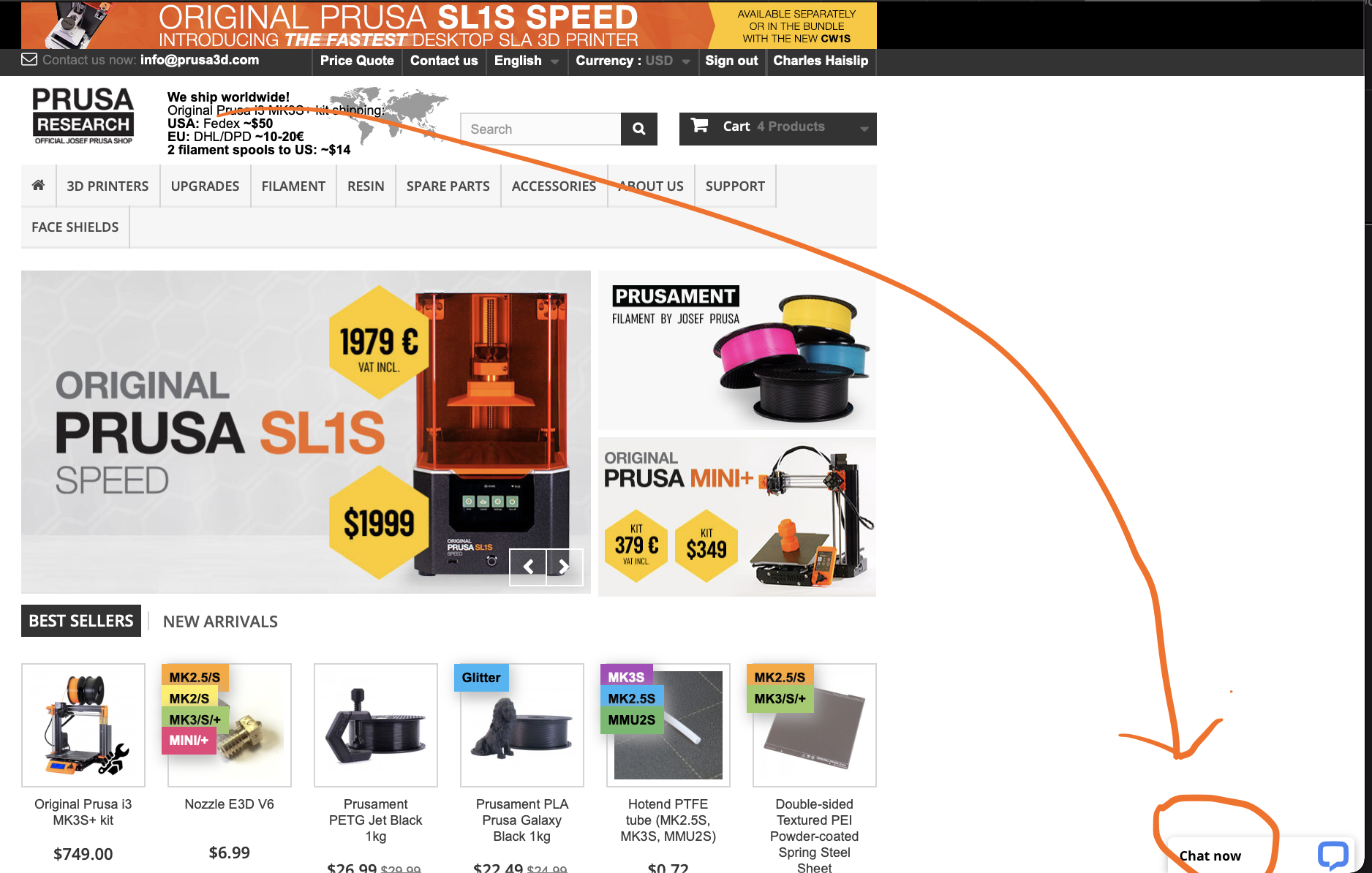Another noob with wizard 'Calibration failed!, check the axes and run again'
I've read through numerous posts on this issue. Build MK3Cs+, first part of wizard checks pass, phase 2 (ensure steel sheet is not installed, place paper on hotbed), fails almost immediately as Z goes to bottom. I checked for twist on frame, movement on all the axes, cable management not binding or hitting, pinda operating and correct level (even purpose under and over), nothing changes the behavior. I flashed down to 3.9.3 firmware on a lark, no change. Of course the error is not helpful. Suggestions? Manual method to set cal and move on? 🙂
-Eric
Videos (short) at: Part 1 video of calibration wizard: 2 video of calibration wizard:
RE: Another noob with wizard 'Calibration failed!, check the axes and run again'
Today I assembled MK3S+ and first upgraded to firmware v3.10.1-RC1 (beta). And it failed at the same point as you describe. I have checked belts, pulleys, SuperPINDA, etc. again and again, but nothing helped -as you say, advice "check your axes" isn't really helpful.
Anyway, then I installed latest official firmware (3.10.0) and without making any changes, succeeded with whole calibration on first attempt. What can I say, I don't really have any usable advice... hope you will solve the trouble.
[Mini+] [MK3S+BEAR]
RE: Another noob with wizard 'Calibration failed!, check the axes and run again'
Contact support via chat. They can walk you through what to do. You paid for it so I would use it.
--------------------
Chuck H
3D Printer Review Blog
RE: Another noob with wizard 'Calibration failed!, check the axes and run again'
I would, but can’t find chat support, only email, which was never responded to. In any case, after going down a firmware version and then back up, it works. Odd. Hopefully no more issues.
RE: Another noob with wizard 'Calibration failed!, check the axes and run again'
I would, but can’t find chat support, only email, which was never responded to. In any case, after going down a firmware version and then back up, it works. Odd. Hopefully no more issues.
Login in to the shop and it will appear:
--------------------
Chuck H
3D Printer Review Blog