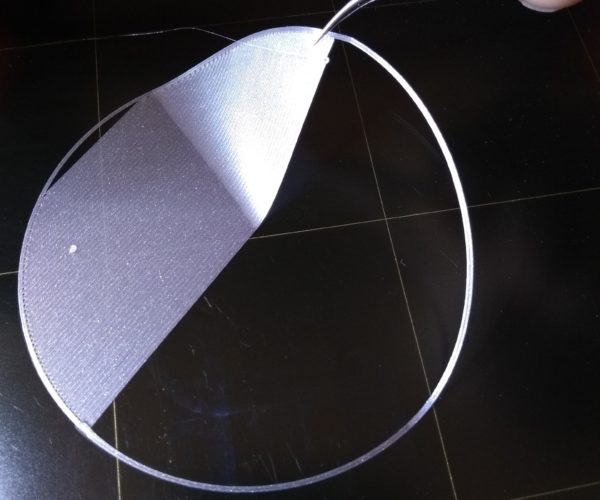Am I squishing the first layer too much?
I just finished assembling my MK3S last weekend and am new to 3D printing. I calibrated the first layer and set the PINDA height according to the guide. Then I set the live Z value to a number around -0.625. My eyes can't see the filament well enough to see if the tiny lines in the live Z are squished or not.
I have printed the Prusa logo several times and the bottom of the logo comes out very, very smooth. As in, smooth as glass. I can't even feel any grooves with my fingernails but the diagonal lines are visible on the bottom. There is a _slight_ elephant foot in the first layer but only on the left and right of the logo. The front and back edges are completely straight.
RE: Am I squishing the first layer too much?
As a follow-up, the first layer goes down as a continuous line. It doesn't appear to be splotchy or beaded like I've seen in some YouTube videos as examples of too low.
RE: Am I squishing the first layer too much?
Here's a fair test for first layer: the sheet of plastic should be solid, not separated strips / harp strings.
1) Gaps indicate Live-Z is too high.
2) Ridges at the ends of runs indicate Live-Z is too low.
I've found a nominal +/-25 um range is generally acceptable most of the time. This sample you'll find a few gaps, and I could probably go 10 to 25 um lower, but the overall print results are quite acceptable. You can also chase Live-Z - but making adjustments for every spool change, every room temp change, and even during spool runout - well, generally these variations are minimal.
RE: Am I squishing the first layer too much?
This helps a lot. I printed a large, flat sheet and messed with the live Z while it was printing. I moved the Z by .025 ever cm and found the sweet spot between squishing and separated strips.