Adhesion and bumpy prints
I just finished building my 3D Printer which is an i3 MK3S and am having some issues getting the print to stick to the bed. The first layer will seem to stick ok while the printer is starting up, but then eventually it will lift off of the build plate and the print will fail.
I bought Acetone and Isopropyl Alcohol (both ~100% purity) to try to combat this, I started by wiping down the build plate with Acetone when it was cold and tried to print, this worked very well and the print completed nicely however I read that you should only use Acetone to clean the build plate every once in a while, and use Isopropyl alcohol to clean it before every print. So when I started my next print, I cleaned the build plate with the alcohol and the same adhesion problems started all over again. Any suggestions would be appreciated on how to fix this, I also start the print off at 75% speed to start off with and that does not help.
Also, as seen in the picture below I have noticed that the printer will create bumpy layers that are not as flat to the bed as they should be, the extruder hits these bumps sometimes and knocks the print off of the bed. Wondering if this is a fulfillment issue or what causes this? what the first layer looks like after a failed print
what the first layer looks like after a failed print 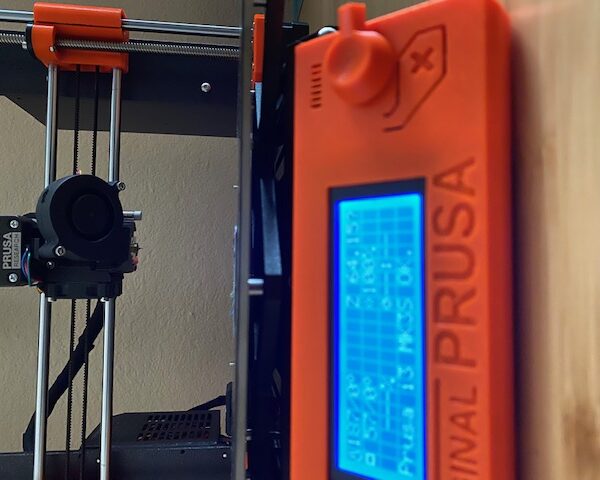 hard to see, but the layer on the build plate is bumpy and not flat causing the extruder to hit it
hard to see, but the layer on the build plate is bumpy and not flat causing the extruder to hit it
RE: Adhesion and bumpy prints
Do not use acetone.
Most important for 3d printing is :
1. Clean bed, use dish soap, clean a few times with warm water(because it is new), normally clean 1 time.
2 First layer calibration should be 100%.
Your first layer is to high.
In printer settings set calibration to 7x7.
How to do a first layer calibration.
RE: Adhesion and bumpy prints
A new sheet will stick less then a used one.
PLA sticks more difficult on a powder coated sheet. Is still possible settings need to be more preciese.
This how I work on a pei sheet(there are always exceptions):
Most important to 3d printing is:
1. 3d print will never be like start and i have the print, there will always be problems!!!!!!
2. A clean sheet, use dish soap, then you can print on it. A few prints you can use alcohol, then again dish soap,
big flat models and models with small footprint on sheet- use glue stick(and not every glue stick is the same,
use one that makes a thin layer), and big flat models and small footprint, use a big brim attach to model so footprint is bigger.
Petg sticks to much on the pei sheet, use window cleaner, this leaves a layer on the bed, so it does not stick to much.
3. To get it stick very good, a 100% first layer is very important, see youtube for movie on this.
Every new print watch the first layer, and look if it is 100%, this will also prevent a big ball of filament on your nozzle wen model let loose during printing.
Extra: (normally not needed).
First layer, print hotter.
First layer slower.
Bed more heat.
Most problems are first layer to get this 100%, and bed not clean.
Bad filament is possible, or filament with water inside.
Move extruder to the top and extrude filament, it should go straight down(if not, nozzle possible blocked),
it should be thick enough(if not, nozzle possible blocked, or partial blocked), (do a cold pull),
if Bubbling during extrusion then it has to much water inside.
Check after the first layer is ready, then you see if it sticking enough, and not releasing and sticking to the nozzle.
If you see white spots like a bubble on the bed, then filament is releasing from bed.
Also no gabs between lines should be visible.
Use 7x7 calibration for first layer, see settings in the printer.
Search for " 3D printer first layer problem Calibration process" on youtube, movie on first layer calibration, with a good zoom in.
RE: Adhesion and bumpy prints
Thank you both for your detailed responses, I tuned my z axis to a higher setting (0.85 -> 1.0) and after adjusting it and washing the plate with soapy water, that seemed to fix the issue! I have a little bit of x-axis shifting but have loosened the belt to 239 in the belt status settings to see if that will help.
RE: Adhesion and bumpy prints
X-axis,
check the grub screw if this is loose.
Check if belt is not hitting the side, wen you move left to right, shutdown printer, and move by hand, also check id x-axis moves without getting stuck.